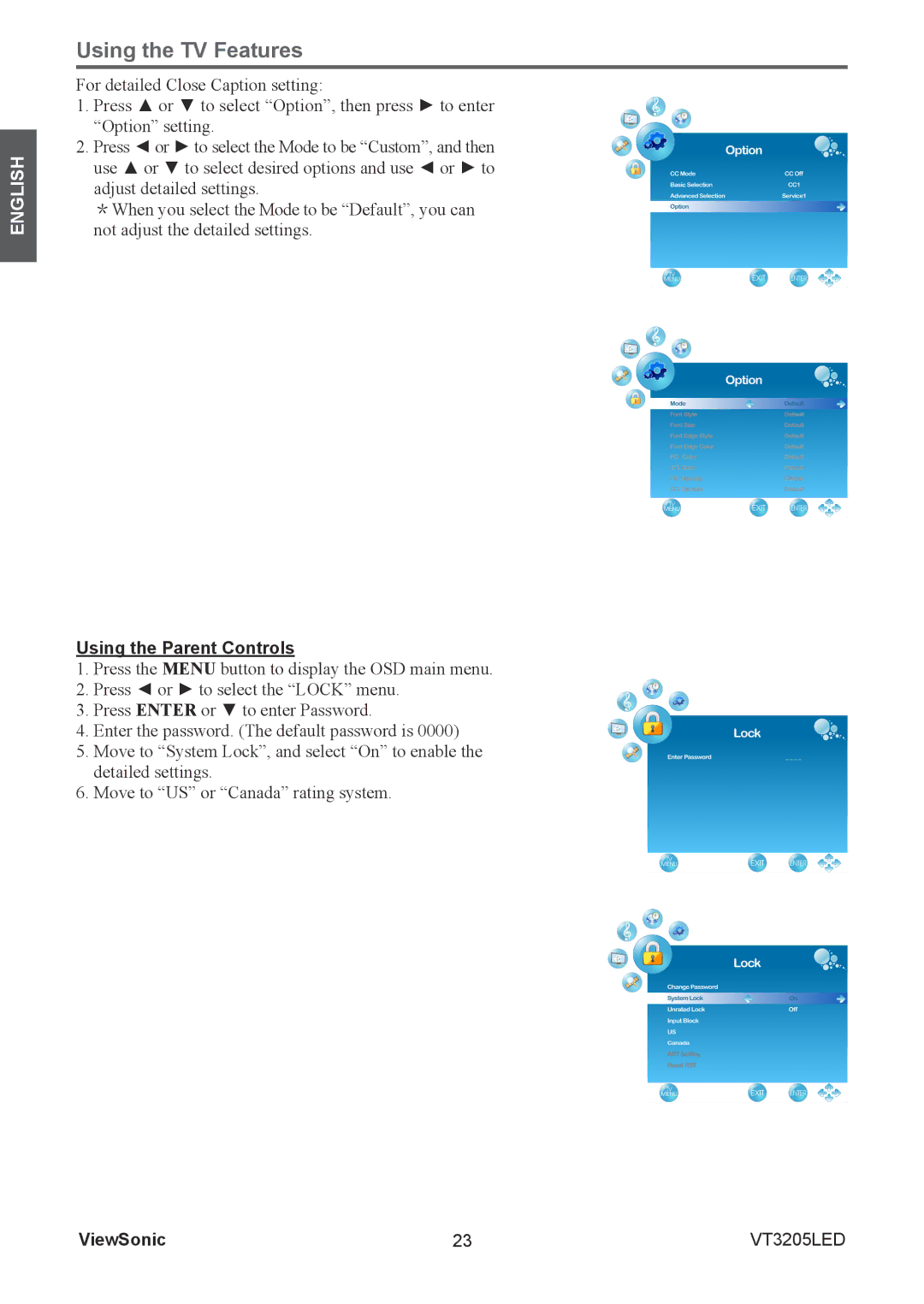ENGLISH
Using the TV Features
For detailed Close Caption setting:
1.Press ▲ or ▼ to select “Option”, then press ► to enter
“Option” setting.
2.Press ◄ or ► to select the Mode to be “Custom”, and then use ▲ or ▼ to select desired options and use ◄ or ► to adjust detailed settings.
*When you select the Mode to be “Default”, you can not adjust the detailed settings.
Using the Parent Controls
1.Press the MENU button to display the OSD main menu.
2.Press ◄ or ► to select the “LOCK” menu.
3.Press ENTER or ▼ to enter Password.
4.Enter the password. (The default password is 0000)
5.Move to “System Lock”, and select “On” to enable the detailed settings.
6.Move to “US” or “Canada” rating system.
ViewSonic | 23 | VT3205LED |