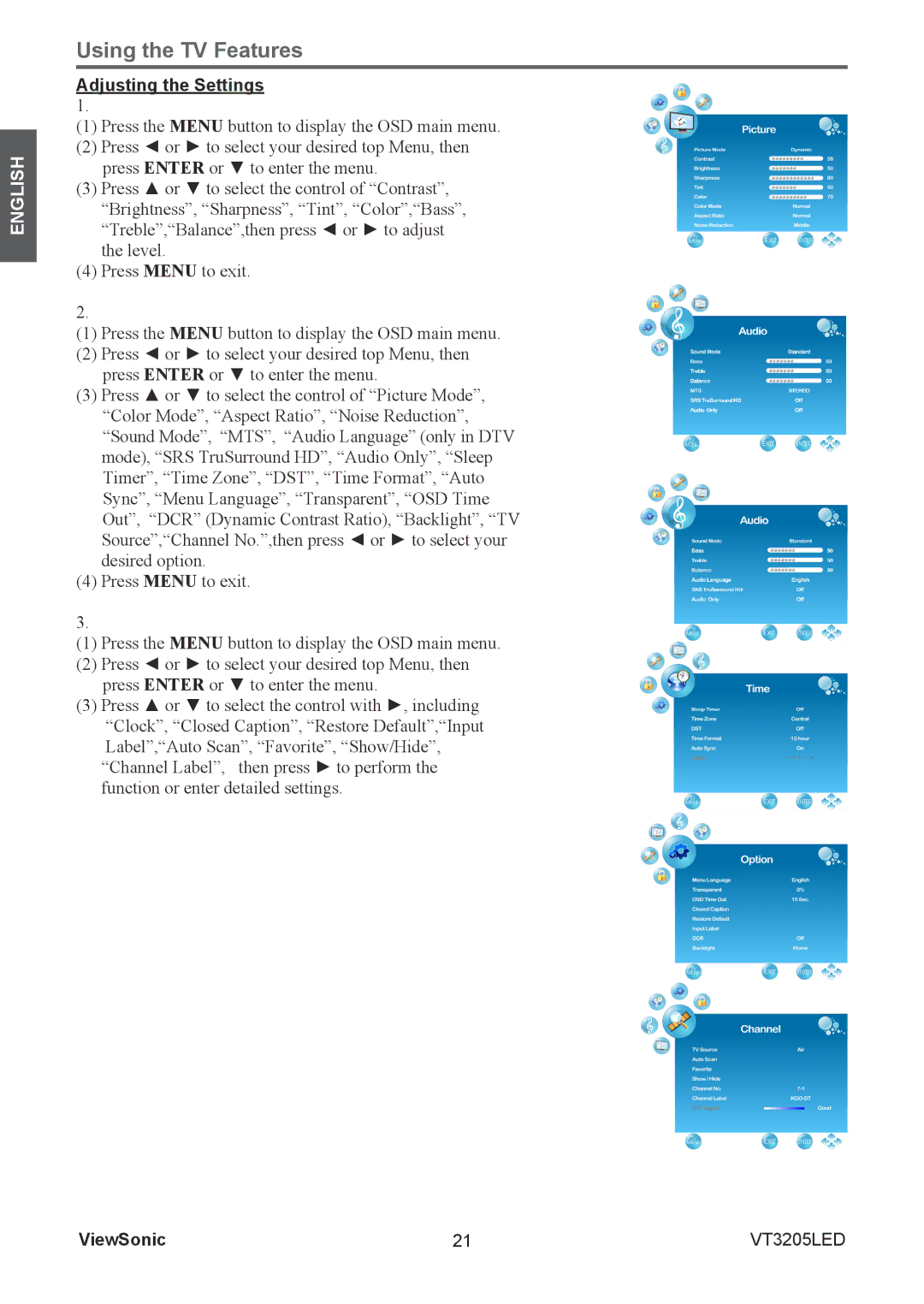ENGLISH
Using the TV Features
Adjusting the Settings 1.
(1)Press the MENU button to display the OSD main menu.
(2)Press ◄ or ► to select your desired top Menu, then press ENTER or ▼ to enter the menu.
(3)Press ▲ or ▼ to select the control of “Contrast”, “Brightness”, “Sharpness”, “Tint”, “Color”,“Bass”, “Treble”,“Balance”,then press ◄ or ► to adjust the level.
(4)Press MENU to exit.
2.
(1)Press the MENU button to display the OSD main menu.
(2)Press ◄ or ► to select your desired top Menu, then press ENTER or ▼ to enter the menu.
(3)Press ▲ or ▼ to select the control of “Picture Mode”, “Color Mode”, “Aspect Ratio”, “Noise Reduction”, “Sound Mode”, “MTS”, “Audio Language” (only in DTV mode), “SRS TruSurround HD”, “Audio Only”, “Sleep Timer”, “Time Zone”, “DST”, “Time Format”, “Auto Sync”, “Menu Language”, “Transparent”, “OSD Time
Out”, “DCR” (Dynamic Contrast Ratio), “Backlight”, “TV
Source”,“Channel No.”,then press ◄ or ► to select your desired option.
(4)Press MENU to exit.
3.
(1)Press the MENU button to display the OSD main menu.
(2)Press ◄ or ► to select your desired top Menu, then press ENTER or ▼ to enter the menu.
(3)Press ▲ or ▼ to select the control with ►, including
“Clock”, “Closed Caption”, “Restore Default”,“Input Label”,“Auto Scan”, “Favorite”, “Show/Hide”, “Channel Label”, then press ► to perform the function or enter detailed settings.
ViewSonic | 21 | VT3205LED |