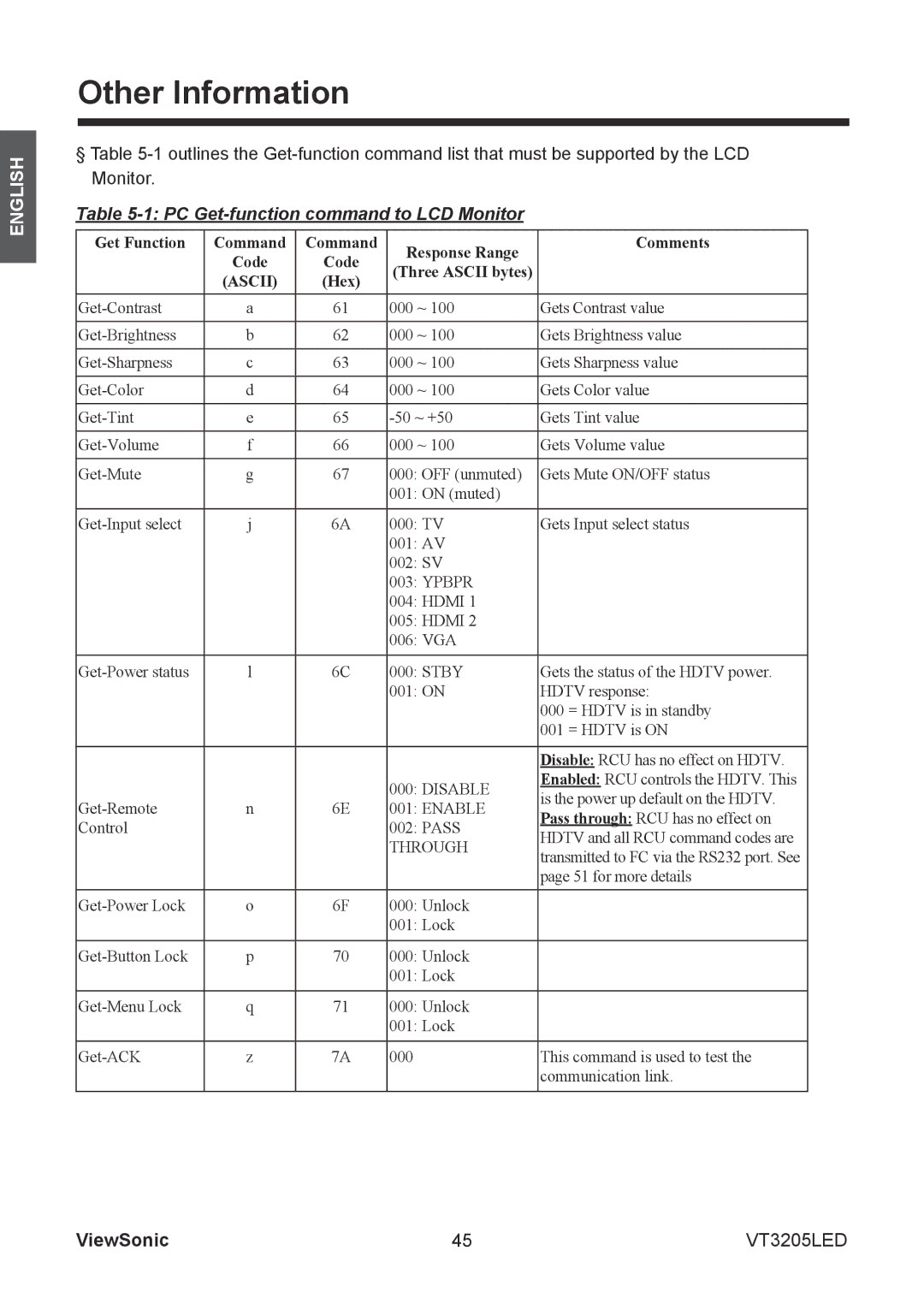ENGLISH
Other Information
§Table
Table 5-1: PC Get-function command to LCD Monitor
Get Function | Command | Command | Response Range | Comments | |
| Code | Code |
| ||
| (Three ASCII bytes) |
| |||
| (ASCII) | (Hex) |
| ||
|
|
| |||
a | 61 | 000 ~ 100 | Gets Contrast value | ||
|
|
|
|
| |
b | 62 | 000 ~ 100 | Gets Brightness value | ||
|
|
|
|
| |
c | 63 | 000 ~ 100 | Gets Sharpness value | ||
|
|
|
|
| |
d | 64 | 000 ~ 100 | Gets Color value | ||
|
|
|
|
| |
e | 65 | Gets Tint value | |||
|
|
|
|
| |
f | 66 | 000 ~ 100 | Gets Volume value | ||
|
|
|
|
| |
g | 67 | 000: OFF (unmuted) | Gets Mute ON/OFF status | ||
|
|
| 001: ON (muted) |
| |
|
|
|
|
| |
j | 6A | 000: TV | Gets Input select status | ||
|
|
| 001: AV |
| |
|
|
| 002: SV |
| |
|
|
| 003: YPBPR |
| |
|
|
| 004: HDMI 1 |
| |
|
|
| 005: HDMI 2 |
| |
|
|
| 006: VGA |
| |
|
|
|
|
| |
l | 6C | 000: STBY | Gets the status of the HDTV power. | ||
|
|
| 001: ON | HDTV response: | |
|
|
|
| 000 = HDTV is in standby | |
|
|
|
| 001 = HDTV is ON | |
|
|
|
|
| |
|
|
|
| Disable: RCU has no effect on HDTV. | |
|
|
| 000: DISABLE | Enabled: RCU controls the HDTV. This | |
|
|
| is the power up default on the HDTV. | ||
n | 6E | 001: ENABLE | |||
Pass through: RCU has no effect on | |||||
Control |
|
| 002: PASS | ||
|
| HDTV and all RCU command codes are | |||
|
|
| THROUGH | ||
|
|
| transmitted to FC via the RS232 port. See | ||
|
|
|
| ||
|
|
|
| page 51 for more details | |
|
|
|
|
| |
o | 6F | 000: Unlock |
| ||
|
|
| 001: Lock |
| |
|
|
|
|
| |
p | 70 | 000: Unlock |
| ||
|
|
| 001: Lock |
| |
|
|
|
|
| |
q | 71 | 000: Unlock |
| ||
|
|
| 001: Lock |
| |
|
|
|
|
| |
z | 7A | 000 | This command is used to test the | ||
|
|
|
| communication link. | |
|
|
|
|
|
ViewSonic | 45 | VT3205LED |