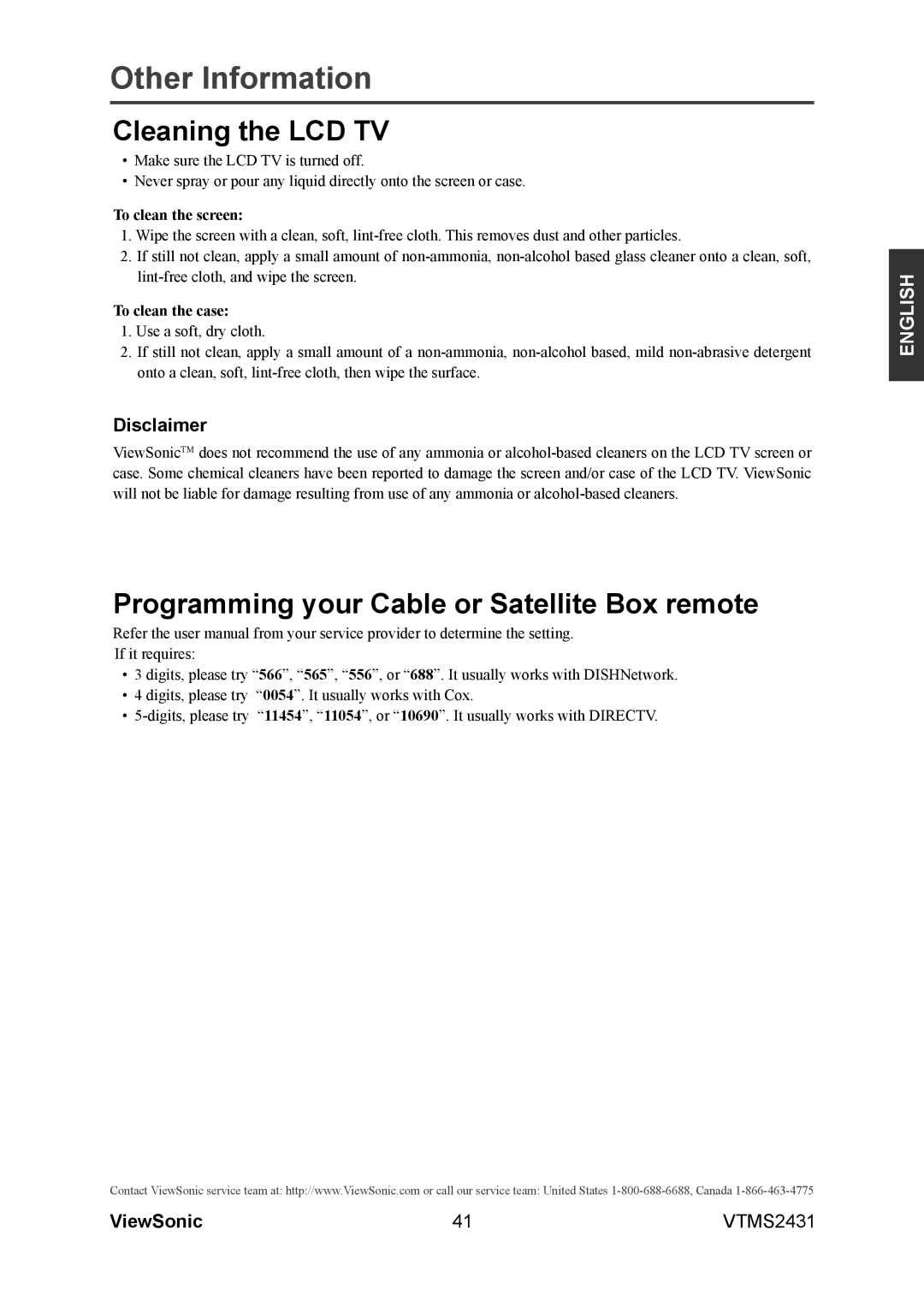Other Information
Cleaning the LCD TV
•Make sure the LCD TV is turned off.
•Never spray or pour any liquid directly onto the screen or case.
To clean the screen:
1.Wipe the screen with a clean, soft,
2.If still not clean, apply a small amount of
To clean the case:
1.Use a soft, dry cloth.
2.If still not clean, apply a small amount of a
Disclaimer
ViewSonicTM does not recommend the use of any ammonia or
Programming your Cable or Satellite Box remote
Refer the user manual from your service provider to determine the setting.
If it requires:
•3 digits, please try “566”, “565”, “556”, or “688”. It usually works with DISHNetwork.
•4 digits, please try “0054”. It usually works with Cox.
•
ENGLISH
Contact ViewSonic service team at: http://www.ViewSonic.com or call our service team: United States
ViewSonic | 41 | VTMS2431 |