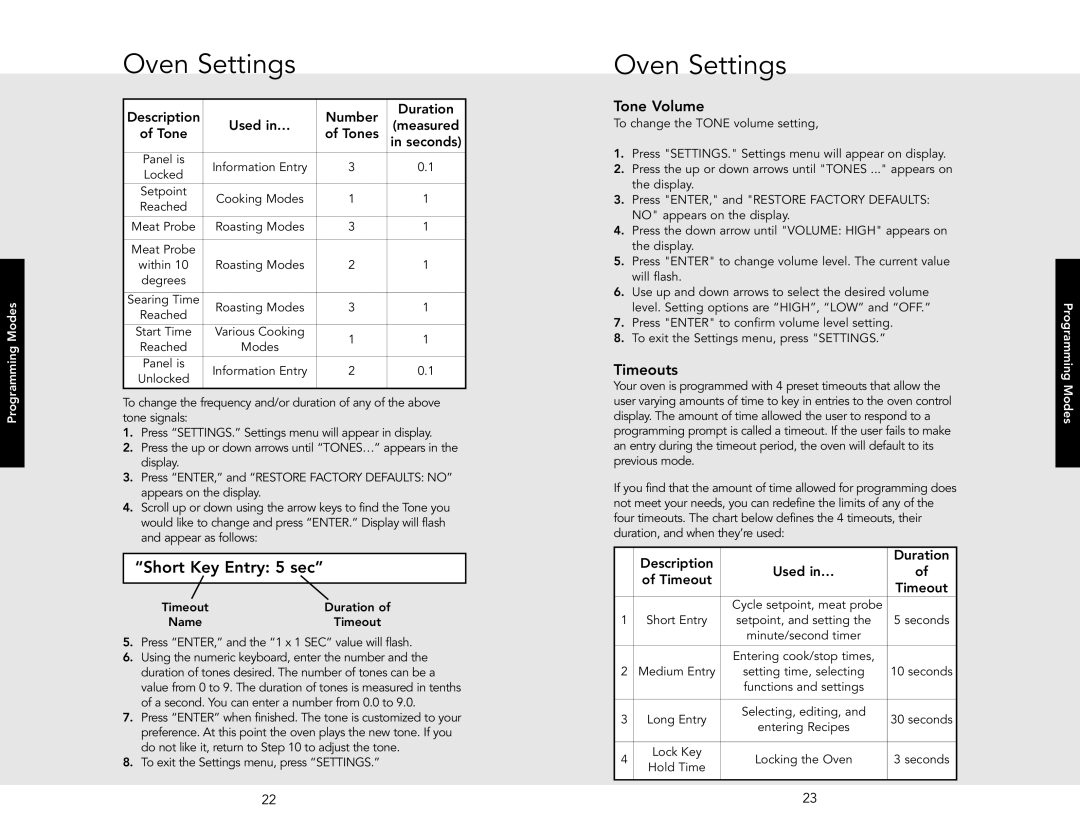VESO5302TSS, VEDO5302TSS, VEDO530, VESO530, VEDO5302TBU specifications
Viking, a renowned brand in the heating and cooling industry, presents an impressive range of wall-mounted electric heaters, including models like the VESO5302TAR, VEDO5302TBU, VESO530, VEDO530, and VEDO5302TSS. These heaters are designed to provide efficient and effective heating solutions for both residential and commercial spaces, ensuring comfort during colder months.The VESO5302TAR model features advanced heating technology that utilizes a robust ceramic element, delivering quick and efficient heat. Its sleek design allows it to blend seamlessly with any décor while the integrated thermostat ensures that your desired temperature is maintained consistently. With energy-efficient operation, this model is designed to help save on heating costs, making it a popular choice for eco-conscious consumers.
The VEDO5302TBU model stands out with its user-friendly interface and digital control panel. This heater offers programmable settings, allowing users to create customized heating schedules tailored to their daily routines. Additionally, it features a built-in timer, ensuring that the unit operates only when needed. The compact design and lightweight construction make it easy to install in various settings, from homes to small offices.
Notably, the VESO530 and VEDO530 models are characterized by their powerful heating performance, providing significant heat output while remaining whisper-quiet. These models are equipped with safety features such as overheat protection and tip-over switch, enhancing their reliability and ensuring peace of mind when in use. The durable construction of these units ensures longevity, making them a worthwhile investment.
Finally, the VEDO5302TSS model reflects Viking's commitment to innovation with its stainless steel housing, offering exceptional durability and contemporary aesthetics. This model is particularly suited for high-moisture environments, such as bathrooms or kitchens, thanks to its corrosion-resistant design. Furthermore, all models within this series come with energy-efficient ratings that align with modern sustainability practices.
In summary, the Viking VESO5302TAR, VEDO5302TBU, VESO530, VEDO530, and VEDO5302TSS electric heaters are remarkable products that combine innovative technologies, user-friendly features, and safety protocols. Whether for residential or commercial applications, these models provide reliable heating solutions that cater to diverse needs while promoting energy efficiency and comfort.