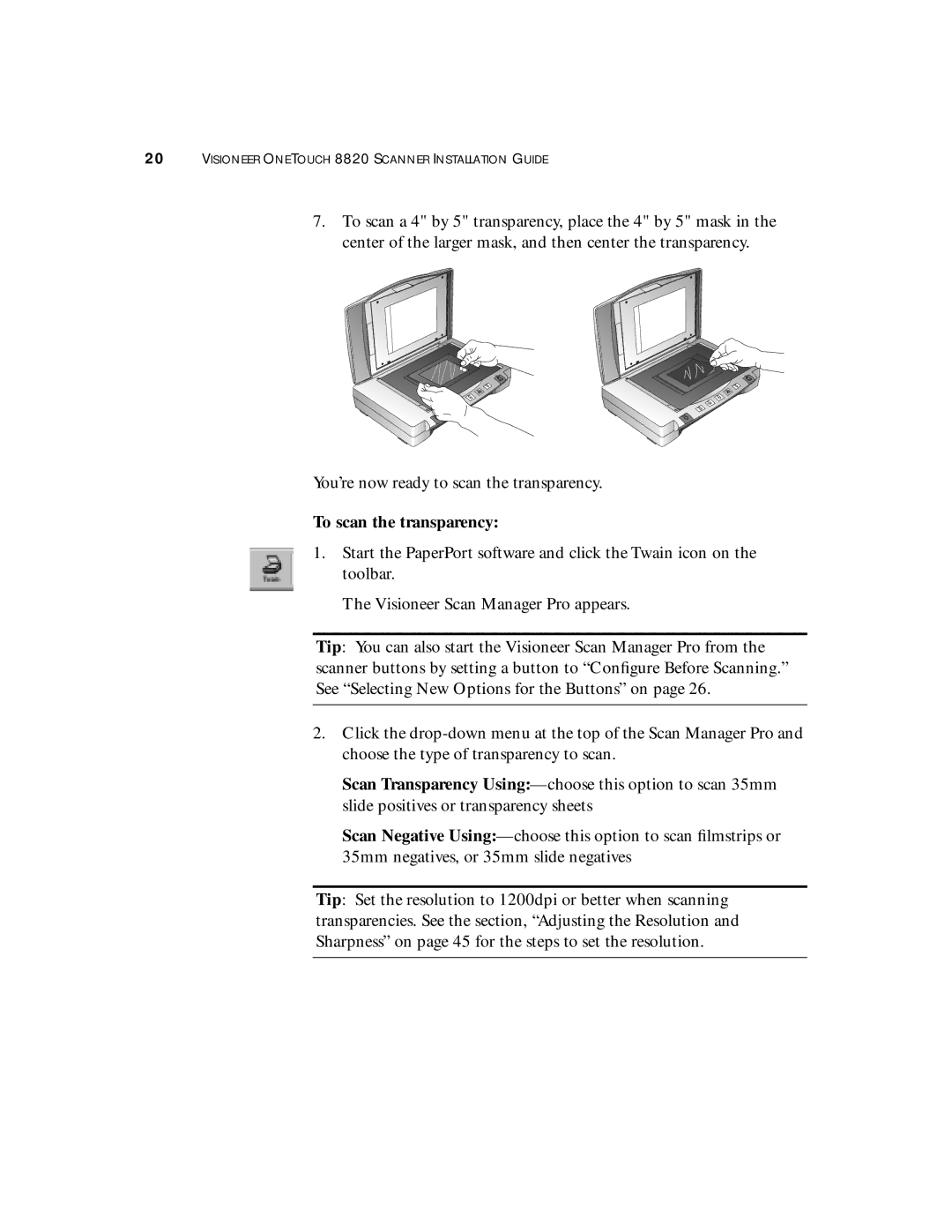20VISIONEER ONETOUCH 8820 SCANNER INSTALLATION GUIDE
7.To scan a 4" by 5" transparency, place the 4" by 5" mask in the center of the larger mask, and then center the transparency.
You’re now ready to scan the transparency.
To scan the transparency:
1.Start the PaperPort software and click the Twain icon on the toolbar.
The Visioneer Scan Manager Pro appears.
Tip: You can also start the Visioneer Scan Manager Pro from the scanner buttons by setting a button to “Configure Before Scanning.” See “Selecting New Options for the Buttons” on page 26.
2.Click the
Scan Transparency
Scan Negative
Tip: Set the resolution to 1200dpi or better when scanning transparencies. See the section, “Adjusting the Resolution and Sharpness” on page 45 for the steps to set the resolution.