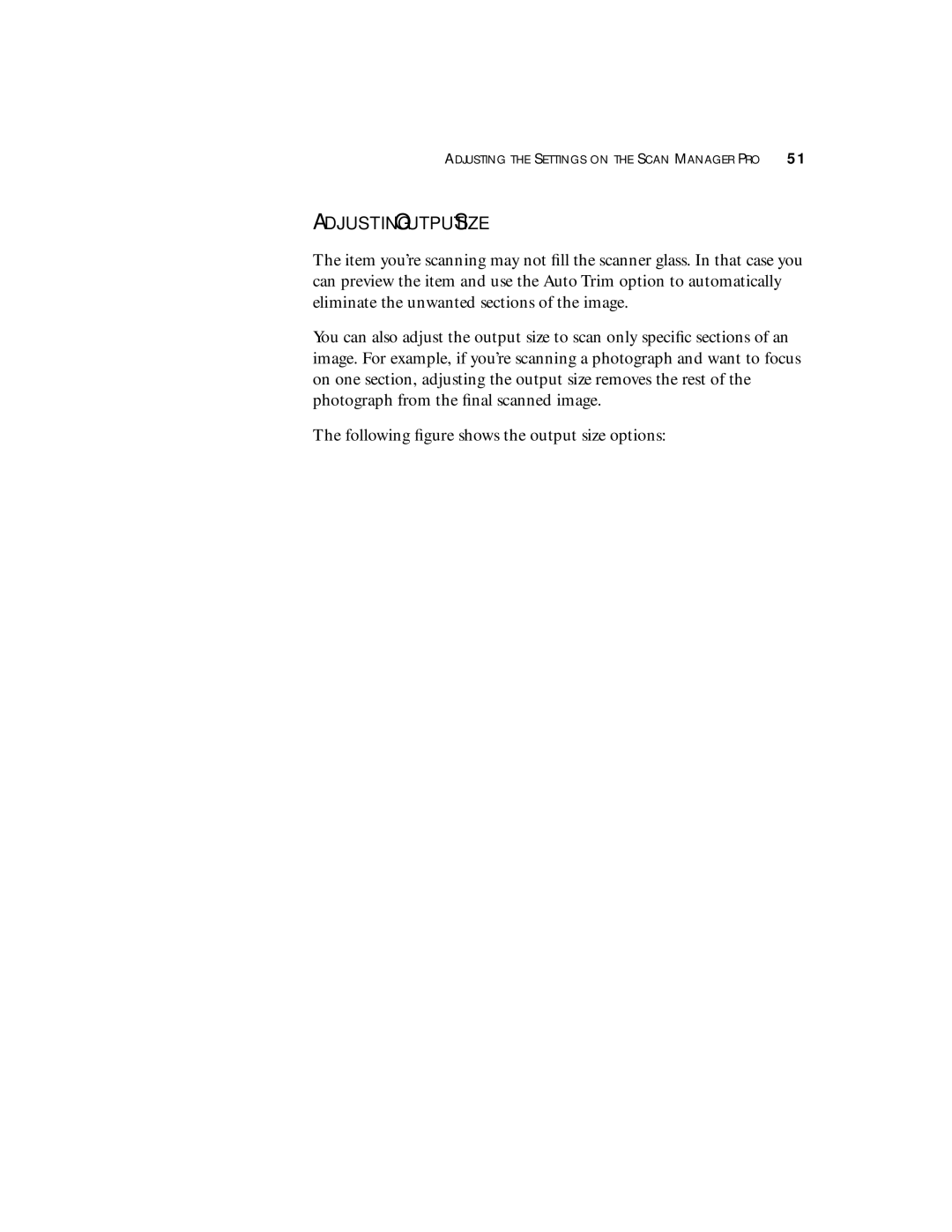ADJUSTING THE SETTINGS ON THE SCAN MANAGER PRO 51
ADJUSTING OUTPUT SIZE
The item you’re scanning may not fill the scanner glass. In that case you can preview the item and use the Auto Trim option to automatically eliminate the unwanted sections of the image.
You can also adjust the output size to scan only specific sections of an image. For example, if you’re scanning a photograph and want to focus on one section, adjusting the output size removes the rest of the photograph from the final scanned image.
The following figure shows the output size options: