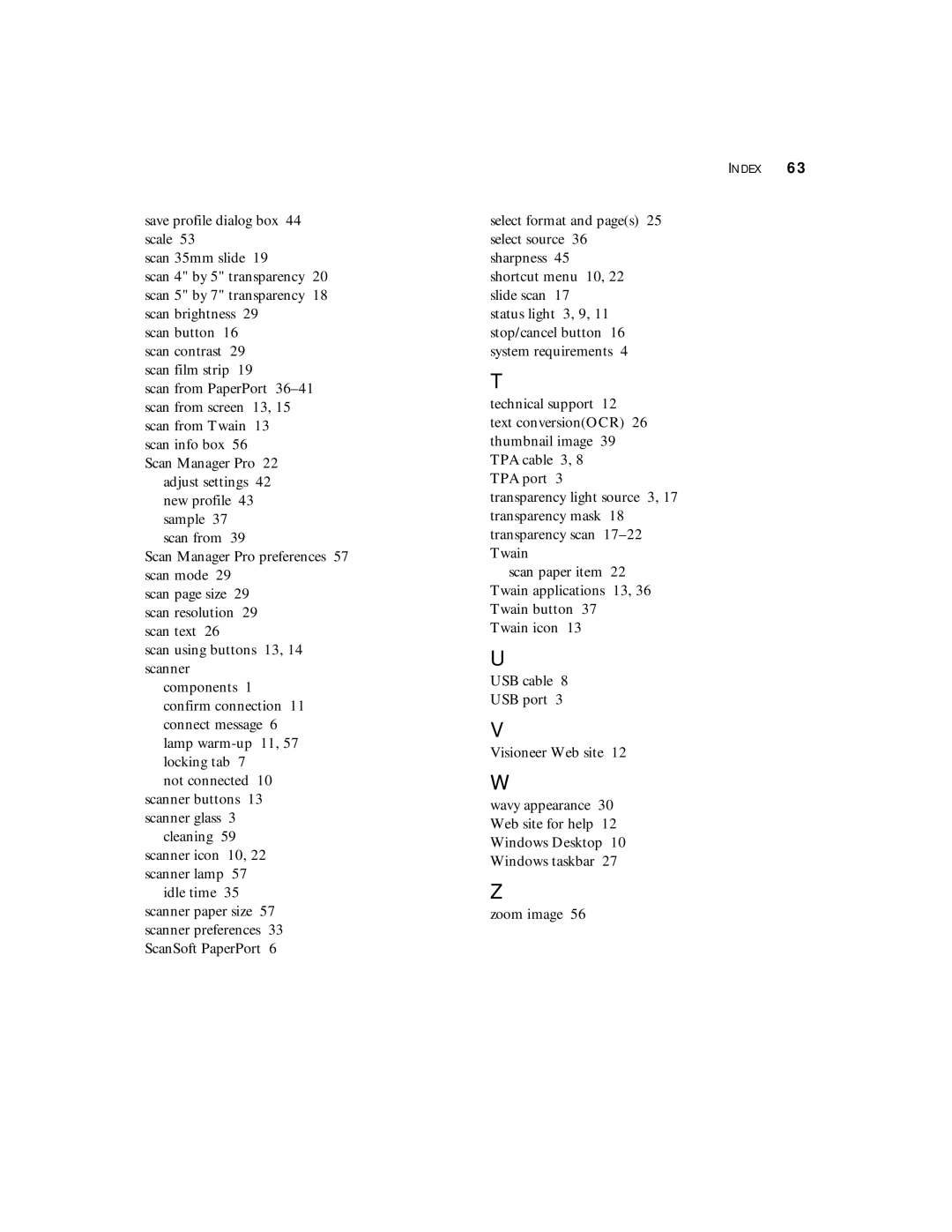save profile dialog box 44 scale 53
scan 35mm slide 19
scan 4" by 5" transparency 20 scan 5" by 7" transparency 18 scan brightness 29
scan button 16 scan contrast 29 scan film strip 19
scan from PaperPort
scan info box 56 Scan Manager Pro 22
adjust settings 42 new profile 43 sample 37
scan from 39
Scan Manager Pro preferences 57 scan mode 29
scan page size 29 scan resolution 29 scan text 26
scan using buttons 13, 14 scanner
components 1 confirm connection 11 connect message 6 lamp
not connected 10 scanner buttons 13 scanner glass 3
cleaning 59 scanner icon 10, 22 scanner lamp 57
idle time 35 scanner paper size 57 scanner preferences 33 ScanSoft PaperPort 6
INDEX 63
select format and page(s) 25 select source 36 sharpness 45
shortcut menu 10, 22 slide scan 17
status light 3, 9, 11 stop/cancel button 16 system requirements 4
T
technical support 12
text conversion(OCR) 26 thumbnail image 39 TPA cable 3, 8
TPA port 3
transparency light source 3, 17 transparency mask 18 transparency scan
scan paper item 22 Twain applications 13, 36 Twain button 37 Twain icon 13
U
USB cable 8
USB port 3
V
Visioneer Web site 12
W
wavy appearance 30 Web site for help 12 Windows Desktop 10 Windows taskbar 27
Z
zoom image 56