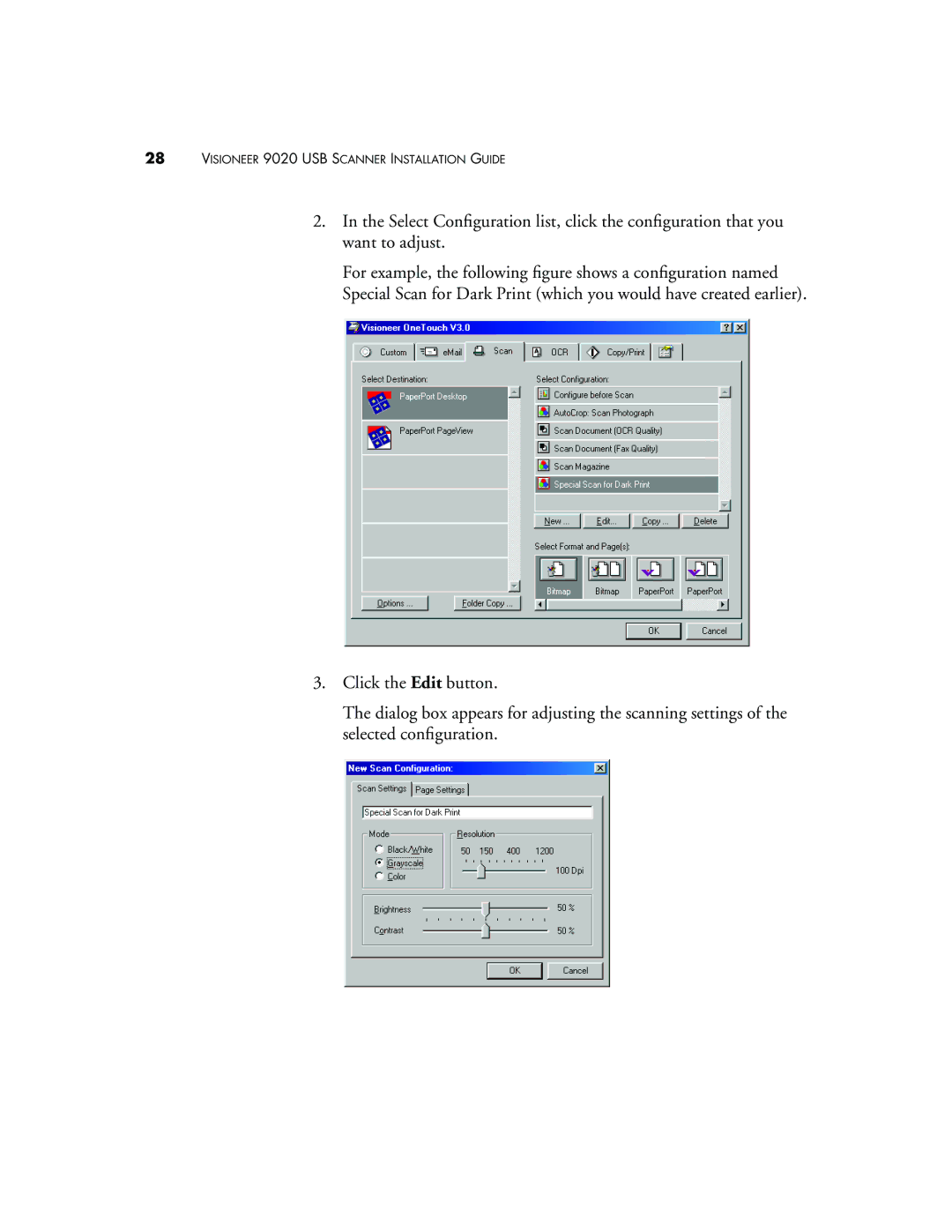28VISIONEER 9020 USB SCANNER INSTALLATION GUIDE
2.In the Select Configuration list, click the configuration that you want to adjust.
For example, the following figure shows a configuration named Special Scan for Dark Print (which you would have created earlier).
3.Click the Edit button.
The dialog box appears for adjusting the scanning settings of the selected configuration.