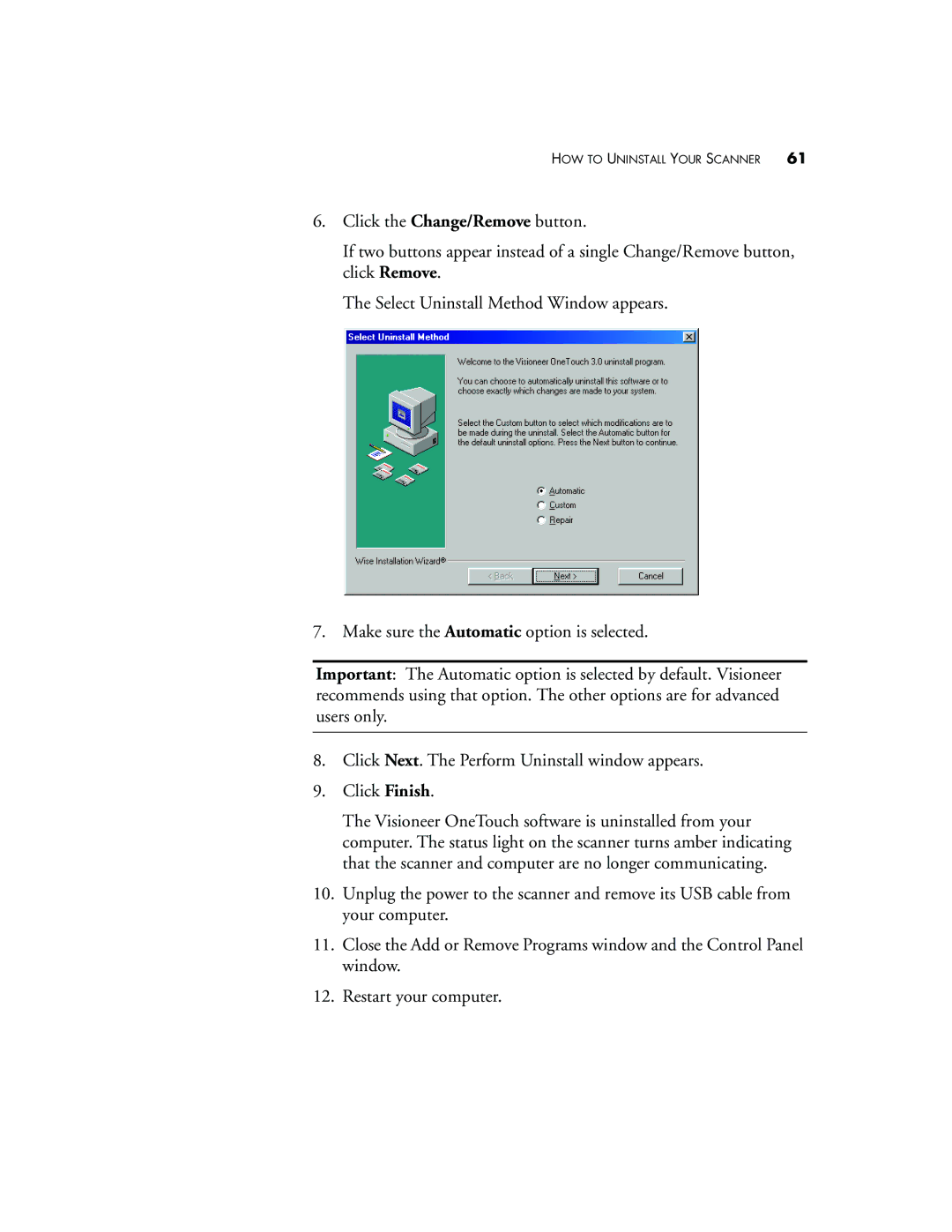HOW TO UNINSTALL YOUR SCANNER 61
6.Click the Change/Remove button.
If two buttons appear instead of a single Change/Remove button, click Remove.
The Select Uninstall Method Window appears.
7. Make sure the Automatic option is selected.
Important: The Automatic option is selected by default. Visioneer recommends using that option. The other options are for advanced users only.
8.Click Next. The Perform Uninstall window appears.
9.Click Finish.
The Visioneer OneTouch software is uninstalled from your computer. The status light on the scanner turns amber indicating that the scanner and computer are no longer communicating.
10.Unplug the power to the scanner and remove its USB cable from your computer.
11.Close the Add or Remove Programs window and the Control Panel window.
12.Restart your computer.