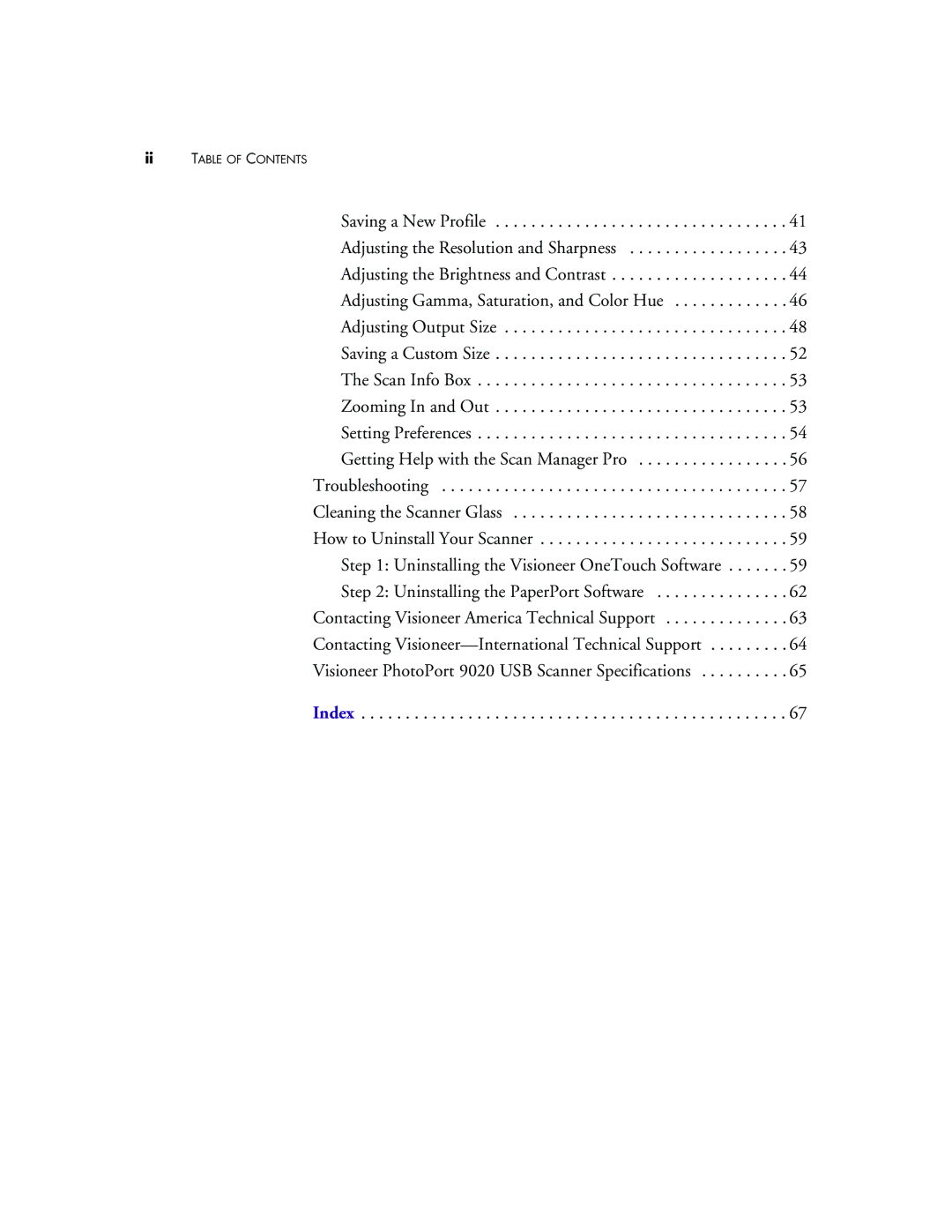iiTABLE OF CONTENTS
Saving a New Profile | 41 |
Adjusting the Resolution and Sharpness | 43 |
Adjusting the Brightness and Contrast | 44 |
Adjusting Gamma, Saturation, and Color Hue | 46 |
Adjusting Output Size | 48 |
Saving a Custom Size | 52 |
The Scan Info Box | 53 |
Zooming In and Out | 53 |
Setting Preferences | 54 |
Getting Help with the Scan Manager Pro | 56 |
Troubleshooting | 57 |
Cleaning the Scanner Glass | 58 |
How to Uninstall Your Scanner | 59 |
Step 1: Uninstalling the Visioneer OneTouch Software | 59 |
Step 2: Uninstalling the PaperPort Software | 62 |
Contacting Visioneer America Technical Support | 63 |
Contacting | 64 |
Visioneer PhotoPort 9020 USB Scanner Specifications | 65 |
Index | 67 |