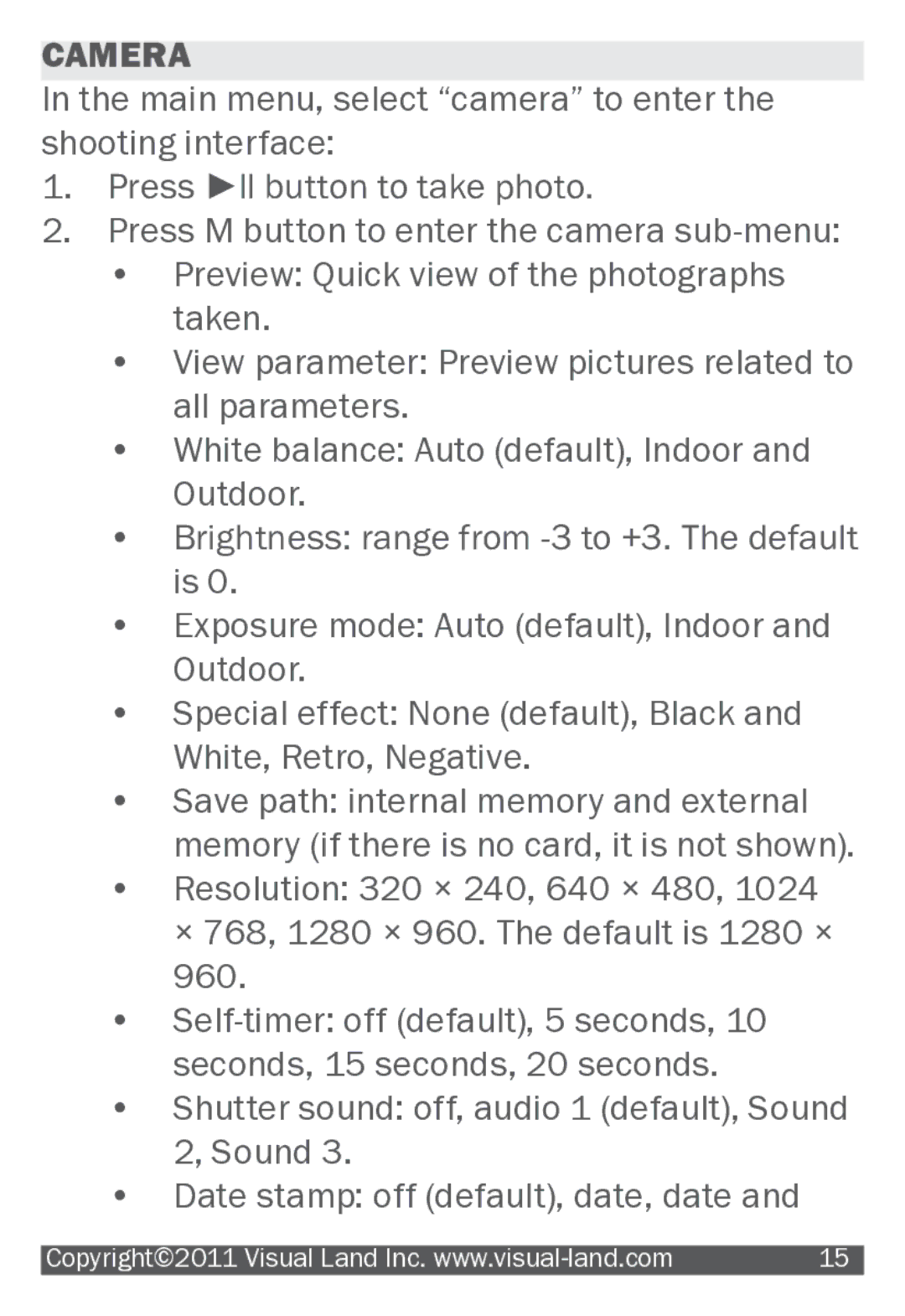CAMERA
In the main menu, select “camera” to enter the shooting interface:
1.Press ►ll button to take photo.
2.Press M button to enter the camera
•Preview: Quick view of the photographs taken.
•View parameter: Preview pictures related to all parameters.
•White balance: Auto (default), Indoor and Outdoor.
•Brightness: range from
•Exposure mode: Auto (default), Indoor and Outdoor.
•Special effect: None (default), Black and White, Retro, Negative.
•Save path: internal memory and external memory (if there is no card, it is not shown).
•Resolution: 320 × 240, 640 × 480, 1024 × 768, 1280 × 960. The default is 1280 × 960.
•
•Shutter sound: off, audio 1 (default), Sound 2, Sound 3.
•Date stamp: off (default), date, date and
|
|
Copyright©2011 Visual Land Inc. | 15 |