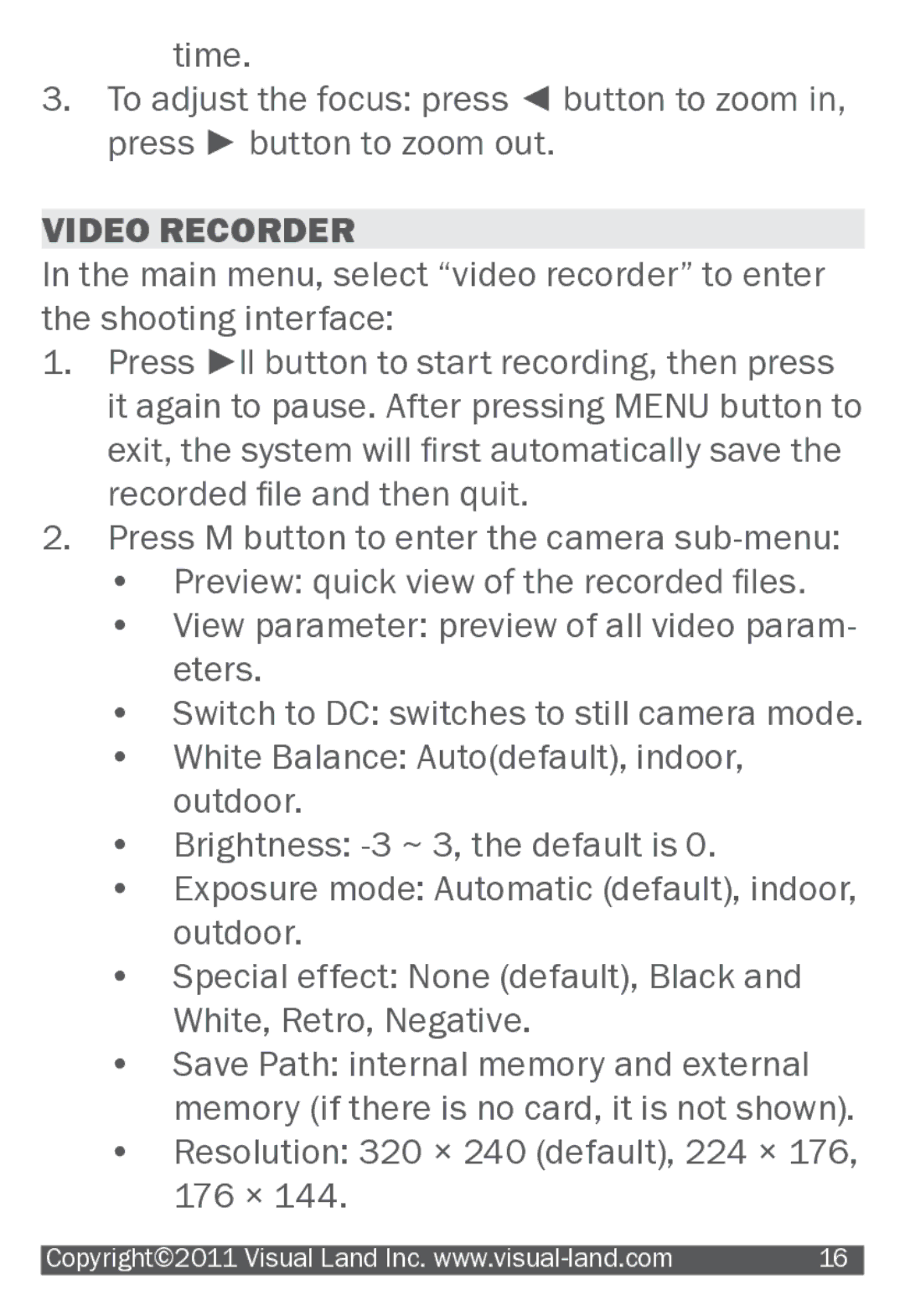time.
3.To adjust the focus: press ◄ button to zoom in, press ► button to zoom out.
VIDEO RECORDER
In the main menu, select “video recorder” to enter the shooting interface:
1.Press ►ll button to start recording, then press it again to pause. After pressing MENU button to exit, the system will first automatically save the recorded file and then quit.
2.Press M button to enter the camera
•Preview: quick view of the recorded files.
•View parameter: preview of all video param- eters.
•Switch to DC: switches to still camera mode.
•White Balance: Auto(default), indoor, outdoor.
•Brightness:
•Exposure mode: Automatic (default), indoor, outdoor.
•Special effect: None (default), Black and White, Retro, Negative.
•Save Path: internal memory and external memory (if there is no card, it is not shown).
•Resolution: 320 × 240 (default), 224 × 176, 176 × 144.
|
|
Copyright©2011 Visual Land Inc. | 16 |