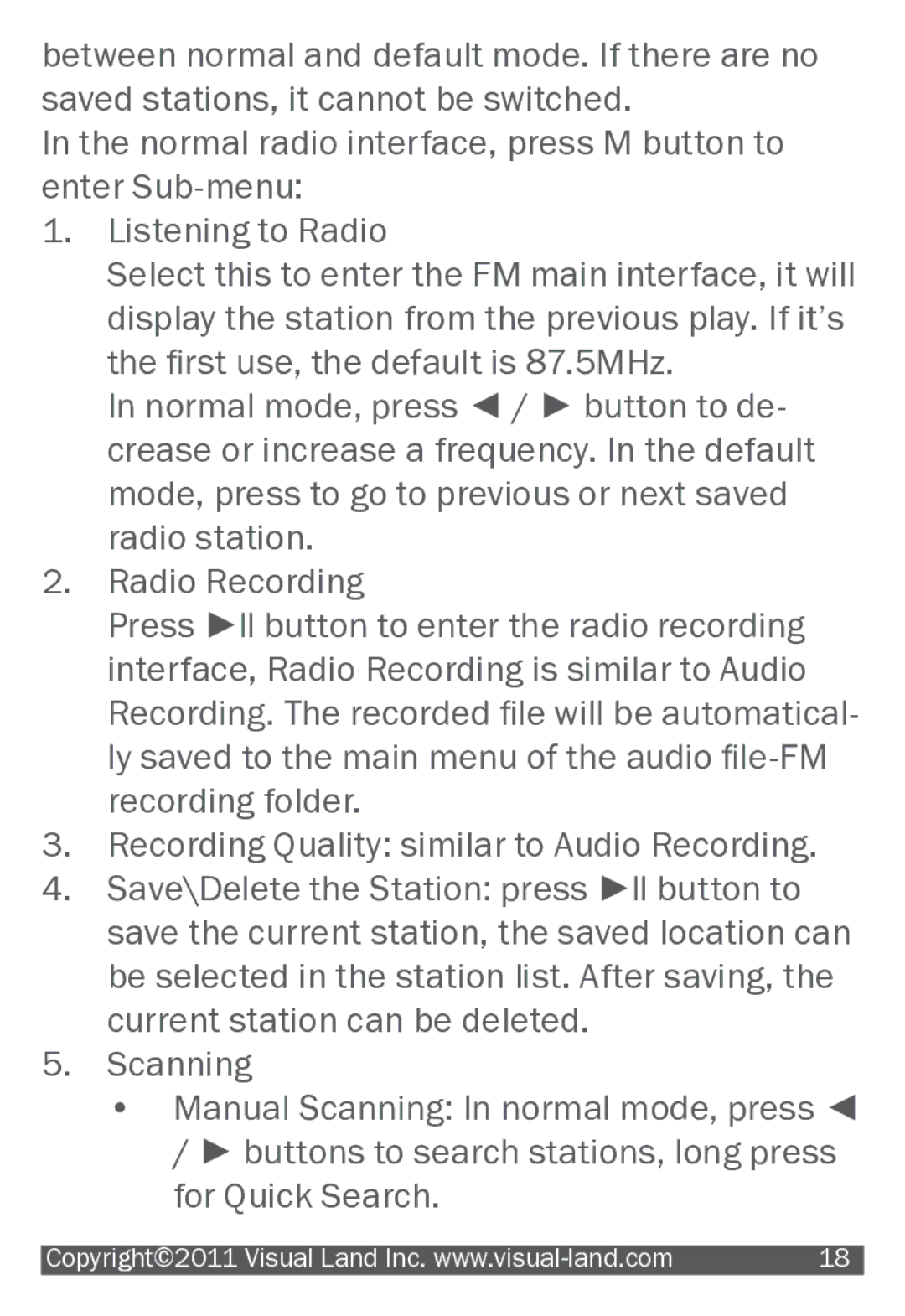between normal and default mode. If there are no saved stations, it cannot be switched.
In the normal radio interface, press M button to enter
1.Listening to Radio
Select this to enter the FM main interface, it will display the station from the previous play. If it’s the first use, the default is 87.5MHz.
In normal mode, press ◄ / ► button to de- crease or increase a frequency. In the default mode, press to go to previous or next saved radio station.
2.Radio Recording
Press ►ll button to enter the radio recording interface, Radio Recording is similar to Audio
Recording. The recorded file will be automatical- ly saved to the main menu of the audio
3.Recording Quality: similar to Audio Recording.
4.Save\Delete the Station: press ►ll button to save the current station, the saved location can be selected in the station list. After saving, the current station can be deleted.
5.Scanning
• Manual Scanning: In normal mode, press ◄ / ► buttons to search stations, long press for Quick Search.
|
|
Copyright©2011 Visual Land Inc. | 18 |