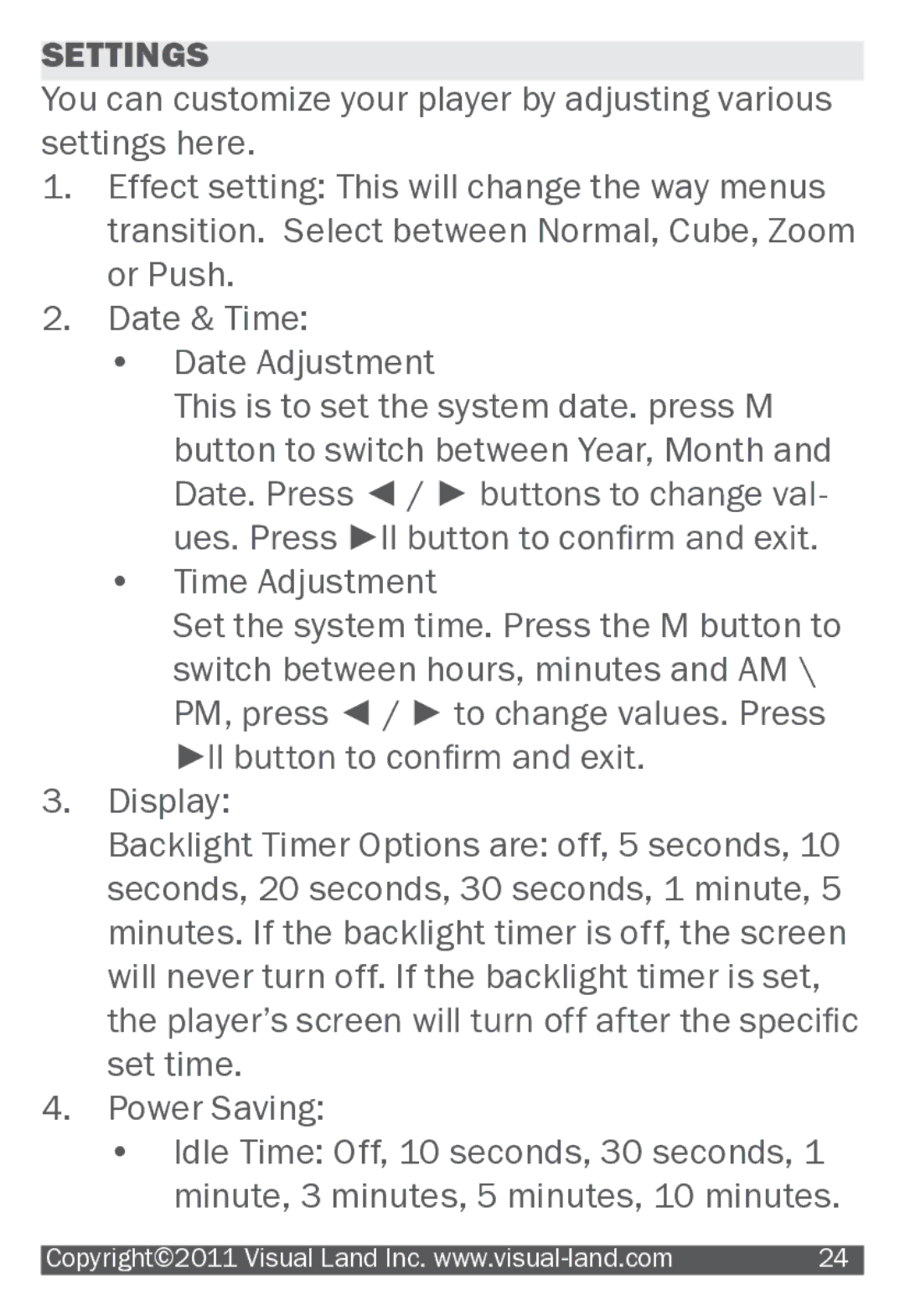SETTINGS
You can customize your player by adjusting various settings here.
1.Effect setting: This will change the way menus transition. Select between Normal, Cube, Zoom or Push.
2.Date & Time:
•Date Adjustment
This is to set the system date. press M button to switch between Year, Month and
Date. Press ◄ / ► buttons to change val- ues. Press ►ll button to confirm and exit.
•Time Adjustment
Set the system time. Press the M button to switch between hours, minutes and AM \
PM, press ◄ / ► to change values. Press ►ll button to confirm and exit.
3.Display:
Backlight Timer Options are: off, 5 seconds, 10 seconds, 20 seconds, 30 seconds, 1 minute, 5 minutes. If the backlight timer is off, the screen will never turn off. If the backlight timer is set, the player’s screen will turn off after the specific set time.
4.Power Saving:
•Idle Time: Off, 10 seconds, 30 seconds, 1 minute, 3 minutes, 5 minutes, 10 minutes.
|
|
Copyright©2011 Visual Land Inc. | 24 |