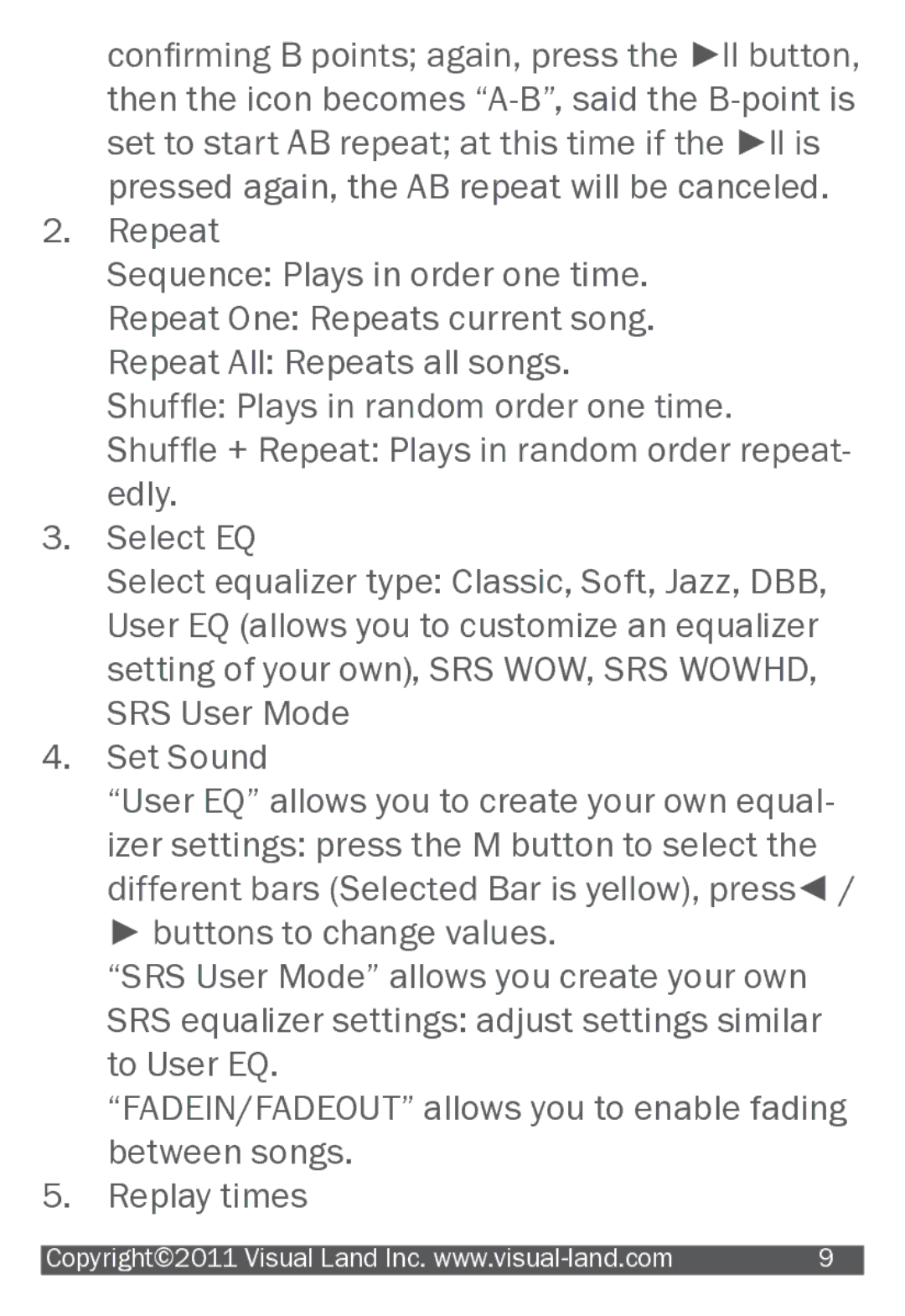confirming B points; again, press the ►ll button, then the icon becomes
2.Repeat
Sequence: Plays in order one time.
Repeat One: Repeats current song.
Repeat All: Repeats all songs.
Shuffle: Plays in random order one time.
Shuffle + Repeat: Plays in random order repeat- edly.
3.Select EQ
Select equalizer type: Classic, Soft, Jazz, DBB, User EQ (allows you to customize an equalizer setting of your own), SRS WOW, SRS WOWHD, SRS User Mode
4.Set Sound
“User EQ” allows you to create your own equal-
izer settings: press the M button to select the different bars (Selected Bar is yellow), press◄ / ► buttons to change values.
“SRS User Mode” allows you create your own SRS equalizer settings: adjust settings similar to User EQ.
“FADEIN/FADEOUT” allows you to enable fading between songs.
5. Replay times
|
|
Copyright©2011 Visual Land Inc. | 9 |