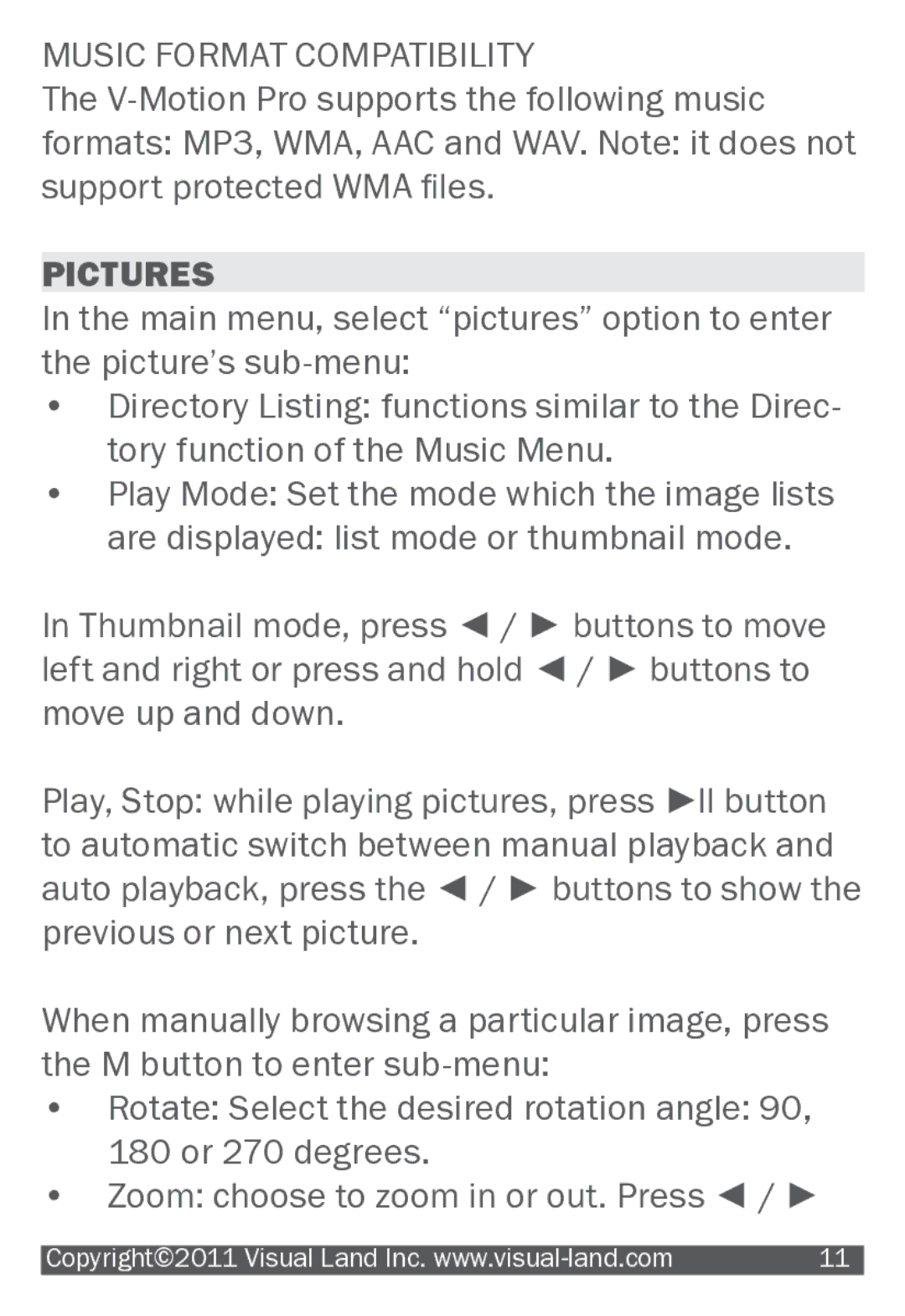MUSIC FORMAT COMPATIBILITY
The
PICTURES
In the main menu, select “pictures” option to enter the picture’s
•Directory Listing: functions similar to the Direc- tory function of the Music Menu.
•Play Mode: Set the mode which the image lists
are displayed: list mode or thumbnail mode.
In Thumbnail mode, press ◄ / ► buttons to move left and right or press and hold ◄ / ► buttons to move up and down.
Play, Stop: while playing pictures, press ►ll button to automatic switch between manual playback and auto playback, press the ◄ / ► buttons to show the previous or next picture.
When manually browsing a particular image, press the M button to enter
•Rotate: Select the desired rotation angle: 90, 180 or 270 degrees.
•Zoom: choose to zoom in or out. Press ◄ / ►
|
|
Copyright©2011 Visual Land Inc. | 11 |