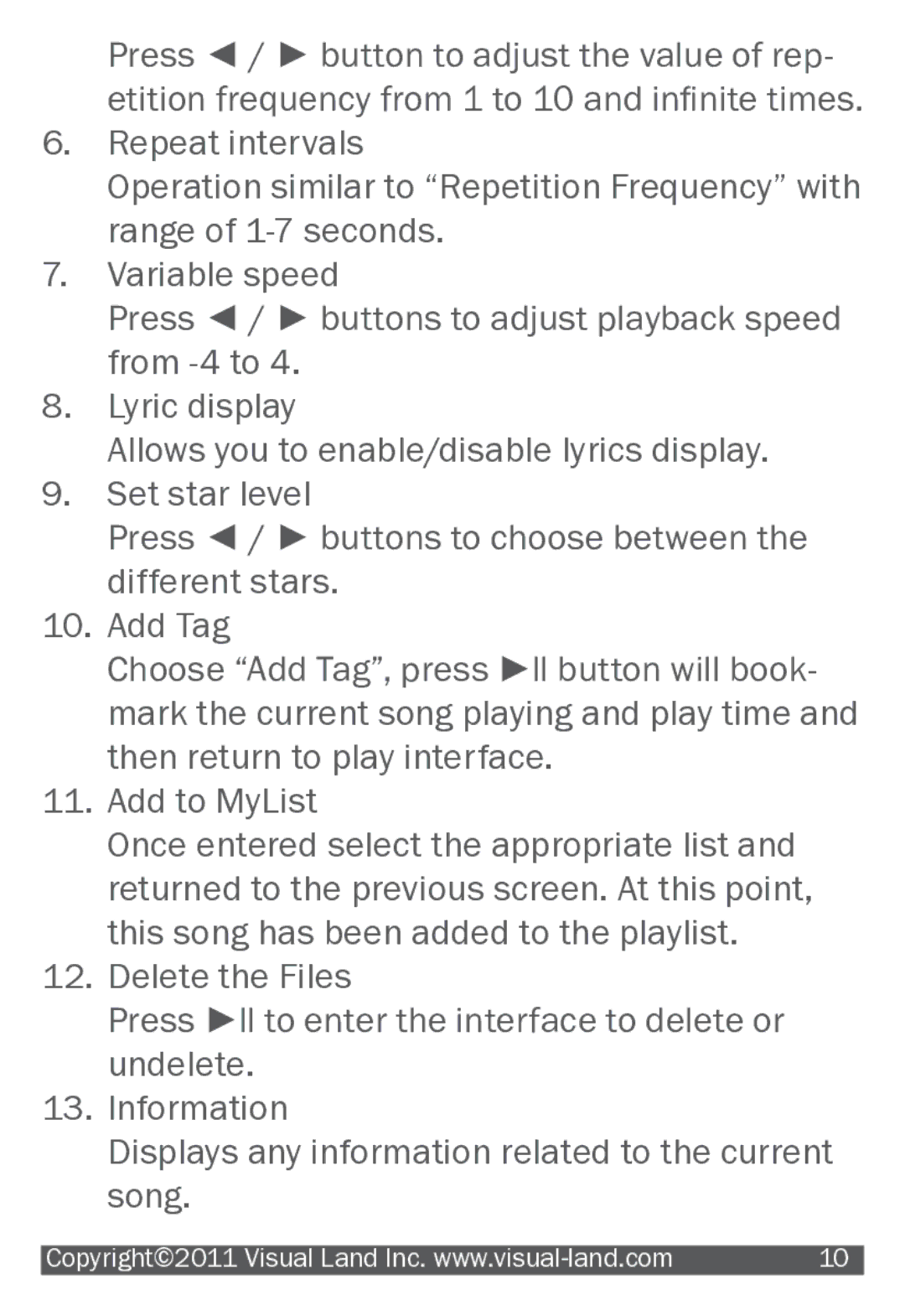Press ◄ / ► button to adjust the value of rep- etition frequency from 1 to 10 and infinite times.
6.Repeat intervals
Operation similar to “Repetition Frequency” with range of
7.Variable speed
Press ◄ / ► buttons to adjust playback speed from
8.Lyric display
Allows you to enable/disable lyrics display.
9.Set star level
Press ◄ / ► buttons to choose between the different stars.
10.Add Tag
Choose “Add Tag”, press ►ll button will book- mark the current song playing and play time and then return to play interface.
11.Add to MyList
Once entered select the appropriate list and returned to the previous screen. At this point, this song has been added to the playlist.
12.Delete the Files
Press ►ll to enter the interface to delete or undelete.
13.Information
Displays any information related to the current song.
|
|
Copyright©2011 Visual Land Inc. | 10 |