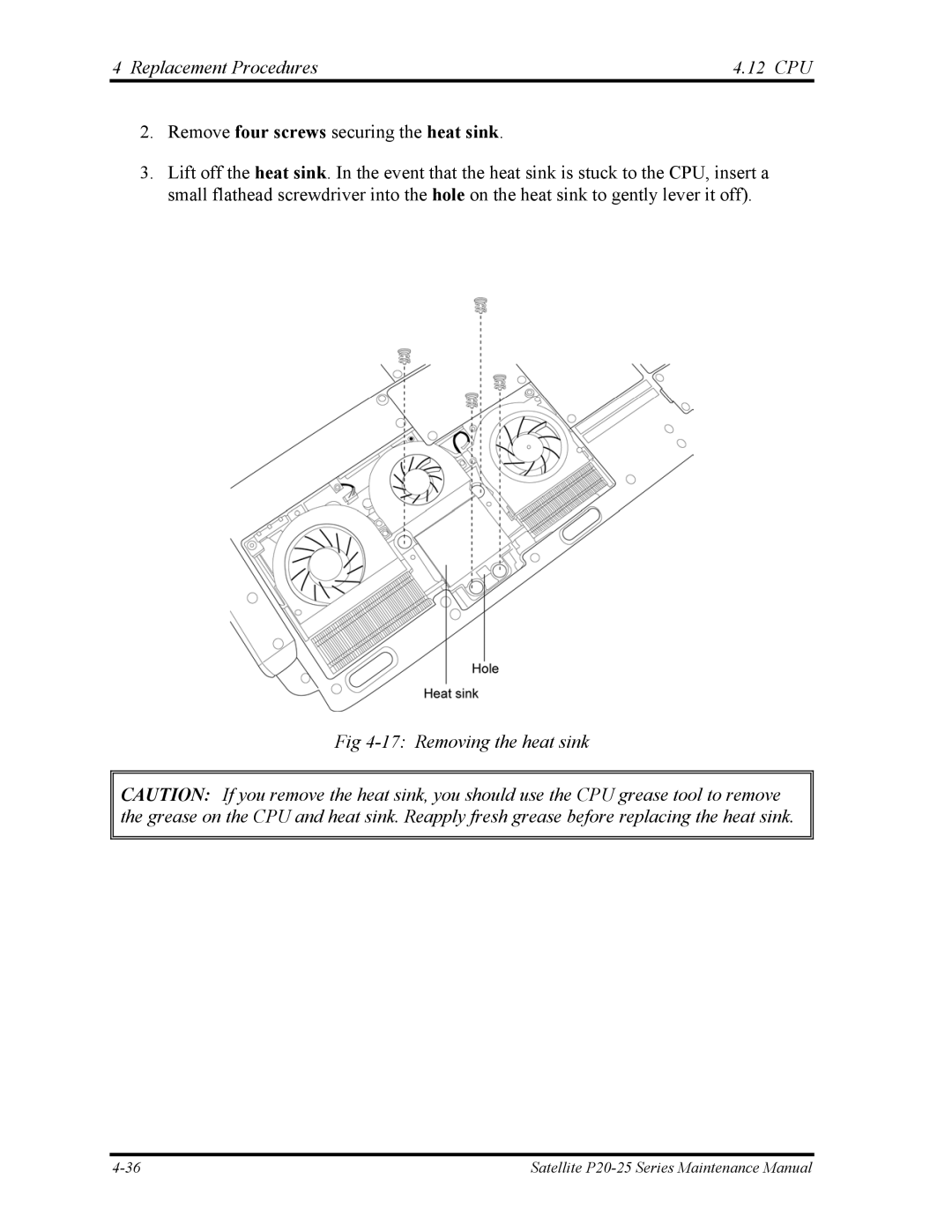4 Replacement Procedures | 4.12 CPU |
2.Remove four screws securing the heat sink.
3.Lift off the heat sink. In the event that the heat sink is stuck to the CPU, insert a small flathead screwdriver into the hole on the heat sink to gently lever it off).
Fig 4-17: Removing the heat sink
CAUTION: If you remove the heat sink, you should use the CPU grease tool to remove the grease on the CPU and heat sink. Reapply fresh grease before replacing the heat sink.
Satellite |