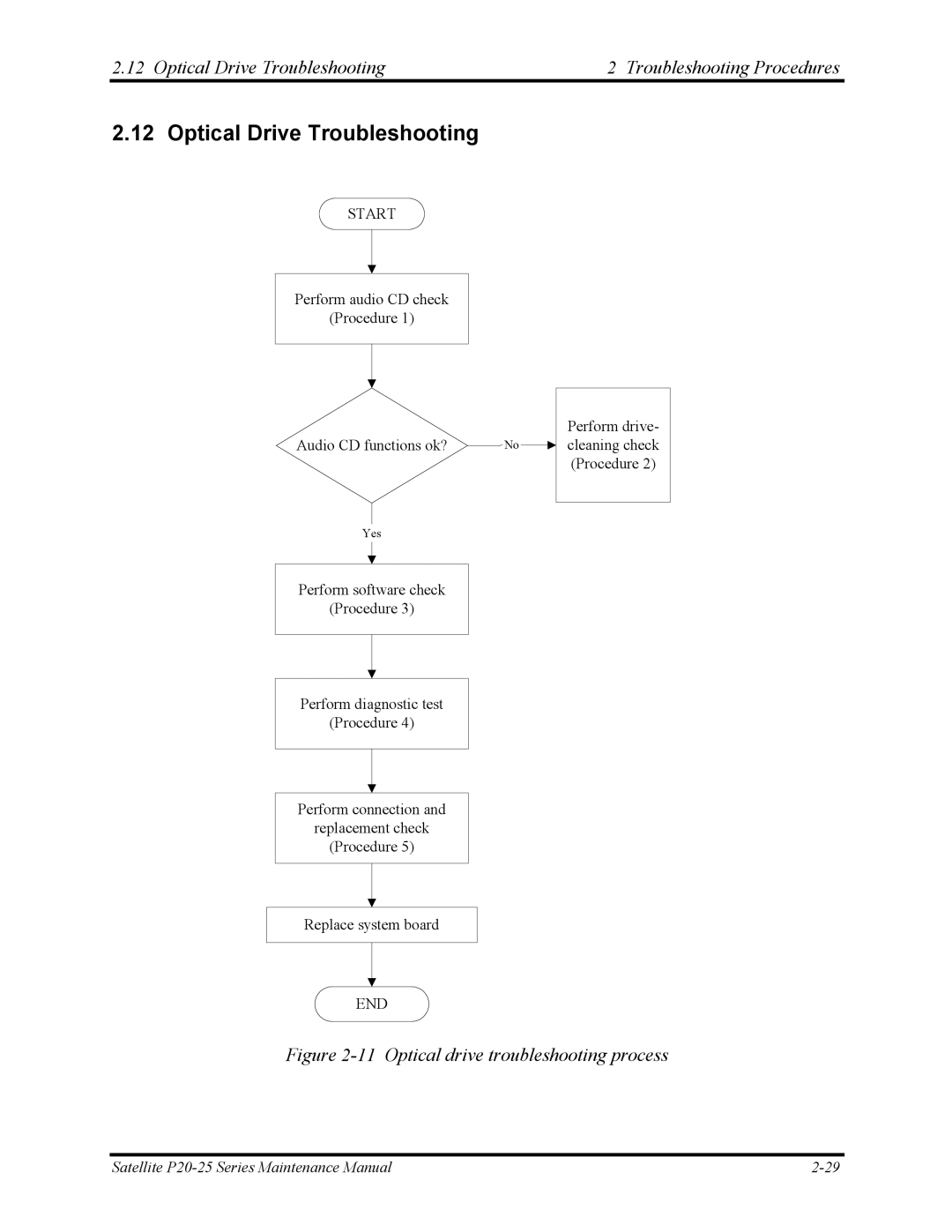2.12 Optical Drive Troubleshooting | 2 Troubleshooting Procedures |
2.12 Optical Drive Troubleshooting
START
Perform audio CD check
(Procedure 1)
Audio CD functions ok? |
|
| No |
|
Yes
Perform software check
(Procedure 3)
Perform diagnostic test
(Procedure 4)
Perform connection and
replacement check
(Procedure 5)
Replace system board
END
Perform drive- cleaning check (Procedure 2)
Figure 2-11 Optical drive troubleshooting process
Satellite |