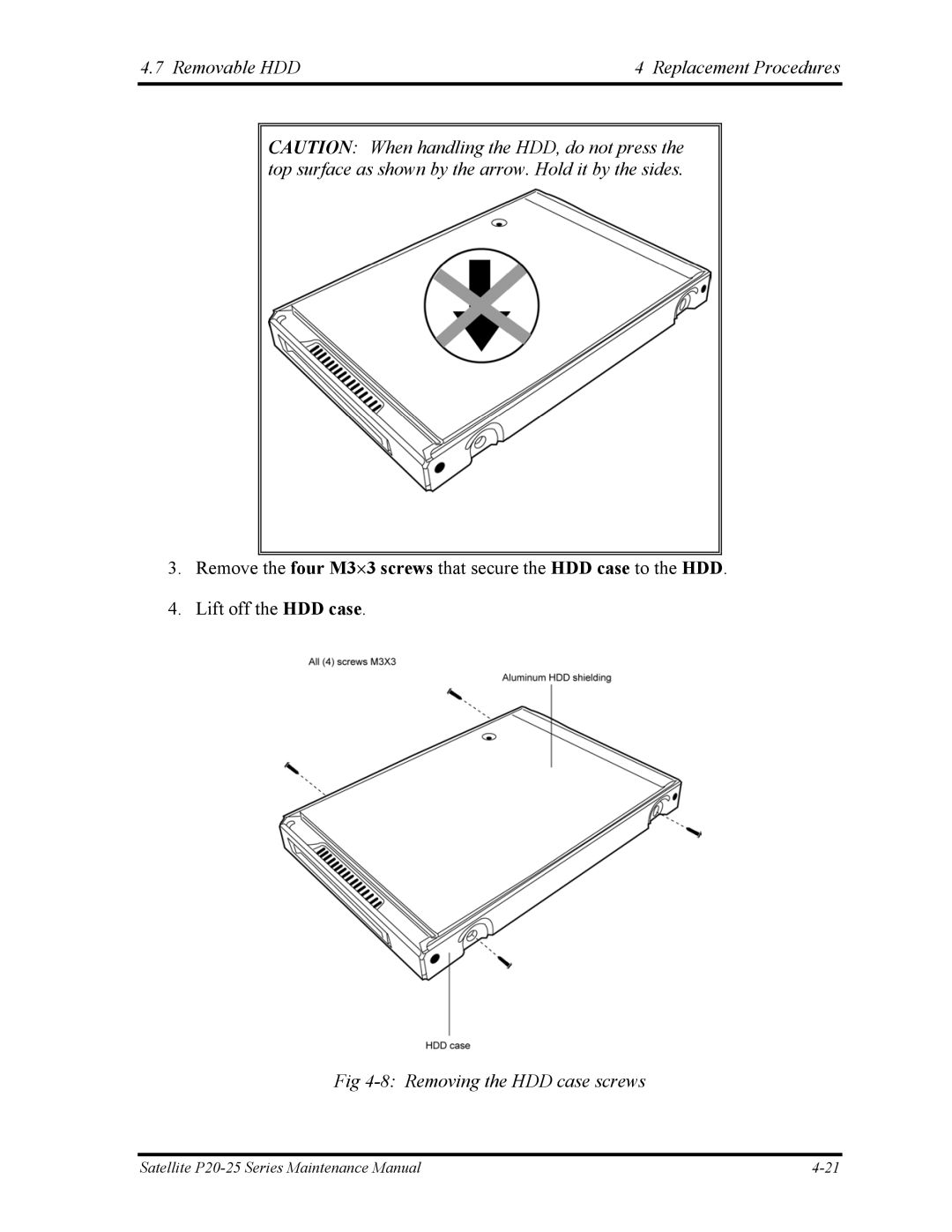4.7 Removable HDD | 4 Replacement Procedures |
CAUTION: When handling the HDD, do not press the top surface as shown by the arrow. Hold it by the sides.
3.Remove the four M3⋅3 screws that secure the HDD case to the HDD.
4.Lift off the HDD case.
Fig 4-8: Removing the HDD case screws
Satellite |