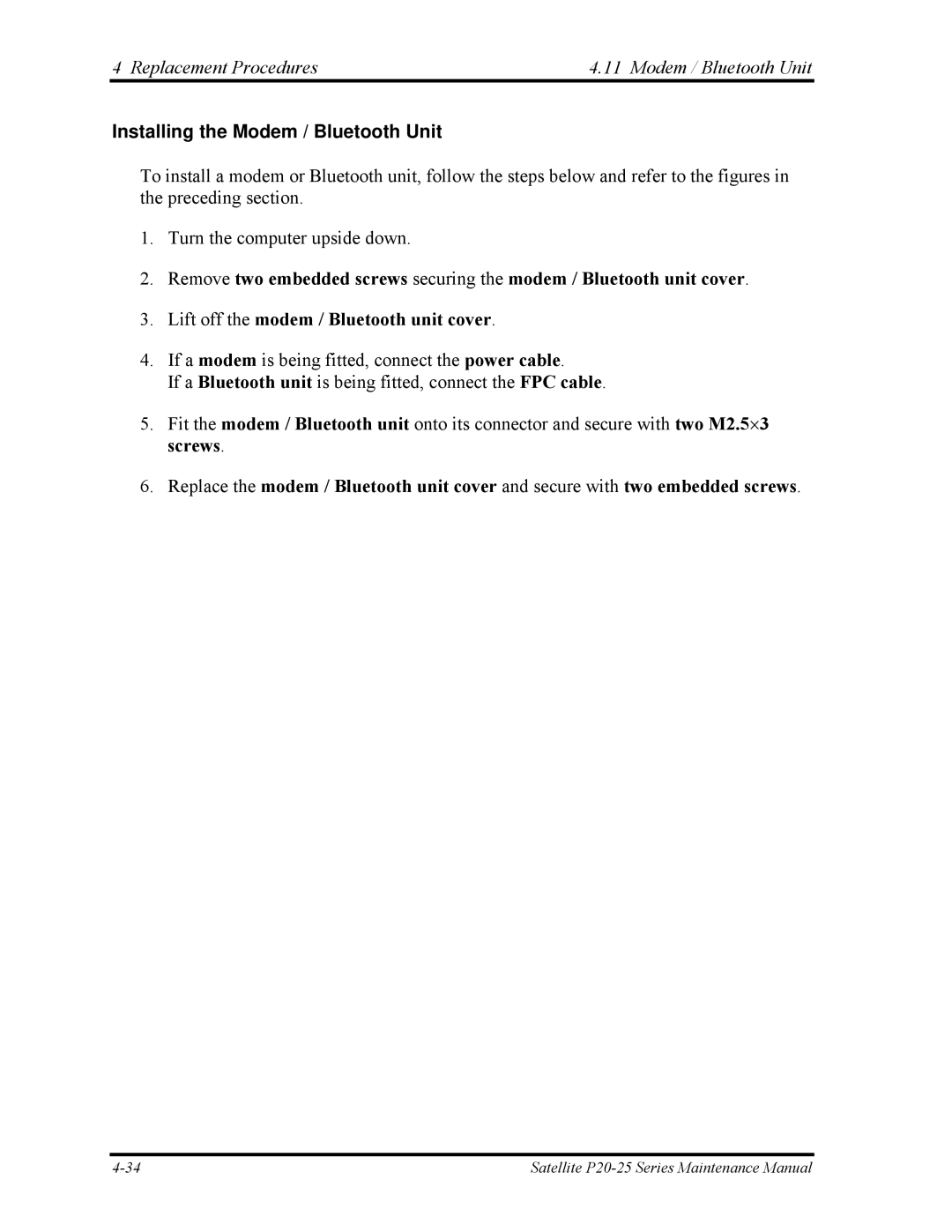4 Replacement Procedures | 4.11 Modem / Bluetooth Unit |
Installing the Modem / Bluetooth Unit
To install a modem or Bluetooth unit, follow the steps below and refer to the figures in the preceding section.
1.Turn the computer upside down.
2.Remove two embedded screws securing the modem / Bluetooth unit cover.
3.Lift off the modem / Bluetooth unit cover.
4.If a modem is being fitted, connect the power cable.
If a Bluetooth unit is being fitted, connect the FPC cable.
5.Fit the modem / Bluetooth unit onto its connector and secure with two M2.5⋅3 screws.
6.Replace the modem / Bluetooth unit cover and secure with two embedded screws.
Satellite |