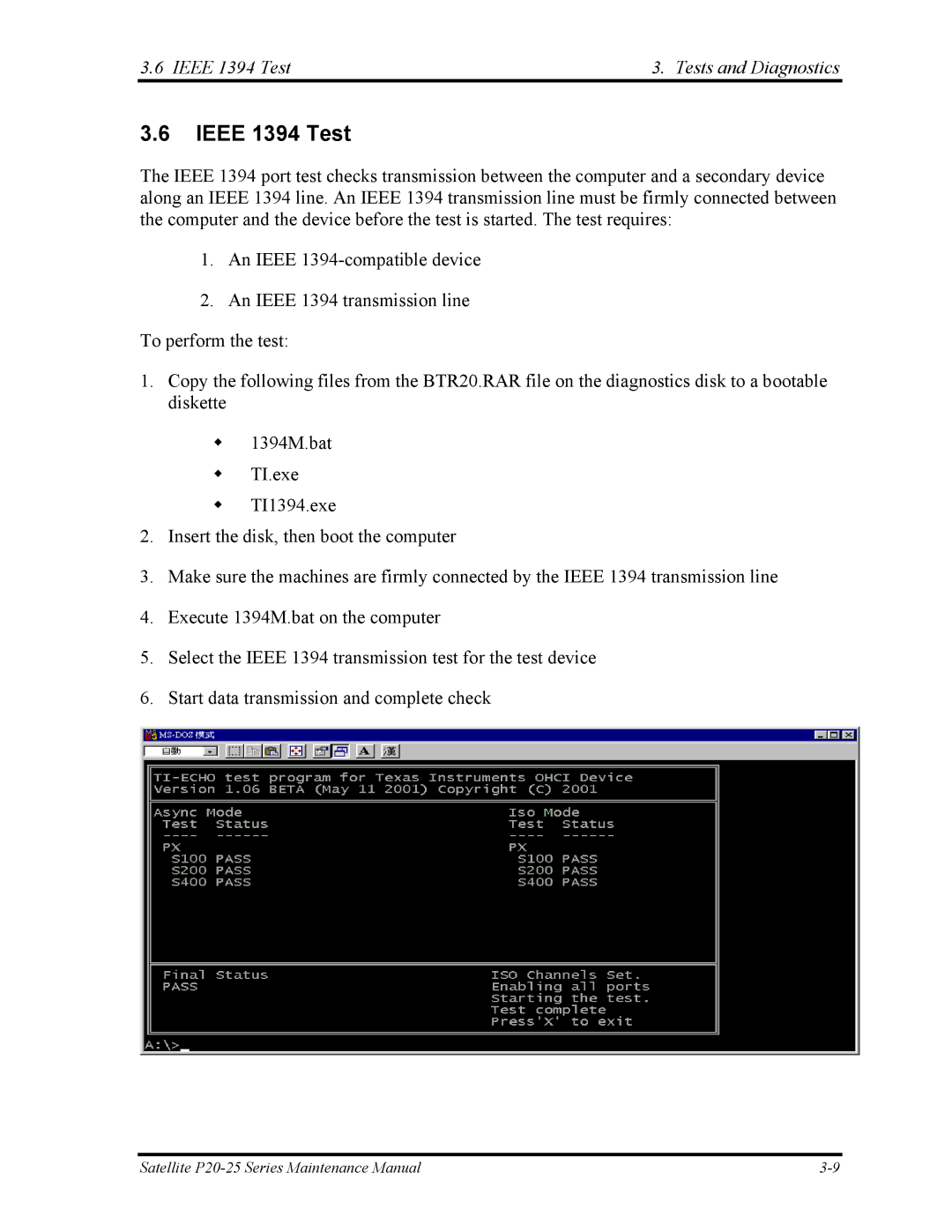3.6 IEEE 1394 Test | 3. Tests and Diagnostics |
3.6IEEE 1394 Test
The IEEE 1394 port test checks transmission between the computer and a secondary device along an IEEE 1394 line. An IEEE 1394 transmission line must be firmly connected between the computer and the device before the test is started. The test requires:
1.An IEEE
2.An IEEE 1394 transmission line To perform the test:
1.Copy the following files from the BTR20.RAR file on the diagnostics disk to a bootable diskette
1394M.bat
TI.exe
TI1394.exe
2.Insert the disk, then boot the computer
3.Make sure the machines are firmly connected by the IEEE 1394 transmission line
4.Execute 1394M.bat on the computer
5.Select the IEEE 1394 transmission test for the test device
6.Start data transmission and complete check
Satellite |