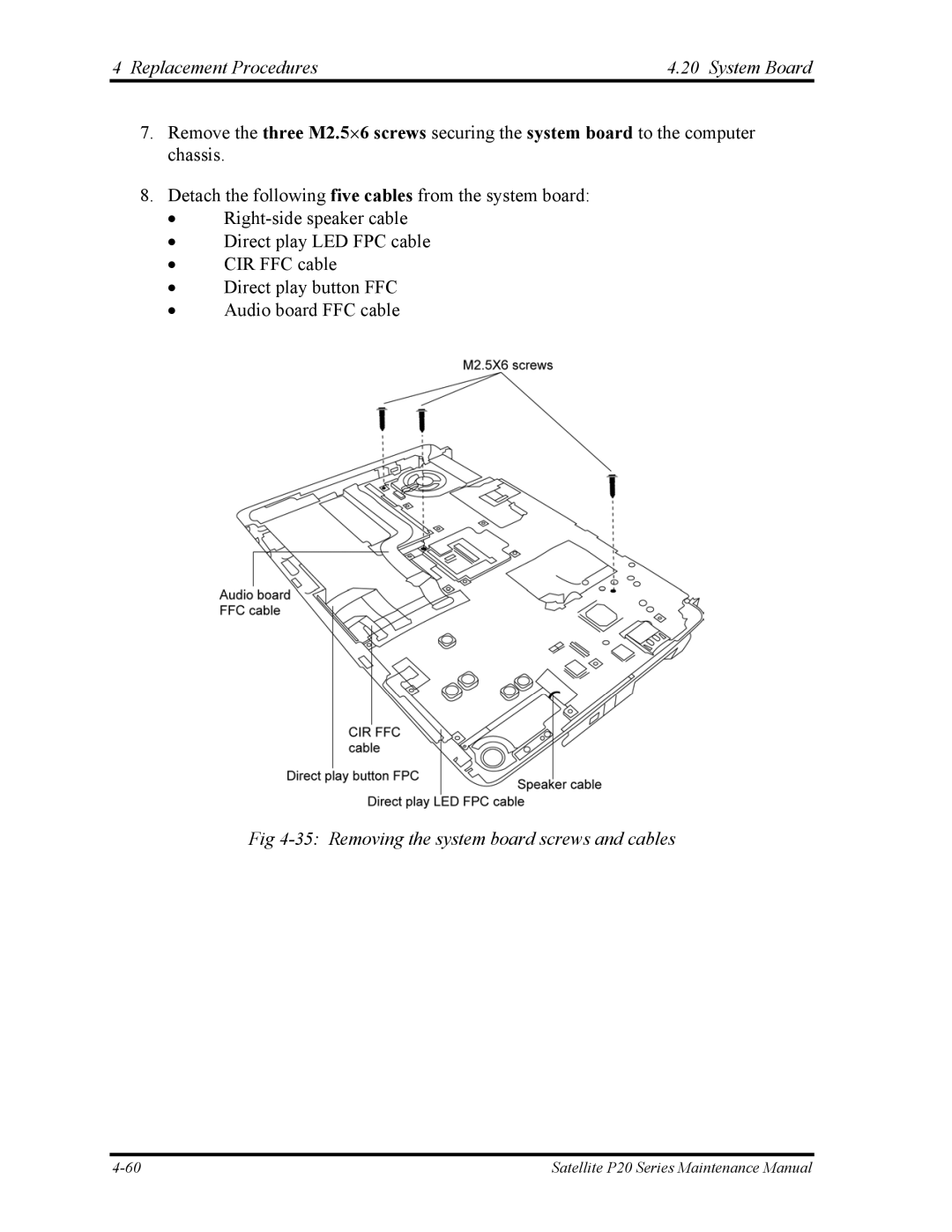4 Replacement Procedures | 4.20 System Board |
7.Remove the three M2.5⋅6 screws securing the system board to the computer chassis.
8.Detach the following five cables from the system board:
•
•Direct play LED FPC cable
•CIR FFC cable
•Direct play button FFC
•Audio board FFC cable
Fig 4-35: Removing the system board screws and cables
Satellite P20 Series Maintenance Manual |