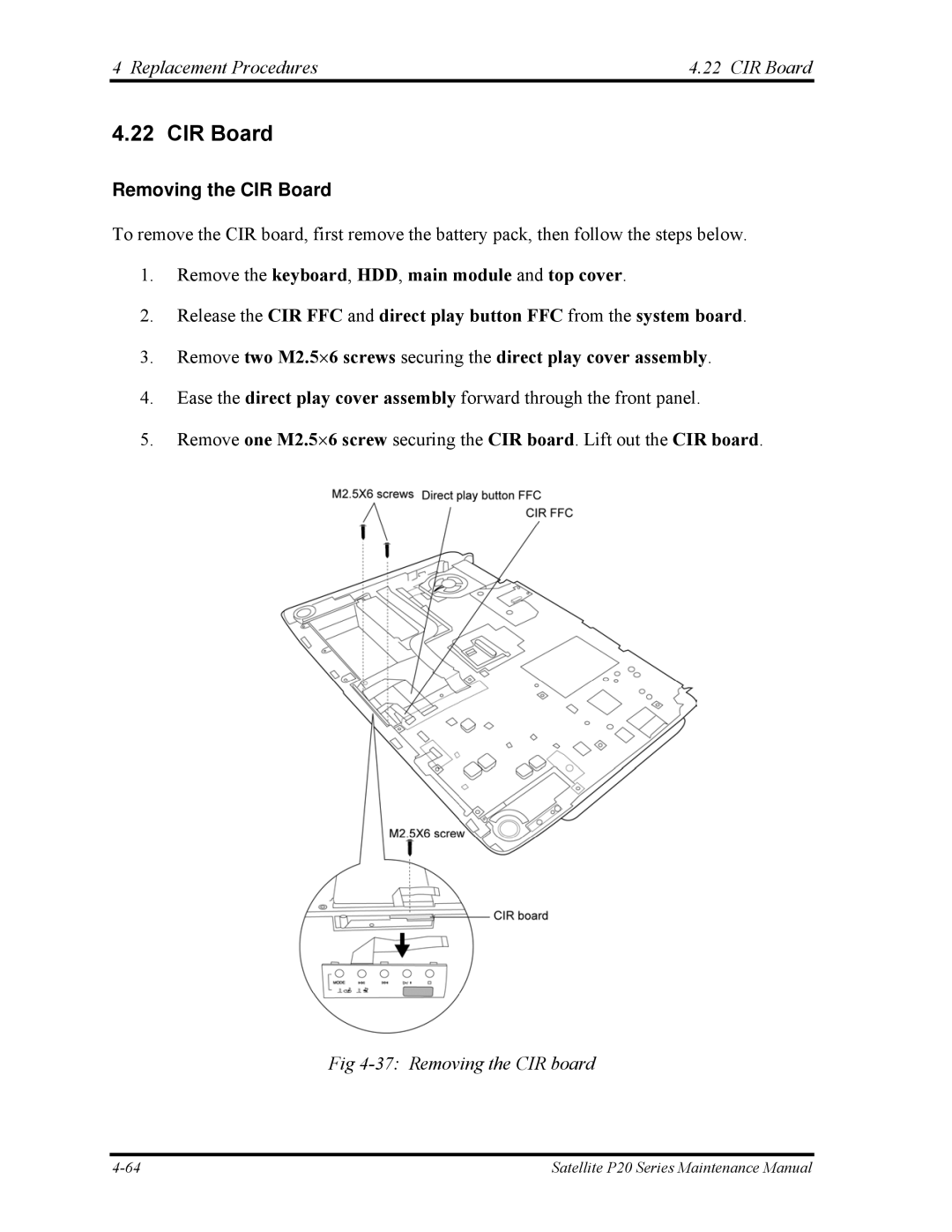4 Replacement Procedures | 4.22 CIR Board |
4.22 CIR Board
Removing the CIR Board
To remove the CIR board, first remove the battery pack, then follow the steps below.
1.Remove the keyboard, HDD, main module and top cover.
2.Release the CIR FFC and direct play button FFC from the system board.
3.Remove two M2.5⋅6 screws securing the direct play cover assembly.
4.Ease the direct play cover assembly forward through the front panel.
5.Remove one M2.5⋅6 screw securing the CIR board. Lift out the CIR board.
Fig 4-37: Removing the CIR board
Satellite P20 Series Maintenance Manual |