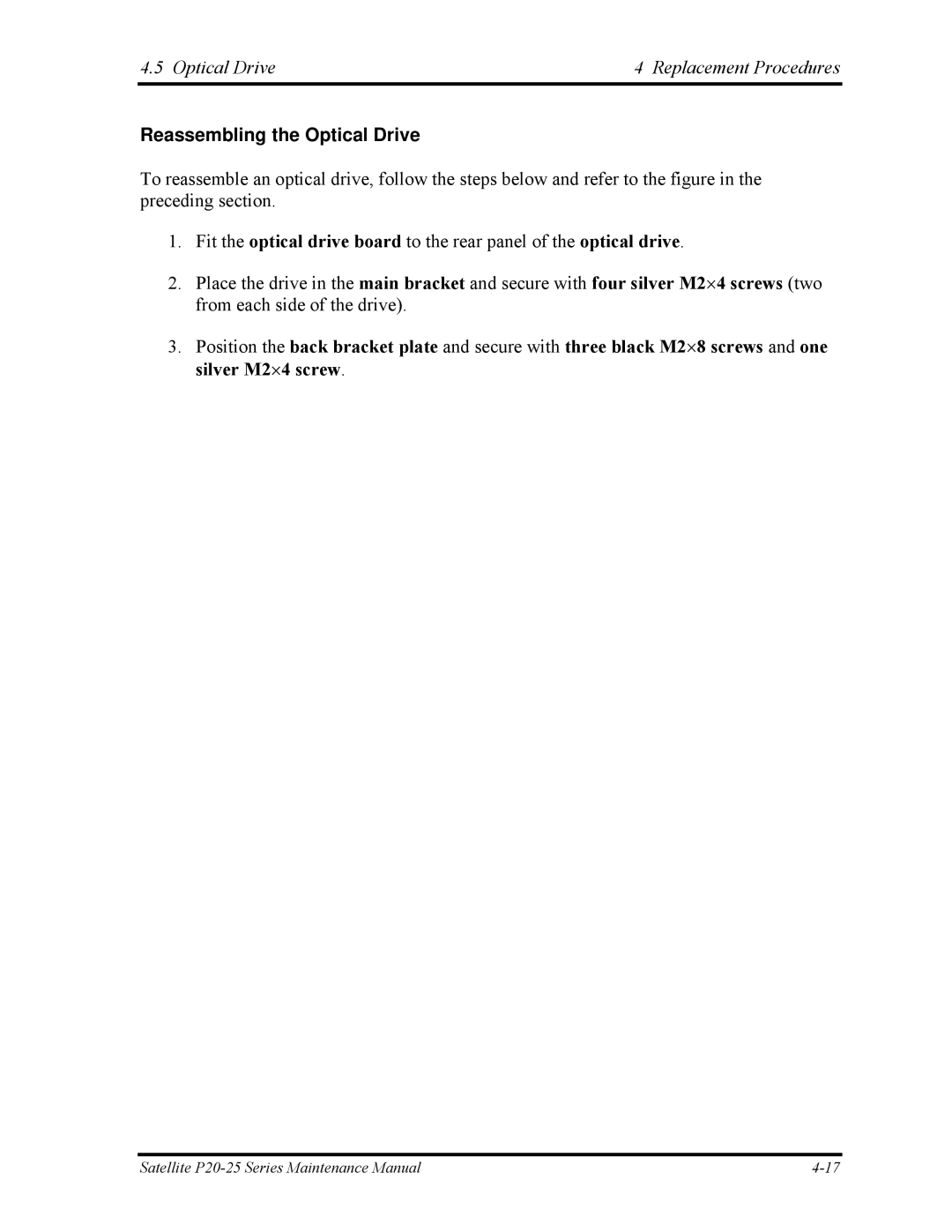4.5 Optical Drive | 4 Replacement Procedures |
Reassembling the Optical Drive
To reassemble an optical drive, follow the steps below and refer to the figure in the preceding section.
1.Fit the optical drive board to the rear panel of the optical drive.
2.Place the drive in the main bracket and secure with four silver M2⋅4 screws (two from each side of the drive).
3.Position the back bracket plate and secure with three black M2⋅8 screws and one silver M2⋅4 screw.
Satellite |