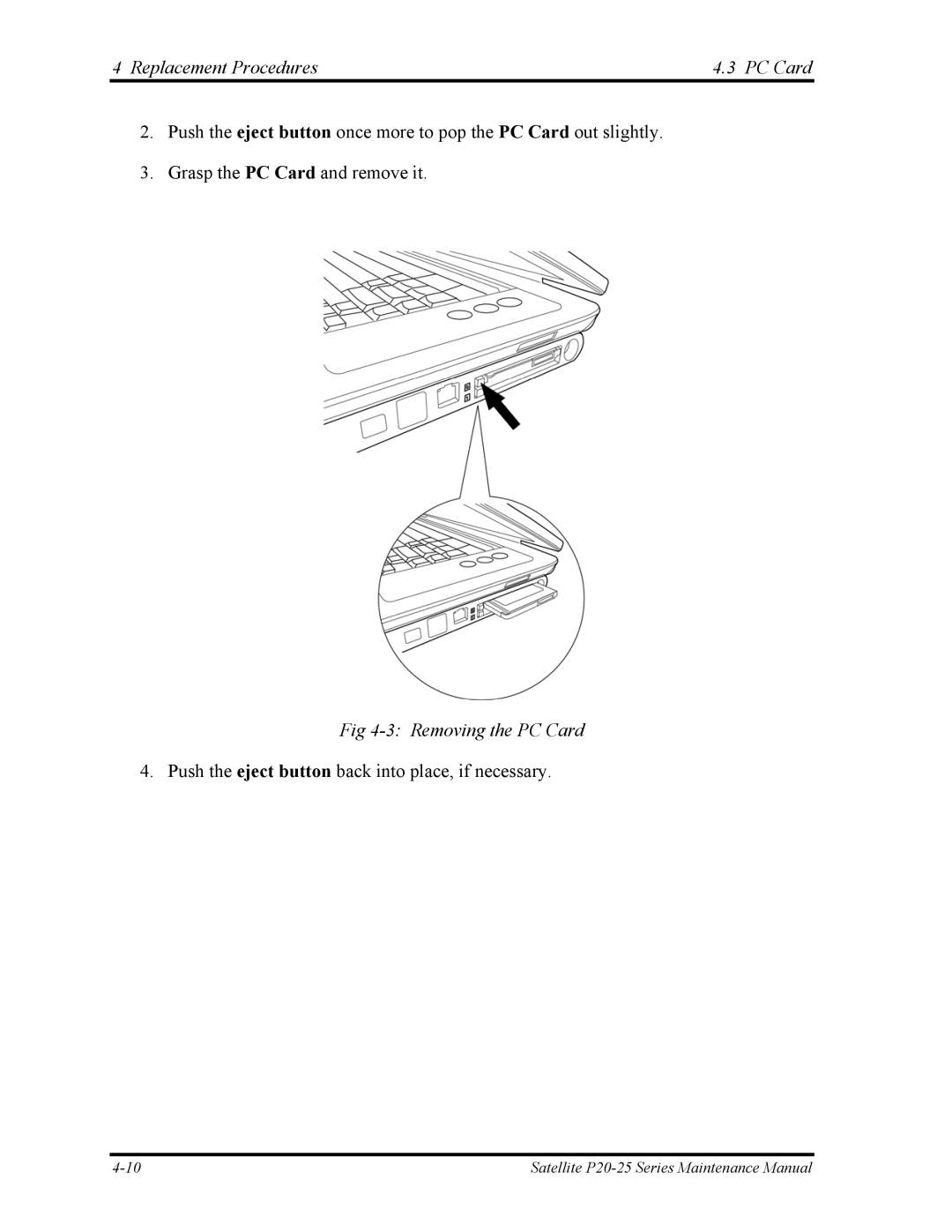4 Replacement Procedures | 4.3 PC Card |
2.Push the eject button once more to pop the PC Card out slightly.
3.Grasp the PC Card and remove it.
Fig 4-3: Removing the PC Card
4. Push the eject button back into place, if necessary.
Satellite |