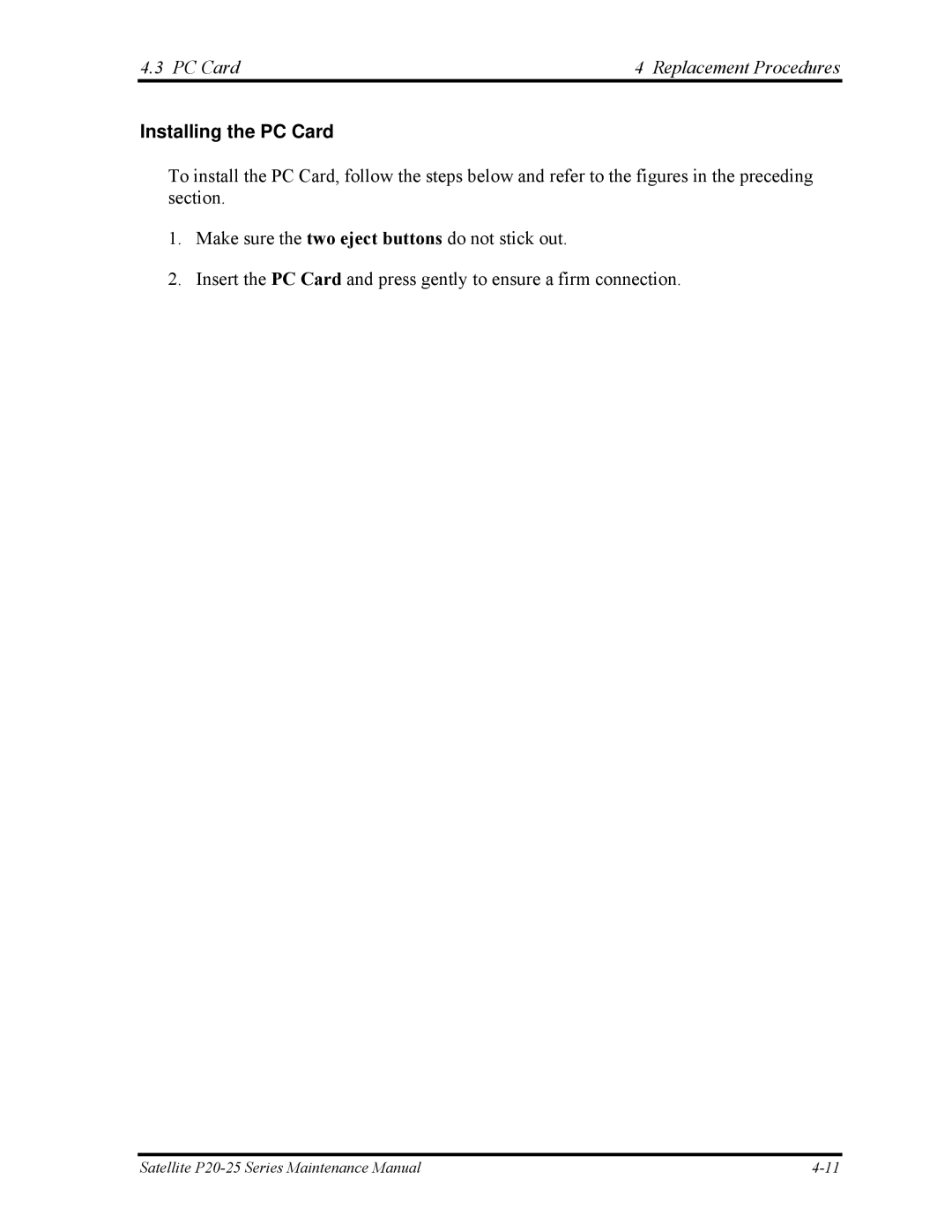4.3 PC Card | 4 Replacement Procedures |
Installing the PC Card
To install the PC Card, follow the steps below and refer to the figures in the preceding section.
1.Make sure the two eject buttons do not stick out.
2.Insert the PC Card and press gently to ensure a firm connection.
Satellite |