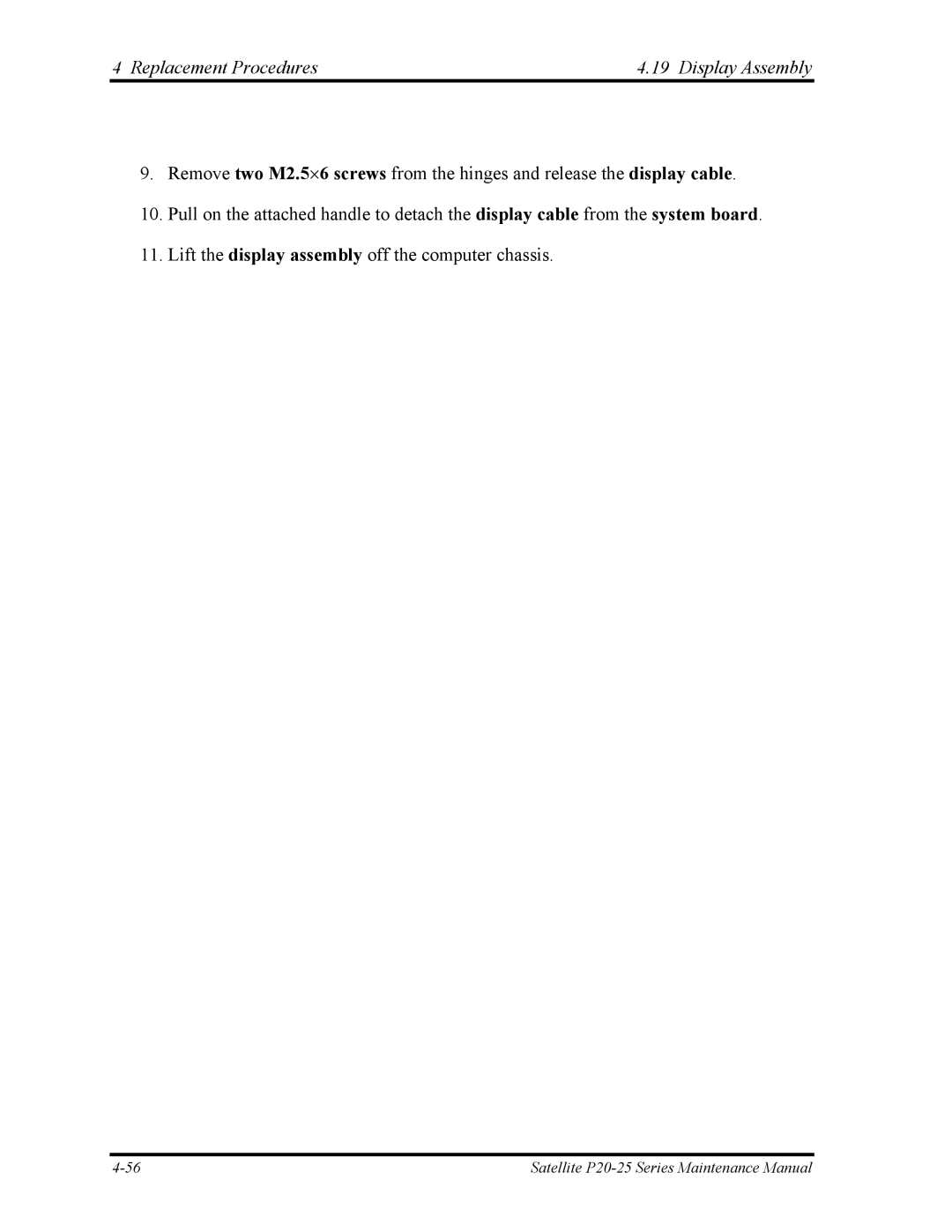4 Replacement Procedures | 4.19 Display Assembly |
9.Remove two M2.5⋅6 screws from the hinges and release the display cable.
10.Pull on the attached handle to detach the display cable from the system board.
11.Lift the display assembly off the computer chassis.
Satellite |