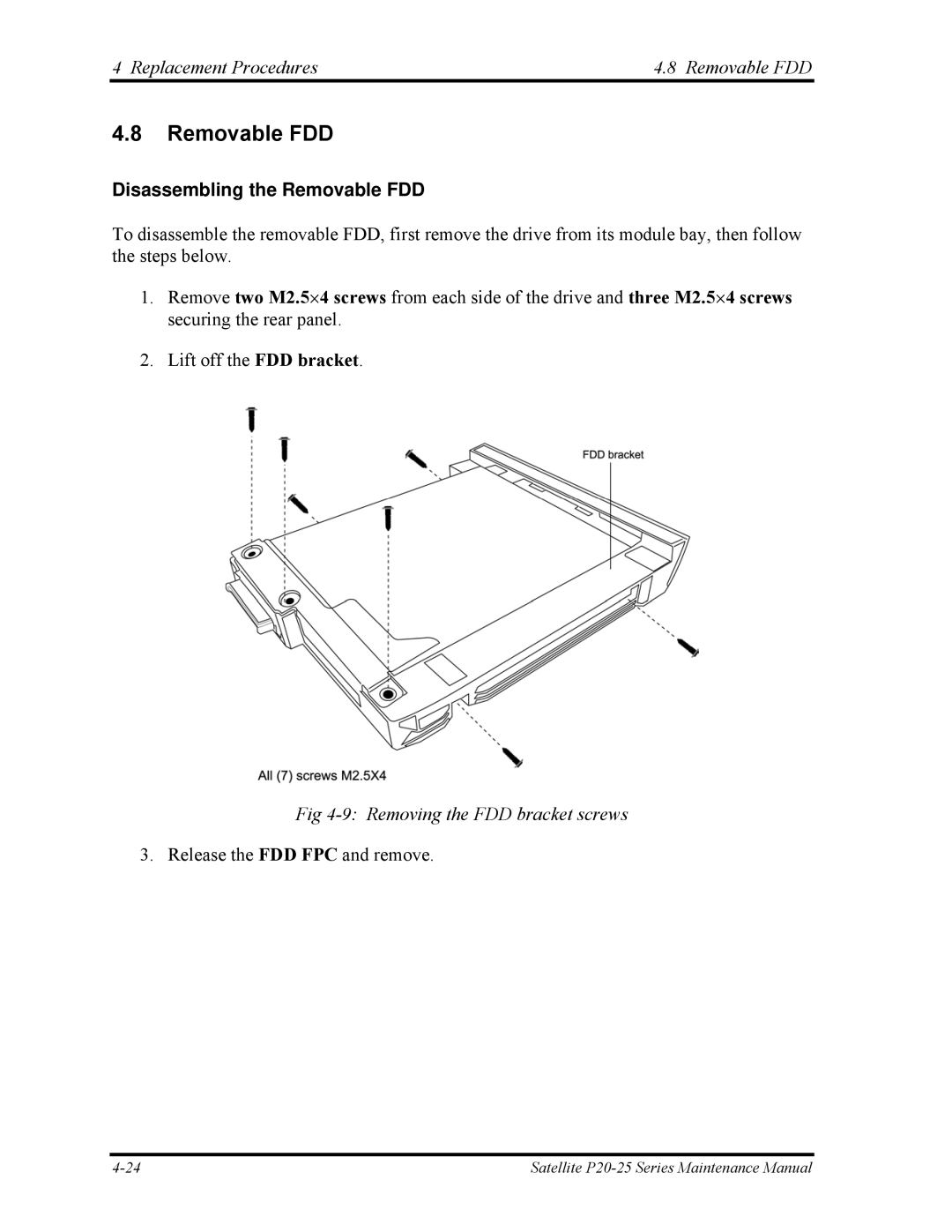4 Replacement Procedures | 4.8 Removable FDD |
4.8Removable FDD
Disassembling the Removable FDD
To disassemble the removable FDD, first remove the drive from its module bay, then follow the steps below.
1.Remove two M2.5⋅4 screws from each side of the drive and three M2.5⋅4 screws securing the rear panel.
2.Lift off the FDD bracket.
Fig 4-9: Removing the FDD bracket screws
3. Release the FDD FPC and remove.
Satellite |