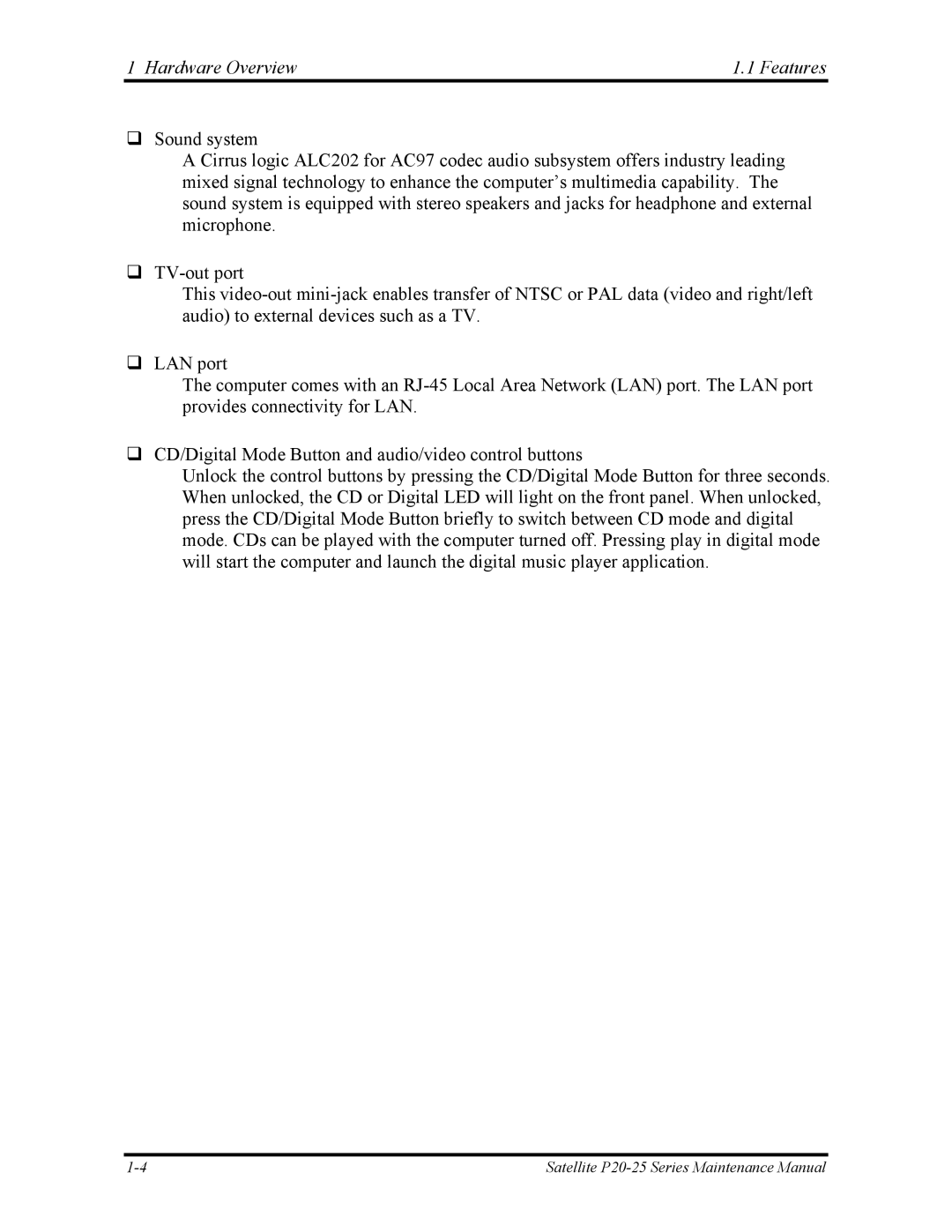1 Hardware Overview | 1.1 Features |
Sound system
A Cirrus logic ALC202 for AC97 codec audio subsystem offers industry leading mixed signal technology to enhance the computer’s multimedia capability. The sound system is equipped with stereo speakers and jacks for headphone and external microphone.
This
LAN port
The computer comes with an
CD/Digital Mode Button and audio/video control buttons
Unlock the control buttons by pressing the CD/Digital Mode Button for three seconds. When unlocked, the CD or Digital LED will light on the front panel. When unlocked, press the CD/Digital Mode Button briefly to switch between CD mode and digital mode. CDs can be played with the computer turned off. Pressing play in digital mode will start the computer and launch the digital music player application.
Satellite |