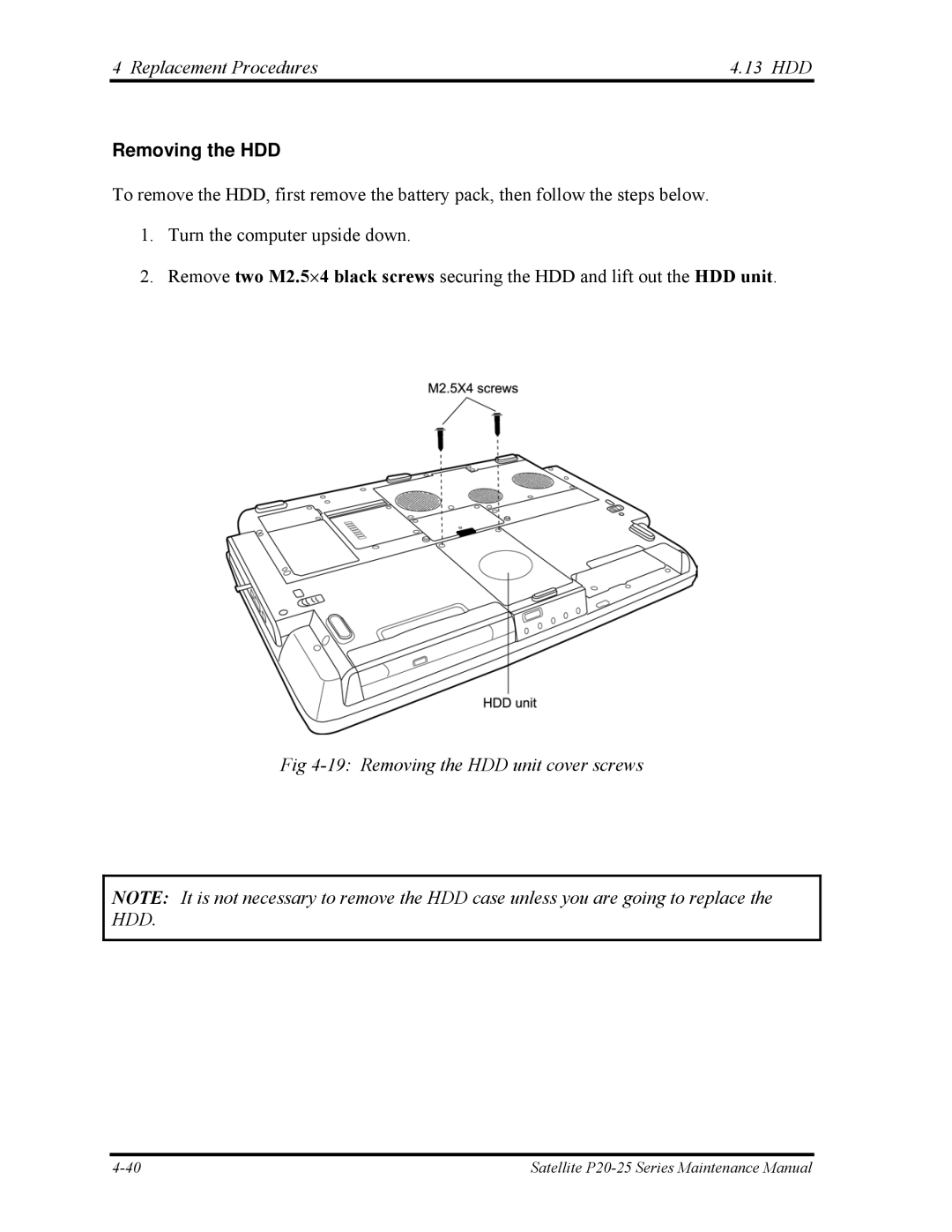4 Replacement Procedures | 4.13 HDD |
Removing the HDD
To remove the HDD, first remove the battery pack, then follow the steps below.
1.Turn the computer upside down.
2.Remove two M2.5⋅4 black screws securing the HDD and lift out the HDD unit.
Fig 4-19: Removing the HDD unit cover screws
NOTE: It is not necessary to remove the HDD case unless you are going to replace the HDD.
Satellite |