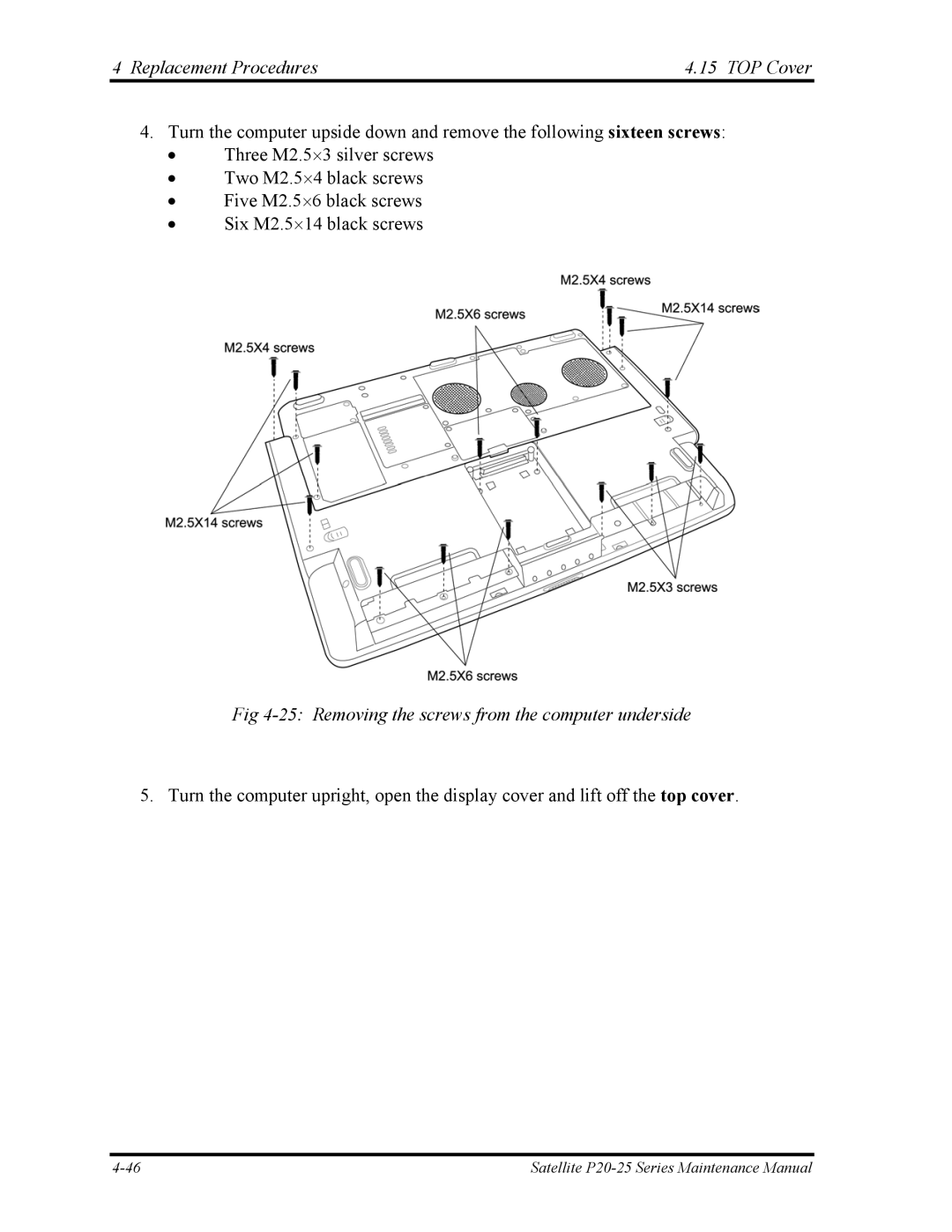4 Replacement Procedures | 4.15 TOP Cover |
4.Turn the computer upside down and remove the following sixteen screws:
•Three M2.5⋅3 silver screws
•Two M2.5⋅4 black screws
•Five M2.5⋅6 black screws
•Six M2.5⋅14 black screws
Fig 4-25: Removing the screws from the computer underside
5. Turn the computer upright, open the display cover and lift off the top cover.
Satellite |