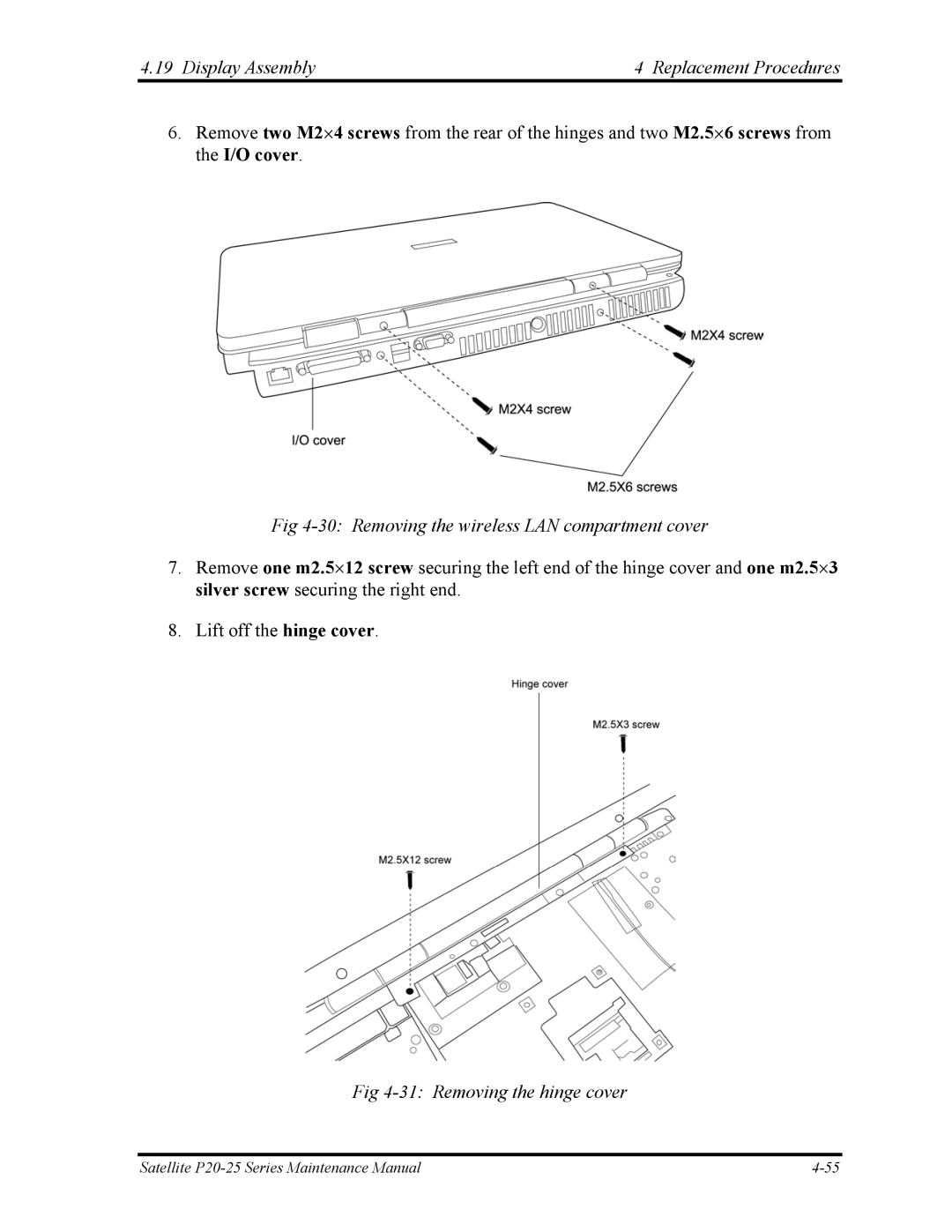4.19 Display Assembly | 4 Replacement Procedures |
6.Remove two M2⋅4 screws from the rear of the hinges and two M2.5⋅6 screws from the I/O cover.
Fig 4-30: Removing the wireless LAN compartment cover
7.Remove one m2.5⋅12 screw securing the left end of the hinge cover and one m2.5⋅3 silver screw securing the right end.
8.Lift off the hinge cover.
Fig 4-31: Removing the hinge cover
Satellite |