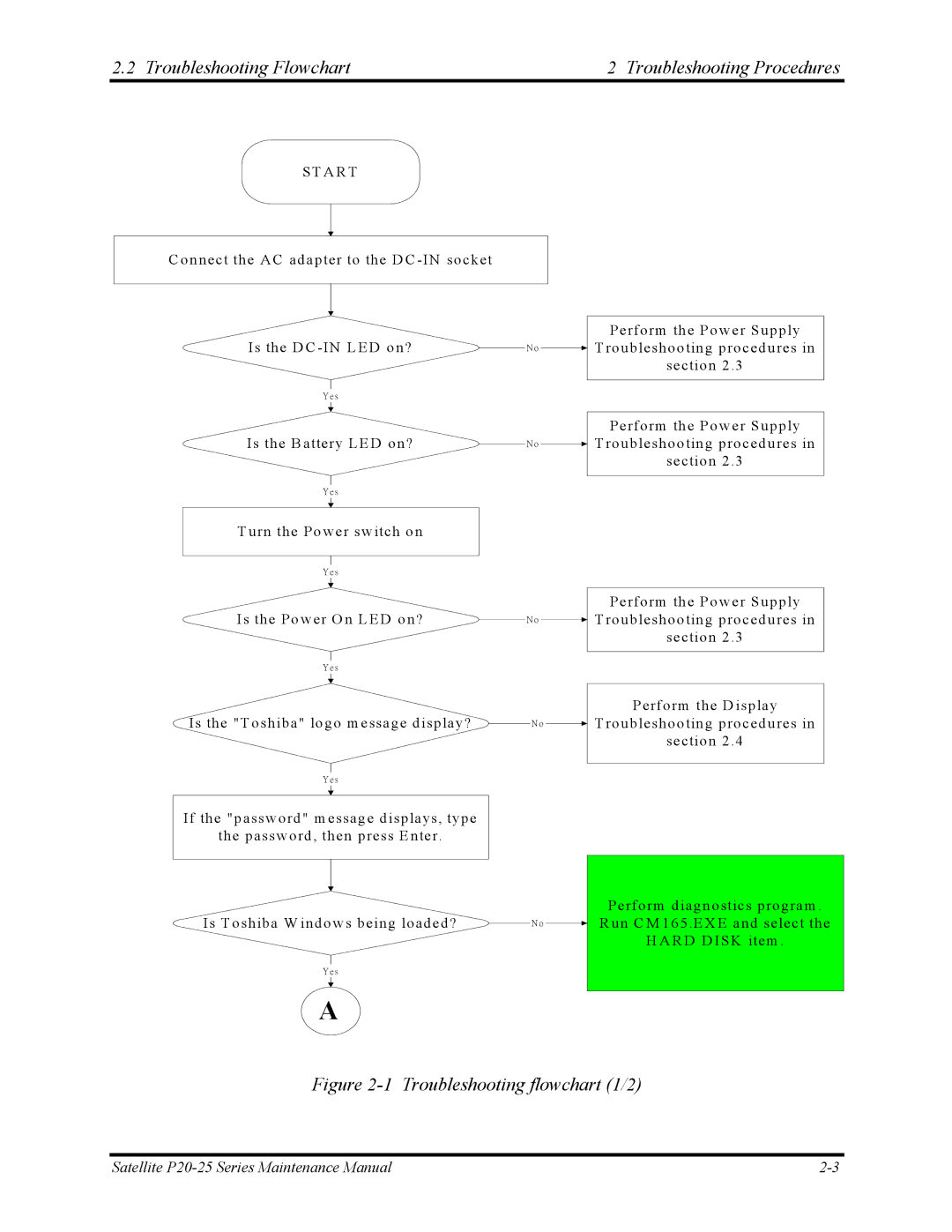2.2 Troubleshooting Flowchart | 2 Troubleshooting Procedures |
S T A R T
C onne c t the A C adapter to the D C
Is the D C |
|
|
|
| P erform the P ow er S upply | |||
|
|
|
| T roubleshooting procedures in | ||||
| N o |
|
| |||||
|
| |||||||
|
|
|
|
|
|
|
| section 2 .3 |
|
|
|
|
|
|
|
| |
|
|
|
|
|
|
|
|
|
| Y es |
|
|
|
|
|
| |
|
|
|
|
|
|
|
|
|
Is the B attery L E D on?
|
|
| P erform the P ow er S upply |
|
|
| T roubleshooting procedures in |
N o |
|
| |
| |||
|
|
| section 2 .3 |
|
|
|
|
Y es
T urn the P ow er sw itch on
Y es
Is the P ow er O n L E D on?
Y es
Is the "T oshiba" logo m essage display?
Y es
If the "passw ord" m essage displays, type
the passw ord, then press E nter.
Is T oshiba W indow s being loaded?
Y es
A
|
|
| P erform the P ow er S upply |
|
|
| T roubleshooting procedures in |
N o |
|
| |
| |||
|
|
| section 2 .3 |
|
|
|
|
|
|
| P erform the D isplay |
|
|
| T roubleshooting procedures in |
N o |
|
| |
| |||
|
|
| section 2 .4 |
|
|
|
|
|
|
| P erform diagnostics program . |
|
|
| R un C M 165 .E X E and select the |
N o |
|
| |
| |||
|
|
| H A R D D IS K item . |
|
|
|
|
Figure 2-1 Troubleshooting flowchart (1/2)
Satellite |