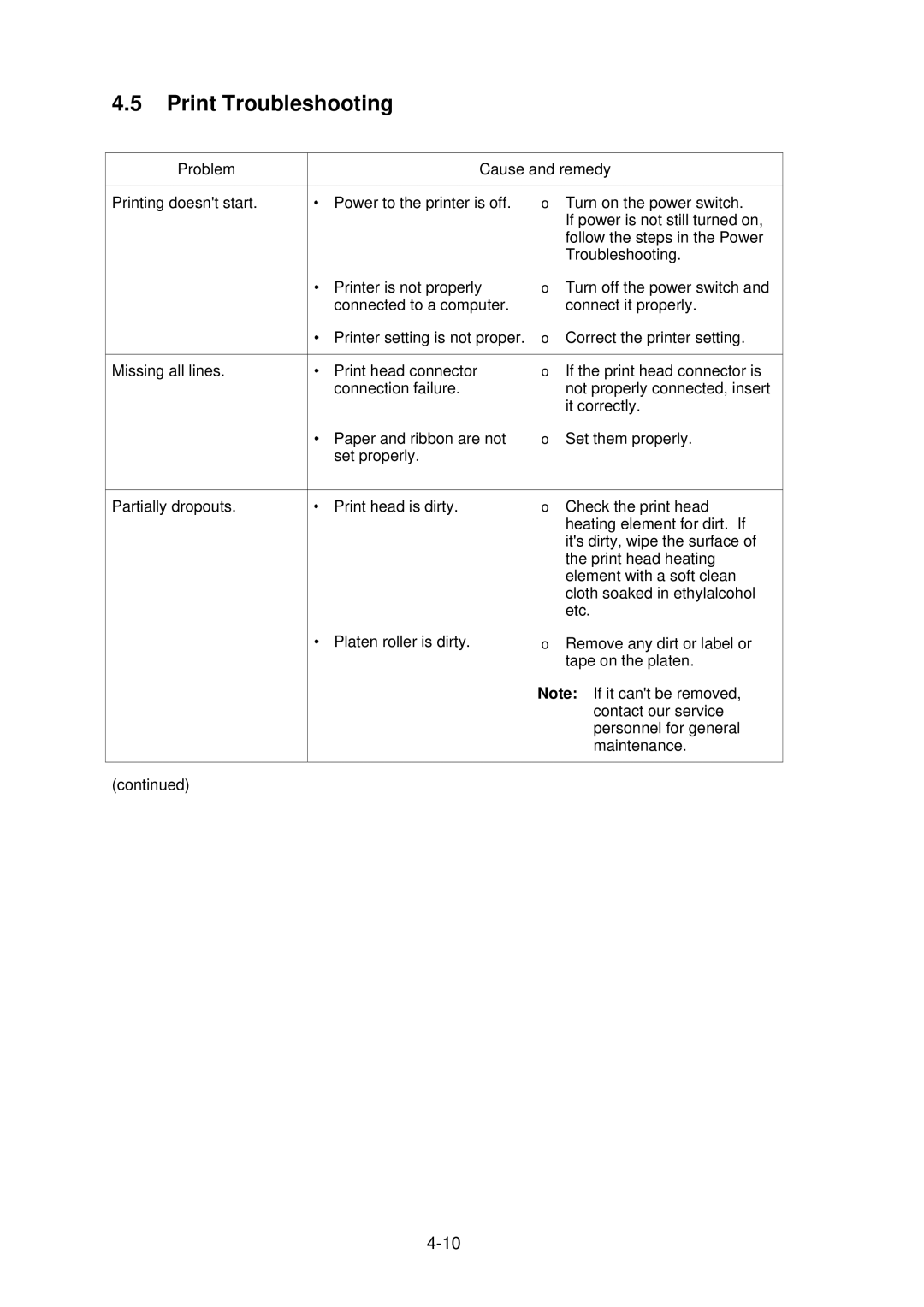4.5Print Troubleshooting
Problem | Cause and remedy | |
|
|
|
Printing doesn't start. | • Power to the printer is off. | → Turn on the power switch. |
|
| If power is not still turned on, |
|
| follow the steps in the Power |
|
| Troubleshooting. |
| • Printer is not properly | → Turn off the power switch and |
| connected to a computer. | connect it properly. |
| • Printer setting is not proper. | → Correct the printer setting. |
|
|
|
Missing all lines. | • Print head connector | → If the print head connector is |
| connection failure. | not properly connected, insert |
|
| it correctly. |
| • Paper and ribbon are not | → Set them properly. |
| set properly. |
|
|
|
|
Partially dropouts. | • Print head is dirty. | → Check the print head |
|
| heating element for dirt. If |
|
| it's dirty, wipe the surface of |
|
| the print head heating |
|
| element with a soft clean |
|
| cloth soaked in ethylalcohol |
|
| etc. |
| • Platen roller is dirty. | → Remove any dirt or label or |
|
| tape on the platen. |
|
| Note: If it can't be removed, |
|
| contact our service |
|
| personnel for general |
|
| maintenance. |
|
|
|
(continued) |
|
|