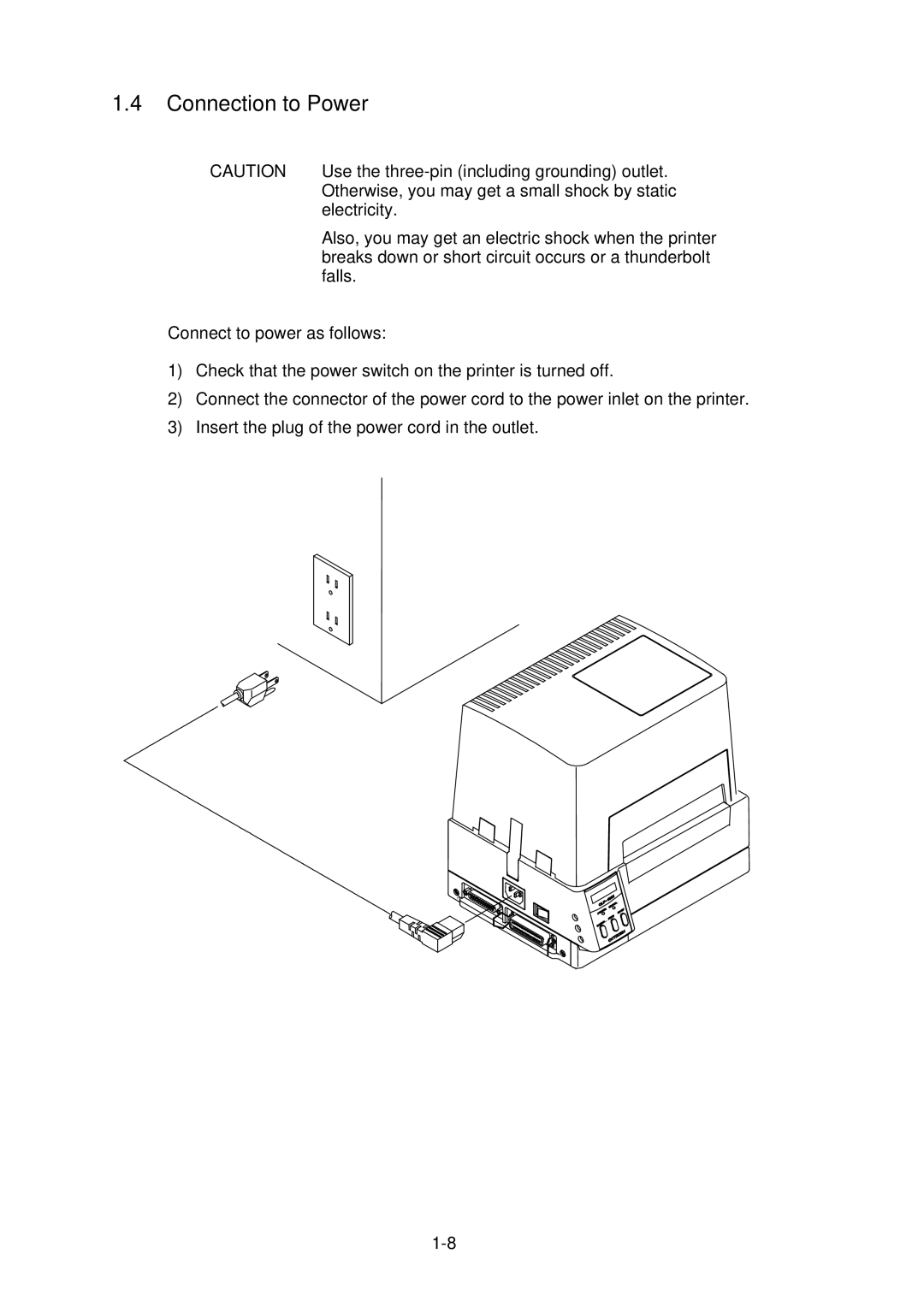1.4Connection to Power
CAUTION Use the
Also, you may get an electric shock when the printer breaks down or short circuit occurs or a thunderbolt falls.
Connect to power as follows:
1)Check that the power switch on the printer is turned off.
2)Connect the connector of the power cord to the power inlet on the printer.
3)Insert the plug of the power cord in the outlet.