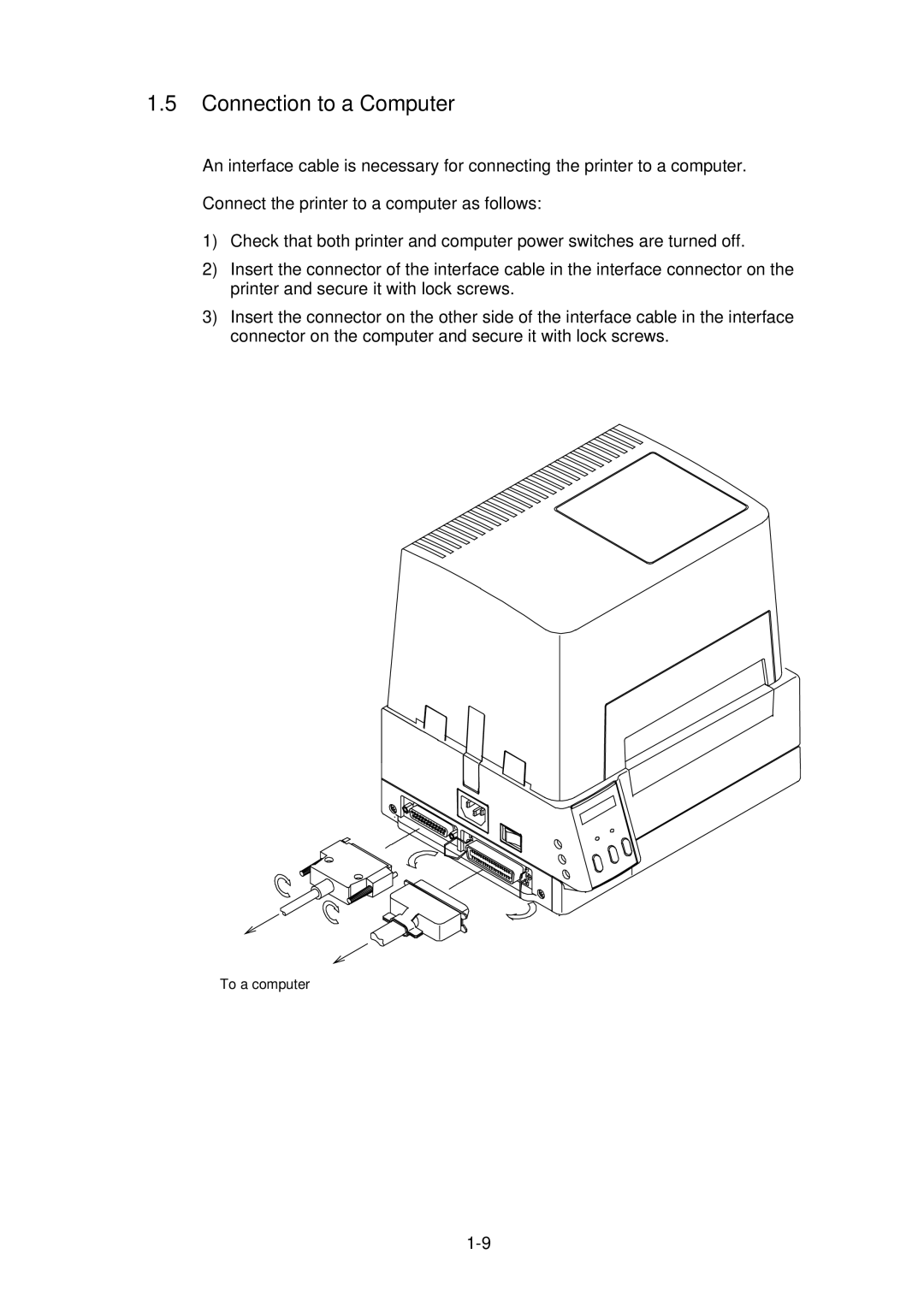1.5Connection to a Computer
An interface cable is necessary for connecting the printer to a computer.
Connect the printer to a computer as follows:
1)Check that both printer and computer power switches are turned off.
2)Insert the connector of the interface cable in the interface connector on the printer and secure it with lock screws.
3)Insert the connector on the other side of the interface cable in the interface connector on the computer and secure it with lock screws.
To a computer