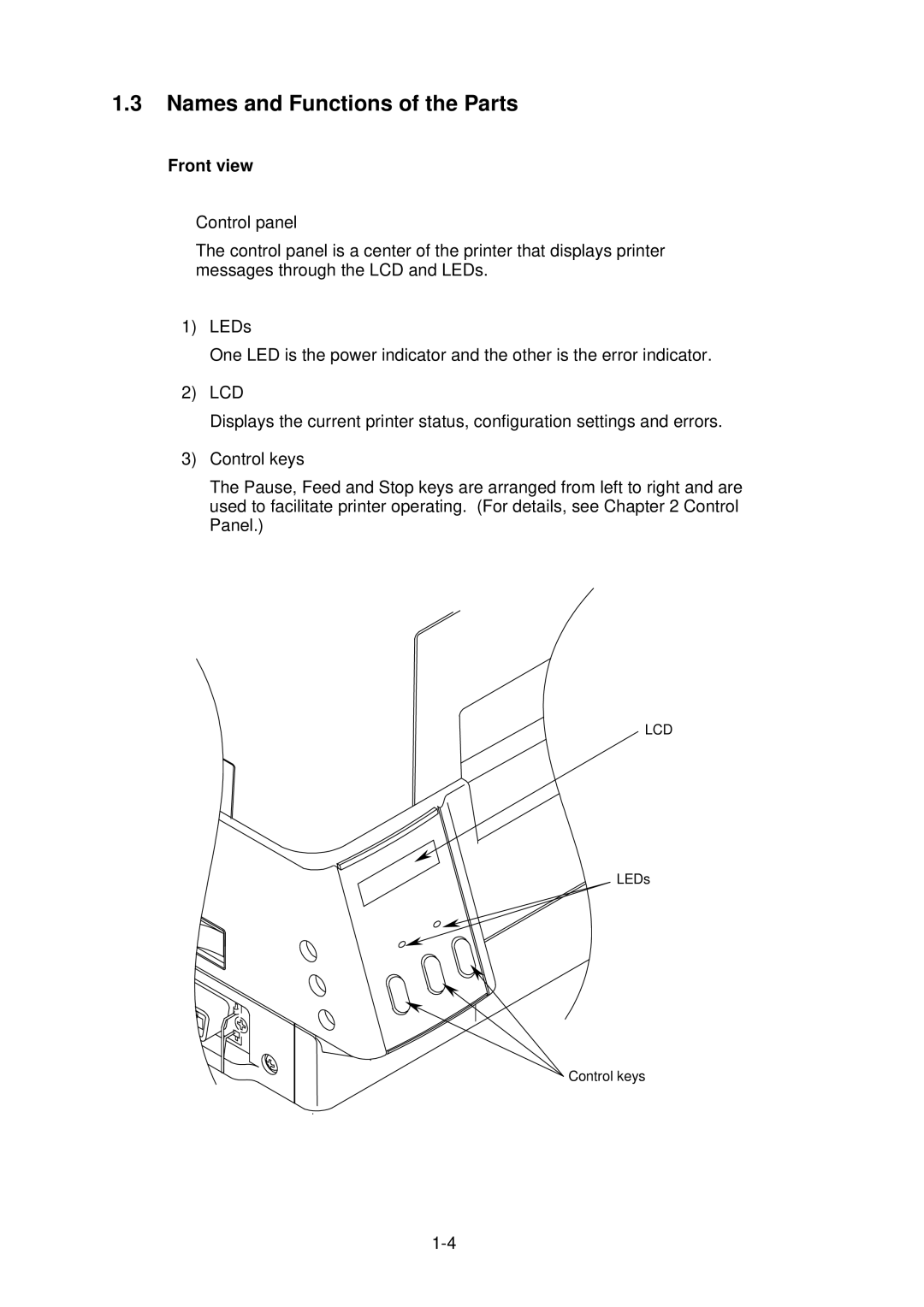1.3Names and Functions of the Parts
Front view
Control panel
The control panel is a center of the printer that displays printer messages through the LCD and LEDs.
1)LEDs
One LED is the power indicator and the other is the error indicator.
2)LCD
Displays the current printer status, configuration settings and errors.
3)Control keys
The Pause, Feed and Stop keys are arranged from left to right and are used to facilitate printer operating. (For details, see Chapter 2 Control Panel.)
LCD
LEDs
Control keys