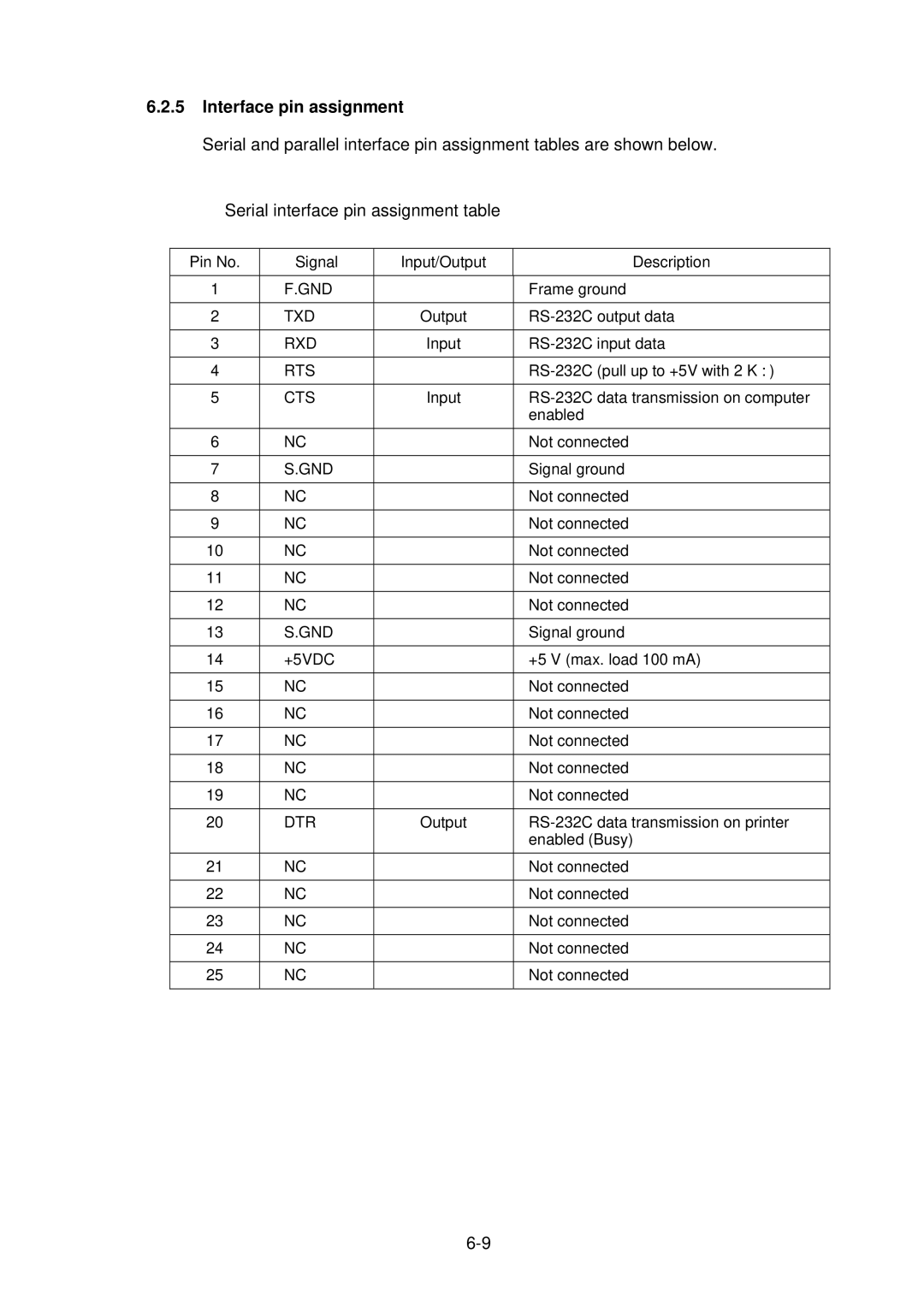6.2.5Interface pin assignment
Serial and parallel interface pin assignment tables are shown below.
Serial interface pin assignment table
Pin No. | Signal | Input/Output | Description |
|
|
|
|
1 | F.GND | − | Frame ground |
|
|
|
|
2 | TXD | Output | |
|
|
|
|
3 | RXD | Input | |
|
|
|
|
4 | RTS | − | |
|
|
|
|
5 | CTS | Input | |
|
|
| enabled |
6 | NC | − | Not connected |
|
|
|
|
7 | S.GND | − | Signal ground |
|
|
|
|
8 | NC | − | Not connected |
|
|
|
|
9 | NC | − | Not connected |
|
|
|
|
10 | NC | − | Not connected |
|
|
|
|
11 | NC | − | Not connected |
|
|
|
|
12 | NC | − | Not connected |
|
|
|
|
13 | S.GND | − | Signal ground |
|
|
|
|
14 | +5VDC | − | +5 V (max. load 100 mA) |
|
|
|
|
15 | NC | − | Not connected |
|
|
|
|
16 | NC | − | Not connected |
|
|
|
|
17 | NC | − | Not connected |
|
|
|
|
18 | NC | − | Not connected |
|
|
|
|
19 | NC | − | Not connected |
|
|
|
|
20 | DTR | Output | |
|
|
| enabled (Busy) |
21 | NC | − | Not connected |
|
|
|
|
22 | NC | − | Not connected |
|
|
|
|
23 | NC | − | Not connected |
|
|
|
|
24 | NC | − | Not connected |
|
|
|
|
25 | NC | − | Not connected |
|
|
|
|