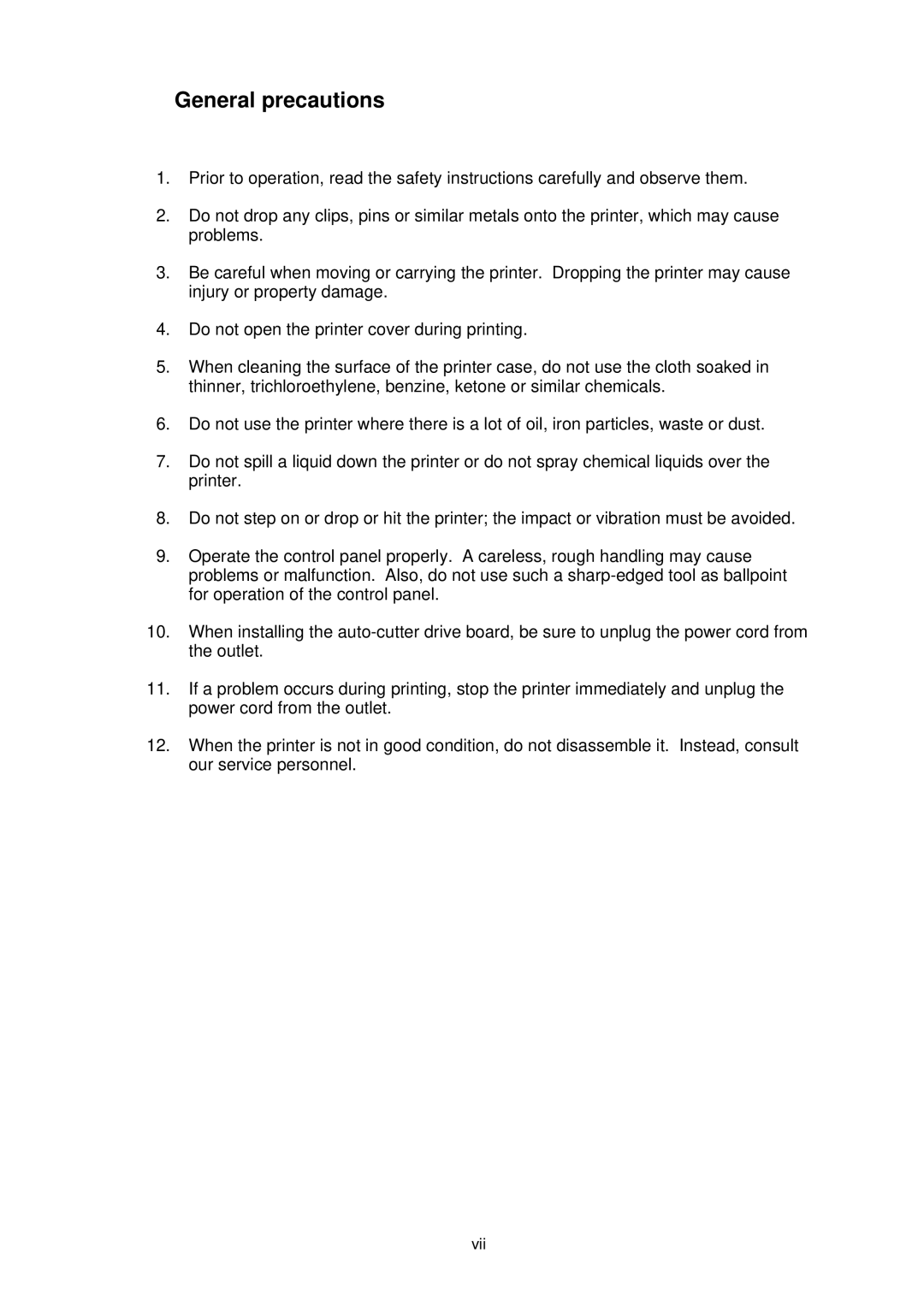General precautions
1.Prior to operation, read the safety instructions carefully and observe them.
2.Do not drop any clips, pins or similar metals onto the printer, which may cause problems.
3.Be careful when moving or carrying the printer. Dropping the printer may cause injury or property damage.
4.Do not open the printer cover during printing.
5.When cleaning the surface of the printer case, do not use the cloth soaked in thinner, trichloroethylene, benzine, ketone or similar chemicals.
6.Do not use the printer where there is a lot of oil, iron particles, waste or dust.
7.Do not spill a liquid down the printer or do not spray chemical liquids over the printer.
8.Do not step on or drop or hit the printer; the impact or vibration must be avoided.
9.Operate the control panel properly. A careless, rough handling may cause problems or malfunction. Also, do not use such a
10.When installing the
11.If a problem occurs during printing, stop the printer immediately and unplug the power cord from the outlet.
12.When the printer is not in good condition, do not disassemble it. Instead, consult our service personnel.
vii