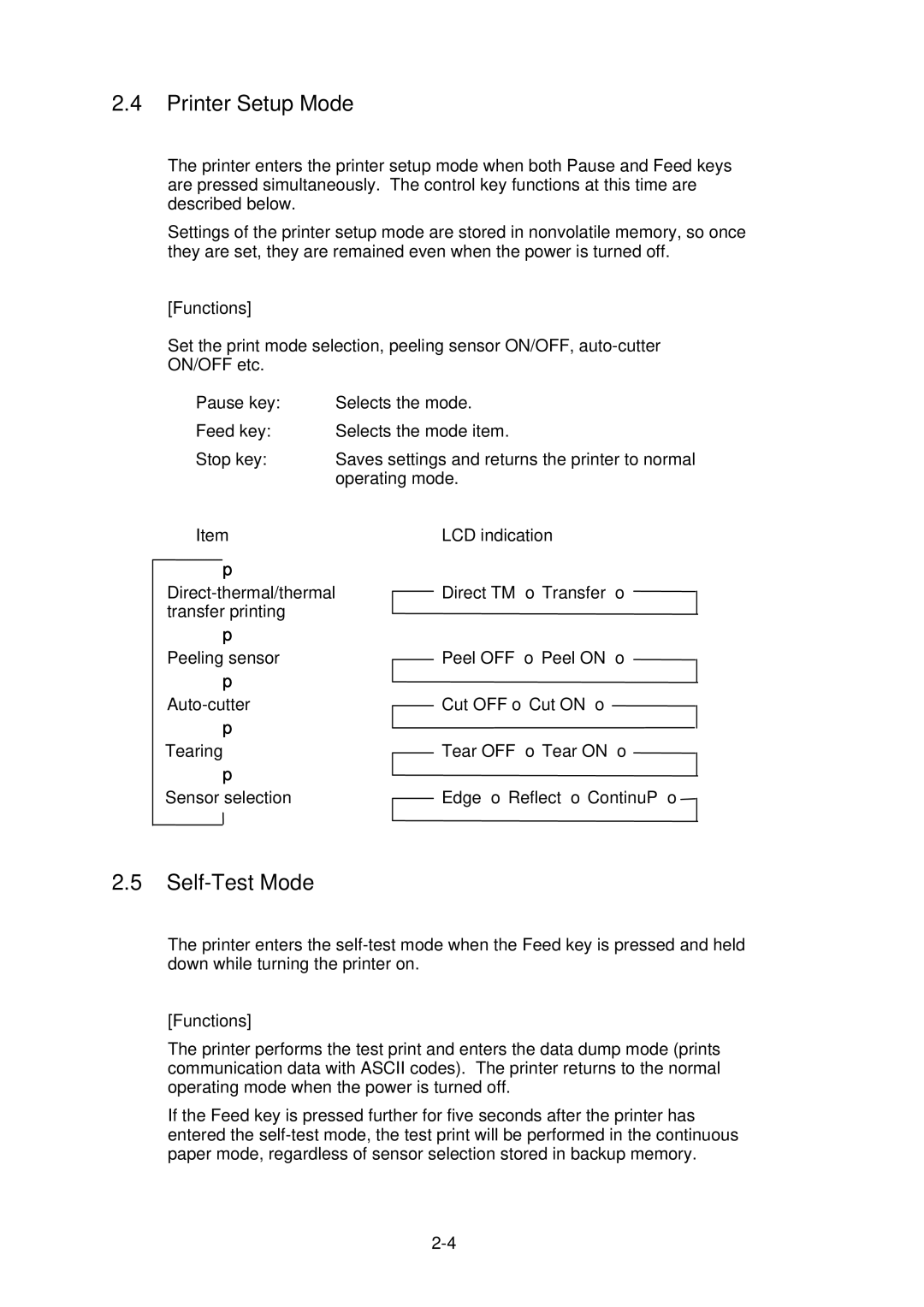2.4Printer Setup Mode
The printer enters the printer setup mode when both Pause and Feed keys are pressed simultaneously. The control key functions at this time are described below.
Settings of the printer setup mode are stored in nonvolatile memory, so once they are set, they are remained even when the power is turned off.
[Functions]
Set the print mode selection, peeling sensor ON/OFF,
Pause key: | Selects the mode. |
Feed key: | Selects the mode item. |
Stop key: | Saves settings and returns the printer to normal |
| operating mode. |
Item | LCD indication |
↓ |
|
Direct TM → Transfer → | |
transfer printing |
|
↓ |
|
Peeling sensor | Peel OFF → Peel ON → |
↓ |
|
Cut OFF→ Cut ON → | |
↓ |
|
Tearing | Tear OFF → Tear ON → |
↓ |
|
Sensor selection | Edge → Reflect → ContinuP → |
2.5Self-Test Mode
The printer enters the
[Functions]
The printer performs the test print and enters the data dump mode (prints communication data with ASCII codes). The printer returns to the normal operating mode when the power is turned off.
If the Feed key is pressed further for five seconds after the printer has entered the