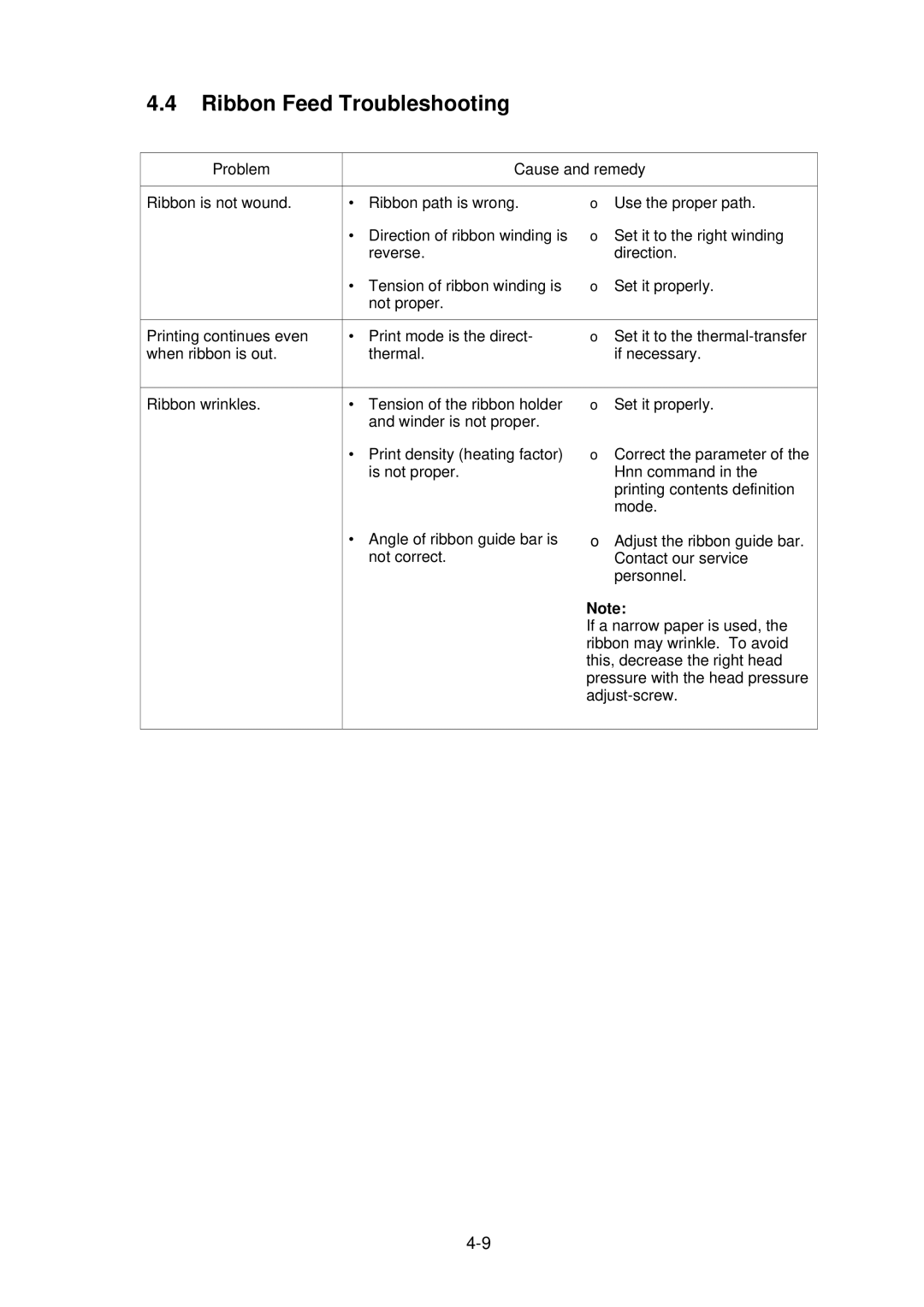4.4Ribbon Feed Troubleshooting
Problem | Cause and remedy | ||
|
|
|
|
Ribbon is not wound. | • Ribbon path is wrong. | → | Use the proper path. |
| • Direction of ribbon winding is | → | Set it to the right winding |
| reverse. |
| direction. |
| • Tension of ribbon winding is | → | Set it properly. |
| not proper. |
|
|
|
|
|
|
Printing continues even | • Print mode is the direct- | → | Set it to the |
when ribbon is out. | thermal. |
| if necessary. |
|
|
|
|
Ribbon wrinkles. | • Tension of the ribbon holder | → | Set it properly. |
| and winder is not proper. |
|
|
| • Print density (heating factor) | → | Correct the parameter of the |
| is not proper. |
| Hnn command in the |
|
|
| printing contents definition |
|
|
| mode. |
| • Angle of ribbon guide bar is | → Adjust the ribbon guide bar. | |
| not correct. |
| Contact our service |
|
|
| personnel. |
|
| Note: | |
|
| If a narrow paper is used, the | |
|
| ribbon may wrinkle. To avoid | |
|
| this, decrease the right head | |
|
| pressure with the head pressure | |
|
| ||
|
|
|
|