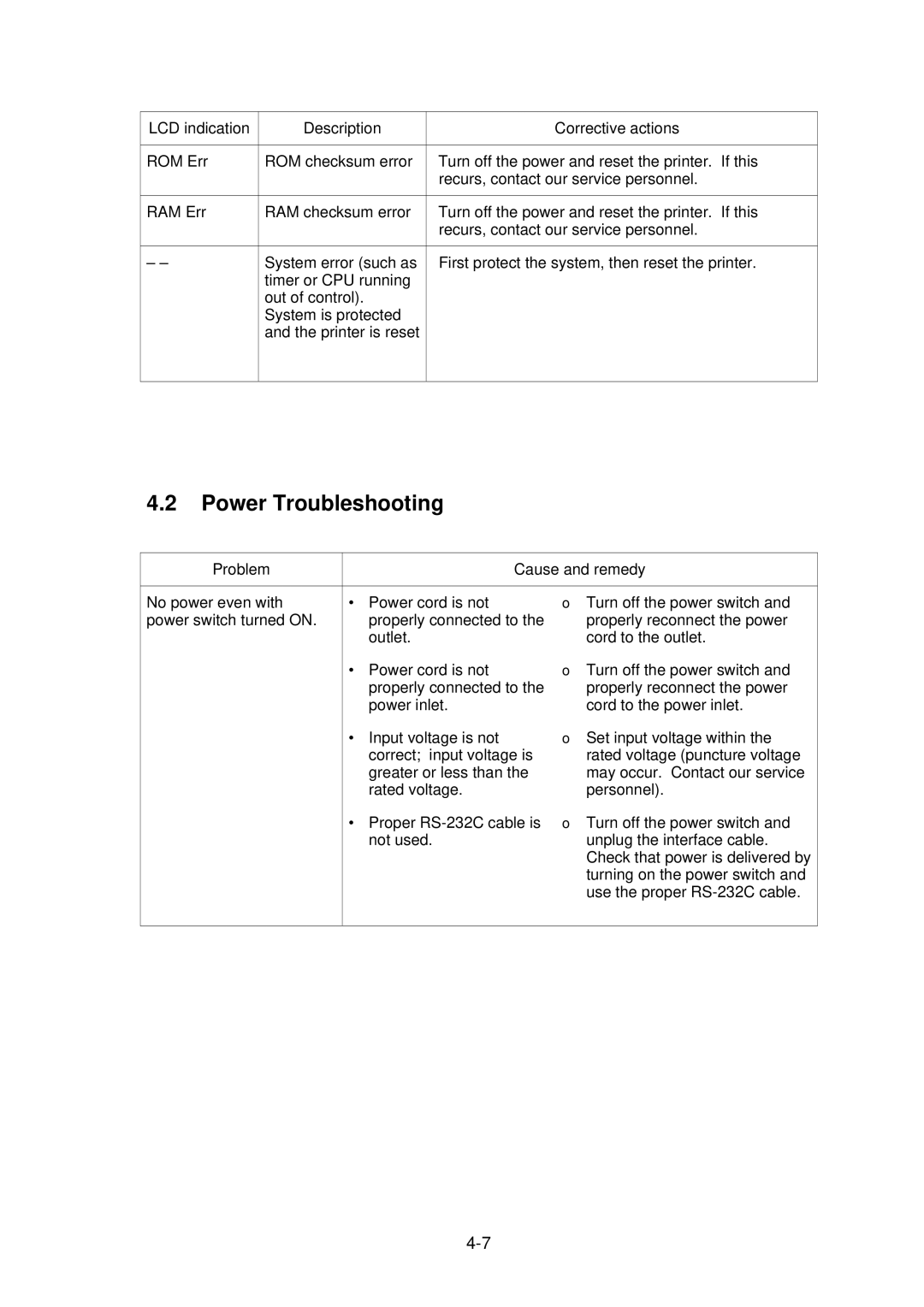LCD indication | Description | Corrective actions |
|
|
|
ROM Err | ROM checksum error | Turn off the power and reset the printer. If this |
|
| recurs, contact our service personnel. |
|
|
|
RAM Err | RAM checksum error | Turn off the power and reset the printer. If this |
|
| recurs, contact our service personnel. |
|
|
|
– – | System error (such as | First protect the system, then reset the printer. |
| timer or CPU running |
|
| out of control). |
|
| System is protected |
|
| and the printer is reset |
|
|
|
|
4.2Power Troubleshooting
Problem | Cause and remedy | |
|
|
|
No power even with | • Power cord is not | → Turn off the power switch and |
power switch turned ON. | properly connected to the | properly reconnect the power |
| outlet. | cord to the outlet. |
| • Power cord is not | → Turn off the power switch and |
| properly connected to the | properly reconnect the power |
| power inlet. | cord to the power inlet. |
| • Input voltage is not | → Set input voltage within the |
| correct; input voltage is | rated voltage (puncture voltage |
| greater or less than the | may occur. Contact our service |
| rated voltage. | personnel). |
| • Proper | → Turn off the power switch and |
| not used. | unplug the interface cable. |
|
| Check that power is delivered by |
|
| turning on the power switch and |
|
| use the proper |
|
|
|