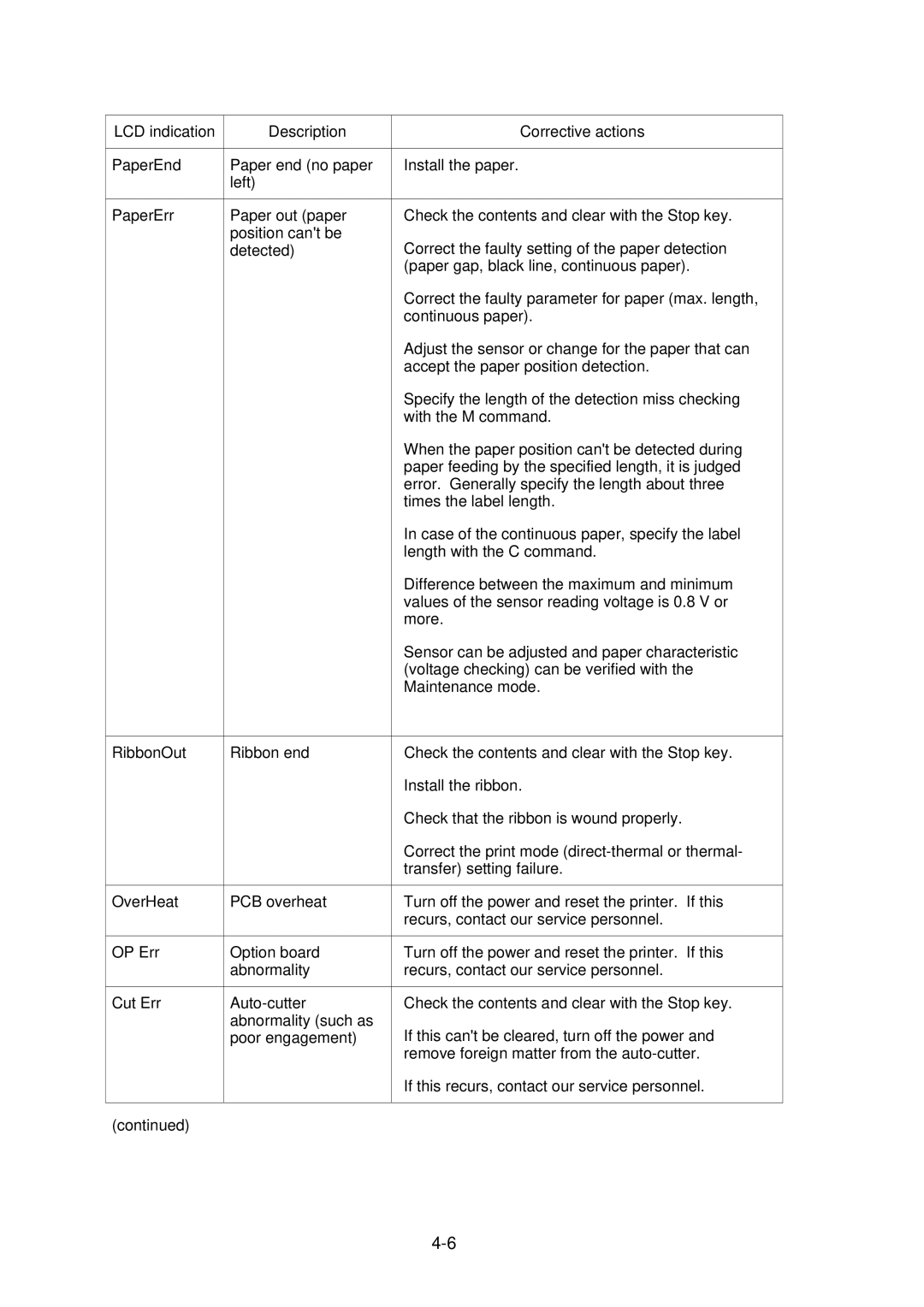LCD indication | Description | Corrective actions |
|
|
|
PaperEnd | Paper end (no paper | Install the paper. |
| left) |
|
|
|
|
PaperErr | Paper out (paper | Check the contents and clear with the Stop key. |
| position can't be | Correct the faulty setting of the paper detection |
| detected) | |
|
| (paper gap, black line, continuous paper). |
|
| Correct the faulty parameter for paper (max. length, |
|
| continuous paper). |
|
| Adjust the sensor or change for the paper that can |
|
| accept the paper position detection. |
|
| Specify the length of the detection miss checking |
|
| with the M command. |
|
| When the paper position can't be detected during |
|
| paper feeding by the specified length, it is judged |
|
| error. Generally specify the length about three |
|
| times the label length. |
|
| In case of the continuous paper, specify the label |
|
| length with the C command. |
|
| Difference between the maximum and minimum |
|
| values of the sensor reading voltage is 0.8 V or |
|
| more. |
|
| Sensor can be adjusted and paper characteristic |
|
| (voltage checking) can be verified with the |
|
| Maintenance mode. |
|
|
|
RibbonOut | Ribbon end | Check the contents and clear with the Stop key. |
|
| Install the ribbon. |
|
| Check that the ribbon is wound properly. |
|
| Correct the print mode |
|
| transfer) setting failure. |
|
|
|
OverHeat | PCB overheat | Turn off the power and reset the printer. If this |
|
| recurs, contact our service personnel. |
|
|
|
OP Err | Option board | Turn off the power and reset the printer. If this |
| abnormality | recurs, contact our service personnel. |
|
|
|
Cut Err | Check the contents and clear with the Stop key. | |
| abnormality (such as | If this can't be cleared, turn off the power and |
| poor engagement) | |
|
| remove foreign matter from the |
|
| If this recurs, contact our service personnel. |
|
|
|
(continued) |
|
|
Page 48
Image 48