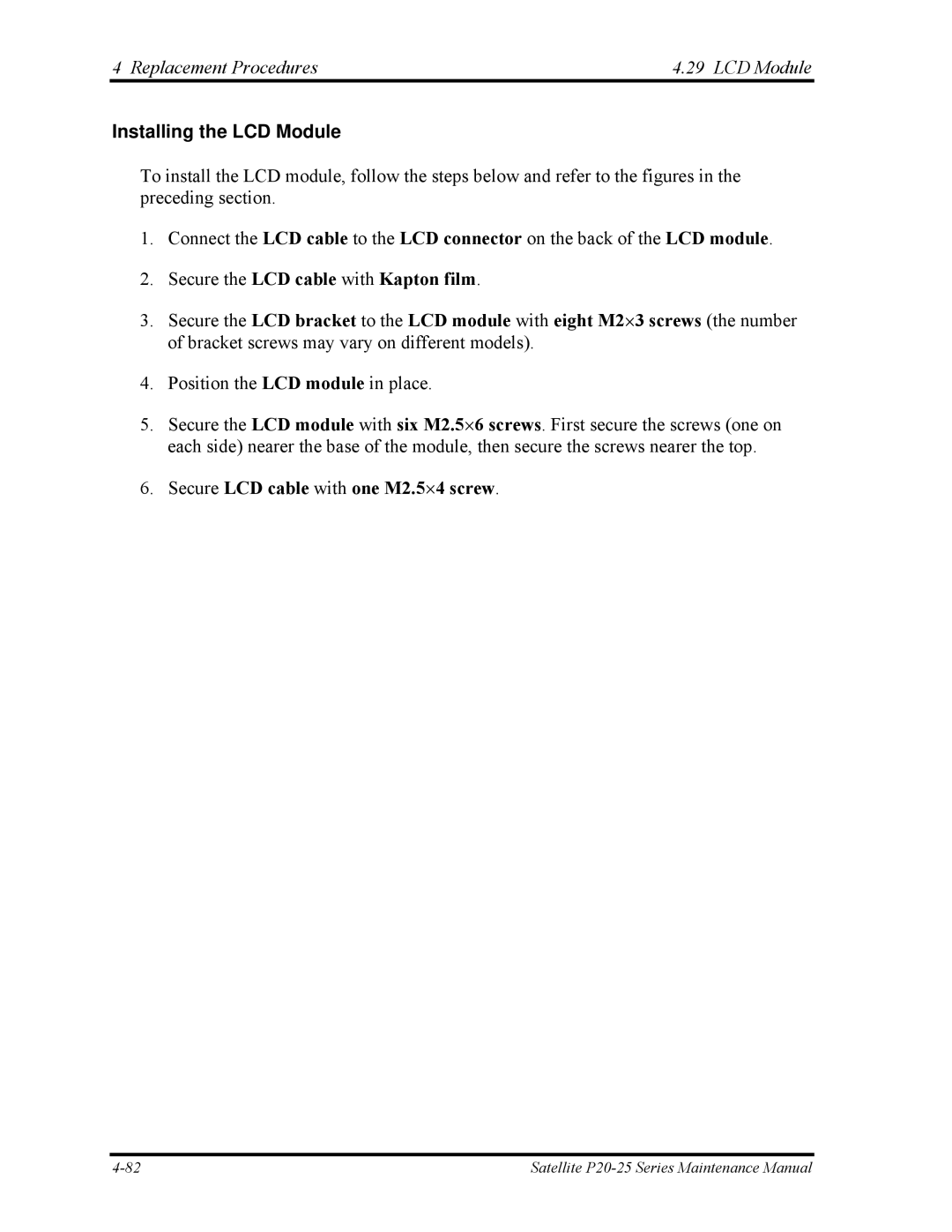4 Replacement Procedures | 4.29 LCD Module |
Installing the LCD Module
To install the LCD module, follow the steps below and refer to the figures in the preceding section.
1.Connect the LCD cable to the LCD connector on the back of the LCD module.
2.Secure the LCD cable with Kapton film.
3.Secure the LCD bracket to the LCD module with eight M2⋅3 screws (the number of bracket screws may vary on different models).
4.Position the LCD module in place.
5.Secure the LCD module with six M2.5⋅6 screws. First secure the screws (one on each side) nearer the base of the module, then secure the screws nearer the top.
6.Secure LCD cable with one M2.5⋅4 screw.
Satellite |