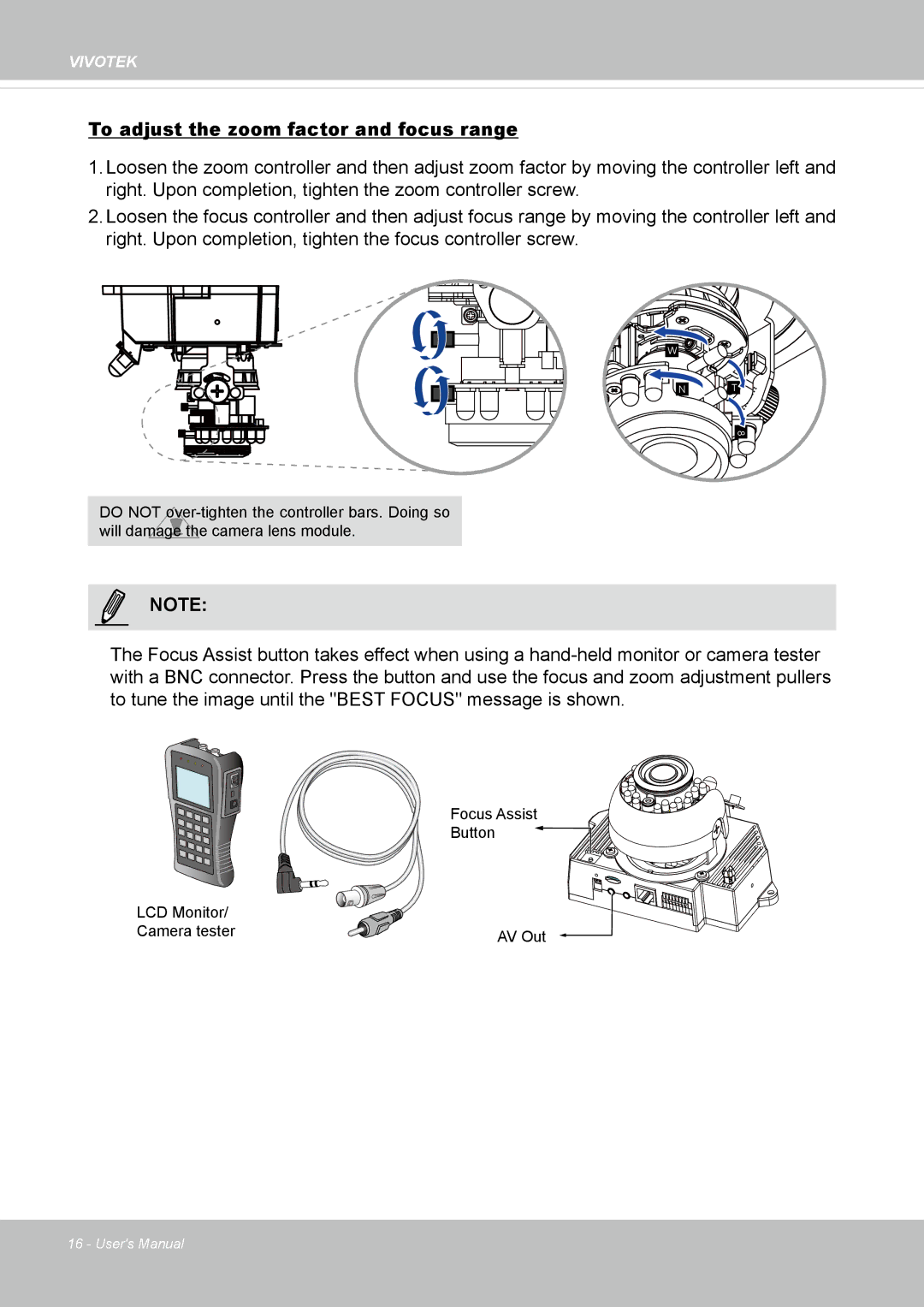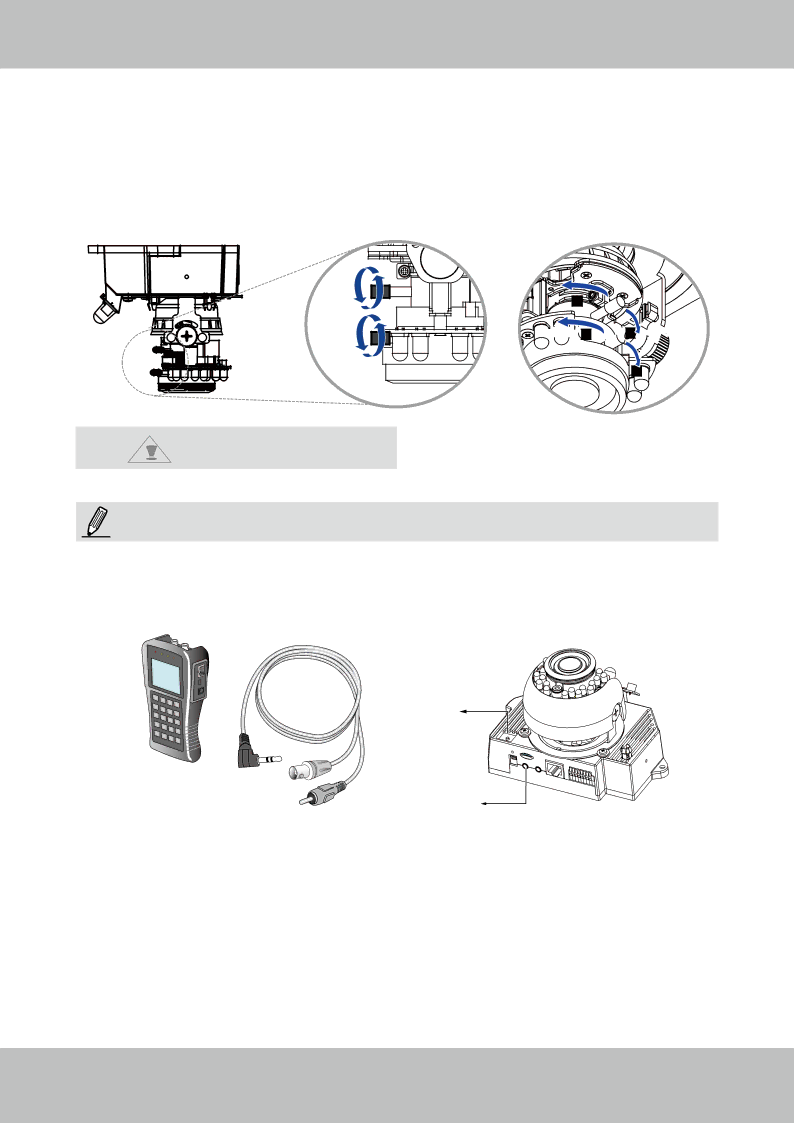
VIVOTEK
To adjust the zoom factor and focus range
1.Loosen the zoom controller and then adjust zoom factor by moving the controller left and right. Upon completion, tighten the zoom controller screw.
2.Loosen the focus controller and then adjust focus range by moving the controller left and right. Upon completion, tighten the focus controller screw.
W |
![]()
![]()
![]()
![]() N
N
![]()
![]()
![]()
![]()
![]() T
T![]()
![]()
![]()
![]()
![]()
![]()
![]()
![]()
8 |
DO NOT
NOTE:
The Focus Assist button takes effect when using a
Focus Assist
Button
LCD Monitor/ |
|
Camera tester | AV Out |
|
16 - User's Manual