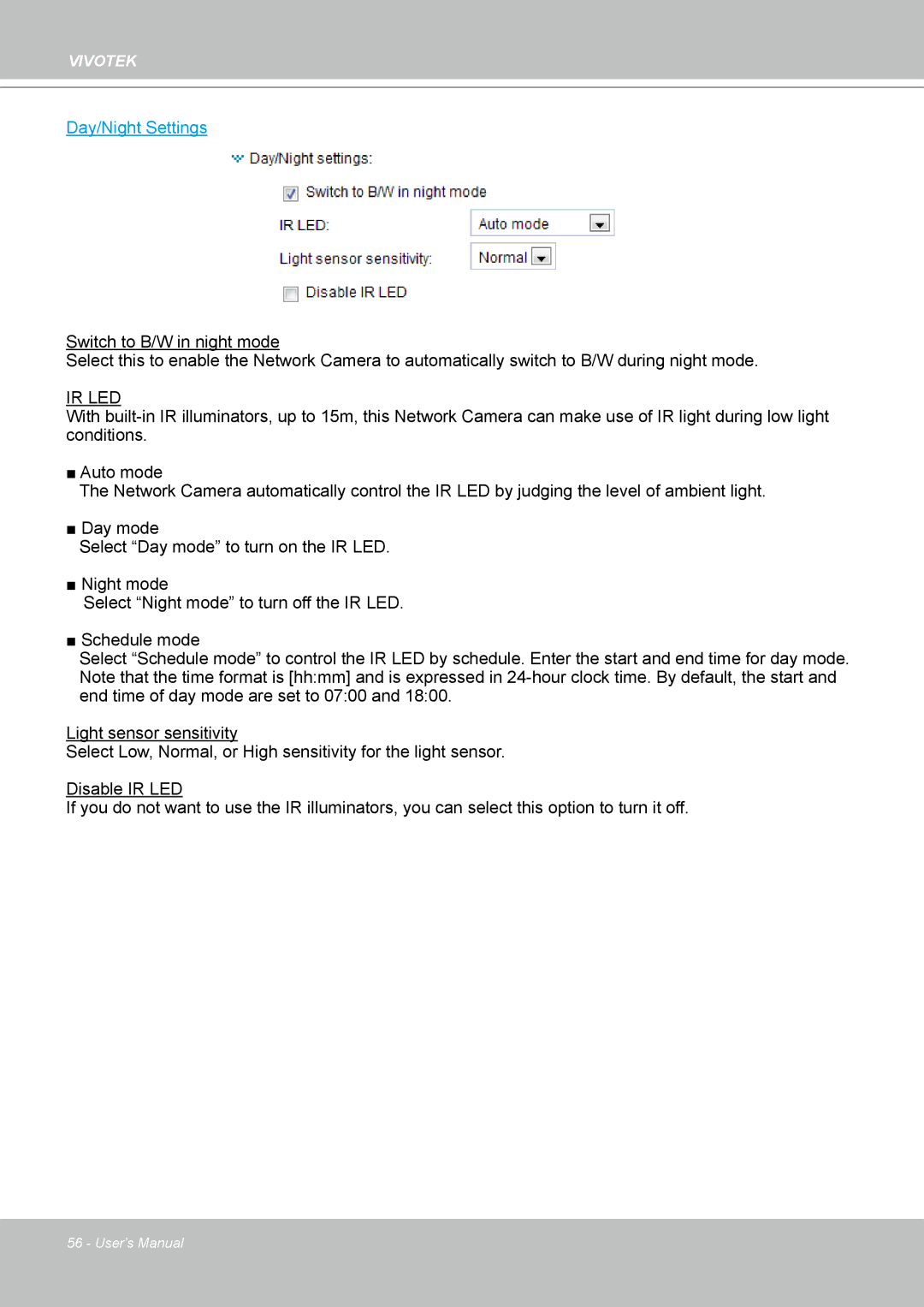VIVOTEK
Day/Night Settings
Switch to B/W in night mode
Select this to enable the Network Camera to automatically switch to B/W during night mode.
IR LED
With
■Auto mode
The Network Camera automatically control the IR LED by judging the level of ambient light.
■Day mode
Select “Day mode” to turn on the IR LED.
■ Night mode
Select “Night mode” to turn off the IR LED.
■ Schedule mode
Select “Schedule mode” to control the IR LED by schedule. Enter the start and end time for day mode. Note that the time format is [hh:mm] and is expressed in
Light sensor sensitivity
Select Low, Normal, or High sensitivity for the light sensor.
Disable IR LED
If you do not want to use the IR illuminators, you can select this option to turn it off.
56 - User's Manual