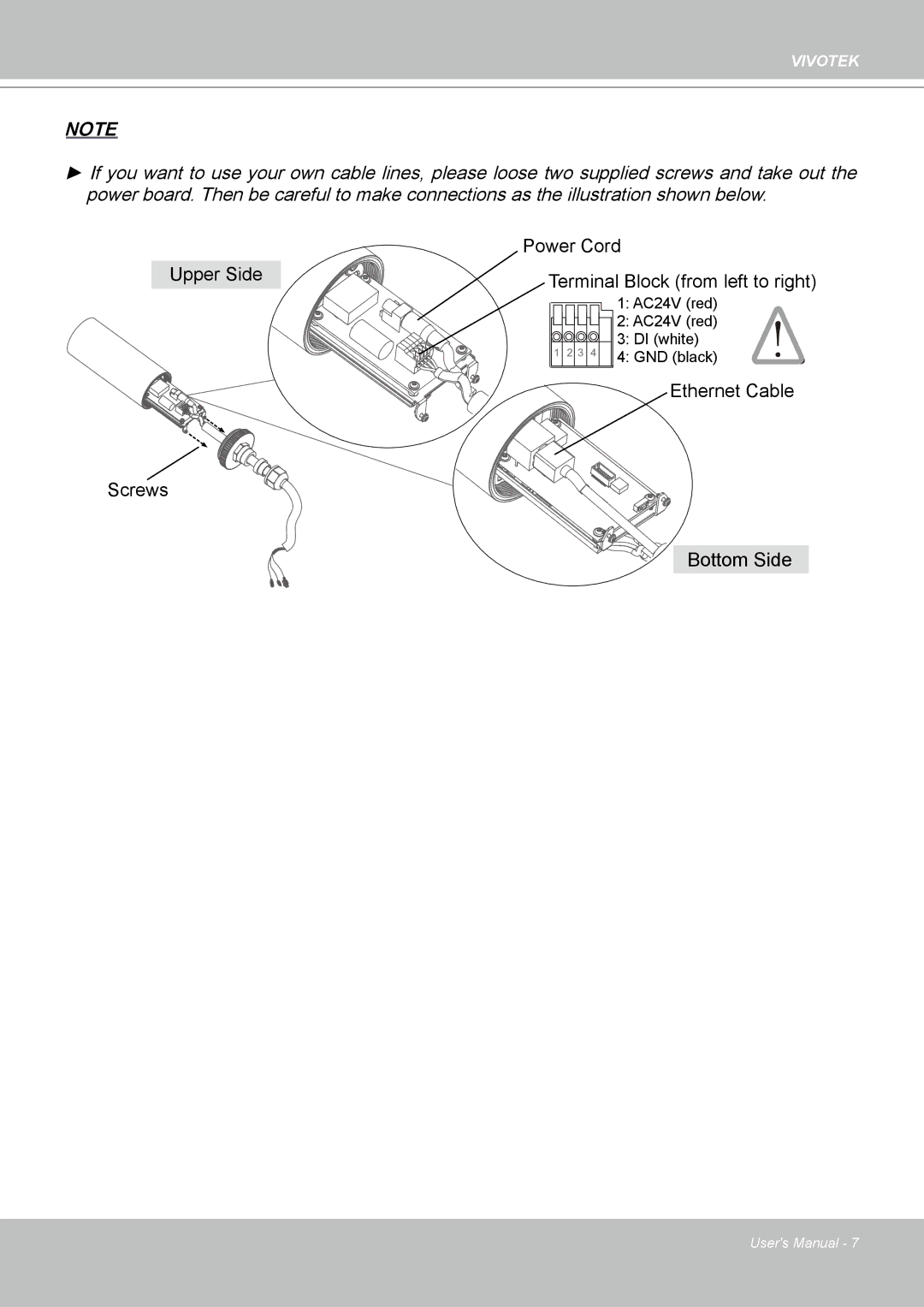VIVOTEK
NOTE
►If you want to use your own cable lines, please loose two supplied screws and take out the power board. Then be careful to make connections as the illustration shown below.
| Power Cord |
Upper Side | Terminal Block (from left to right) |
| |
| 1: AC24V (red) |
| 2: AC24V (red) |
| 3: DI (white) |
| 4: GND (black) |
Ethernet Cable
Screws
Bottom Side
User's Manual - 7