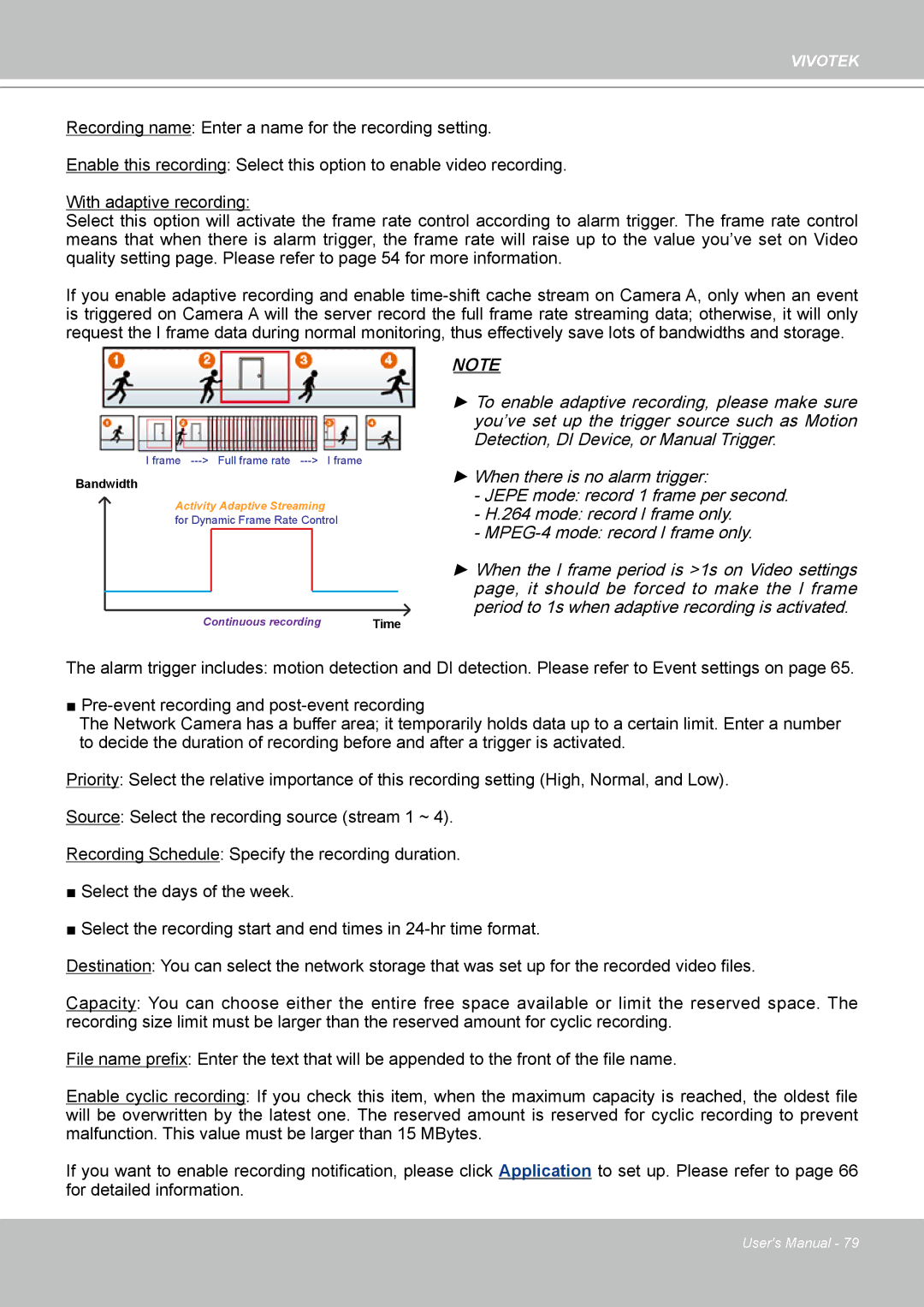VIVOTEK
Recording name: Enter a name for the recording setting.
Enable this recording: Select this option to enable video recording.
With adaptive recording:
Select this option will activate the frame rate control according to alarm trigger. The frame rate control means that when there is alarm trigger, the frame rate will raise up to the value you’ve set on Video quality setting page. Please refer to page 54 for more information.
If you enable adaptive recording and enable
Bandwidth |
|
I frame | I frame |
Bandwidth |
|
Activity Adaptive Streaming |
|
for Dynamic Frame Rate Control | |
Continuous recording | Time |
NOTE
►To enable adaptive recording, please make sure you’ve set up the trigger source such as Motion Detection, DI Device, or Manual Trigger.
►When there is no alarm trigger:
-JEPE mode: record 1 frame per second.
-H.264 mode: record I frame only.
-
►When the I frame period is >1s on Video settings page, it should be forced to make the I frame period to 1s when adaptive recording is activated.
The alarm trigger includes: motion detection and DI detection. Please refer to Event settings on page 65.
■
The Network Camera has a buffer area; it temporarily holds data up to a certain limit. Enter a number to decide the duration of recording before and after a trigger is activated.
Priority: Select the relative importance of this recording setting (High, Normal, and Low).
Source: Select the recording source (stream 1 ~ 4).
Recording Schedule: Specify the recording duration.
■Select the days of the week.
■Select the recording start and end times in
Destination: You can select the network storage that was set up for the recorded video files.
Capacity: You can choose either the entire free space available or limit the reserved space. The recording size limit must be larger than the reserved amount for cyclic recording.
File name prefix: Enter the text that will be appended to the front of the file name.
Enable cyclic recording: If you check this item, when the maximum capacity is reached, the oldest file will be overwritten by the latest one. The reserved amount is reserved for cyclic recording to prevent malfunction. This value must be larger than 15 MBytes.
If you want to enable recording notification, please click Application to set up. Please refer to page 66 for detailed information.
User's Manual - 79